Content .. 1160 1161 1162 1163 ..
Nissan Quest E52. Manual - part 1162
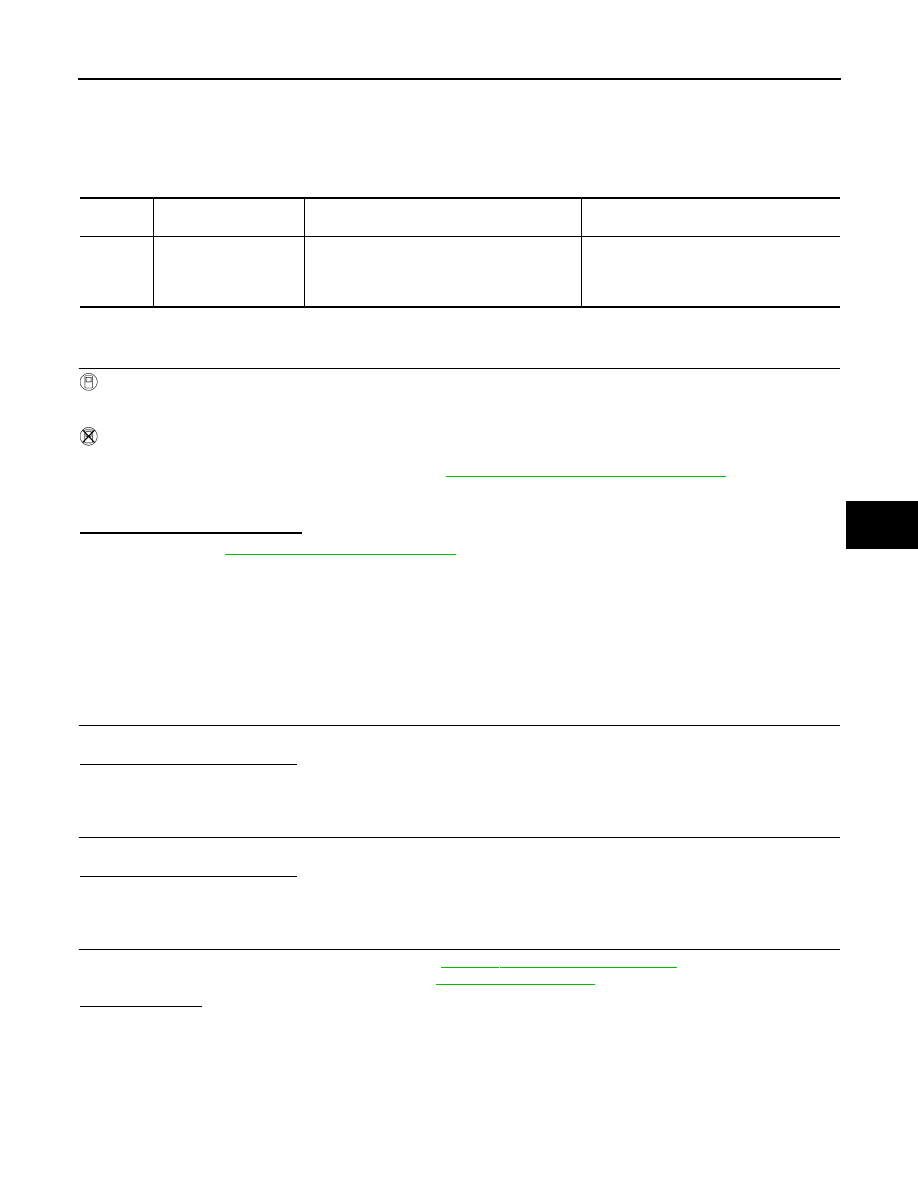
B1266, B1267, B1268, B1269 DIAGNOSIS SENSOR UNIT
SRC-177
< DTC/CIRCUIT DIAGNOSIS >
C
D
E
F
G
I
J
K
L
M
A
B
SRC
N
O
P
B1266, B1267, B1268, B1269 DIAGNOSIS SENSOR UNIT
DTC Logic
INFOID:0000000009650015
DTC DETECTION LOGIC
DTC CONFIRMATION PROCEDURE
1.
CHECK SELF-DIAG RESULT
With CONSULT
1.
Turn ignition switch ON.
2.
Perform “Self Diagnostic Result” mode of “AIR BAG” using CONSULT.
Without CONSULT
1.
Turn ignition switch ON.
2.
Check the air bag warning lamp status. Refer to
SRC-15, "On Board Diagnosis Function"
.
NOTE:
SRS does not enter the diagnosis mode if no malfunction is detected in the user mode.
Is malfunctioning part detected?
YES
>> Refer to
SRC-200, "Diagnosis Procedure"
NO
>> INSPECTION END
Diagnosis Procedure
INFOID:0000000009650016
WARNING:
• Before servicing, turn ignition switch OFF, disconnect battery negative terminal, and wait at least 3
minutes or more. (To discharge backup capacitor.)
• Never use unspecified tester or other measuring device.
1.
CHECK HARNESS CONNECTOR
Check the harness connector.
Is the inspection result normal?
YES
>> GO TO 2.
NO
>> Replace harness connectors.
2.
CHECK WIRING HARNESS
Check the wiring harness externals.
Is the inspection result normal?
YES
>> GO TO 3.
NO
>> Replace wiring harness.
3.
REPLACE AIR BAG DIAGNOSIS SENSOR UNIT
1.
Replace air bag diagnosis sensor unit. Refer to
SR-29, "Removal and Installation"
2.
Perform DTC confirmation procedure. Refer to
Is DTC detected?
YES
>> GO TO 1.
NO
>> INSPECTION END
DTC
Display contents of
CONSULT
DTC detecting condition
Possible cause
B1266
B1267
B1268
B1269
CONTROL UNIT
Air bag diagnosis sensor unit is malfunctioning
Malfunction in air bag diagnosis sensor unit