Content .. 1078 1079 1080 1081 ..
Nissan Quest E52. Manual - part 1080
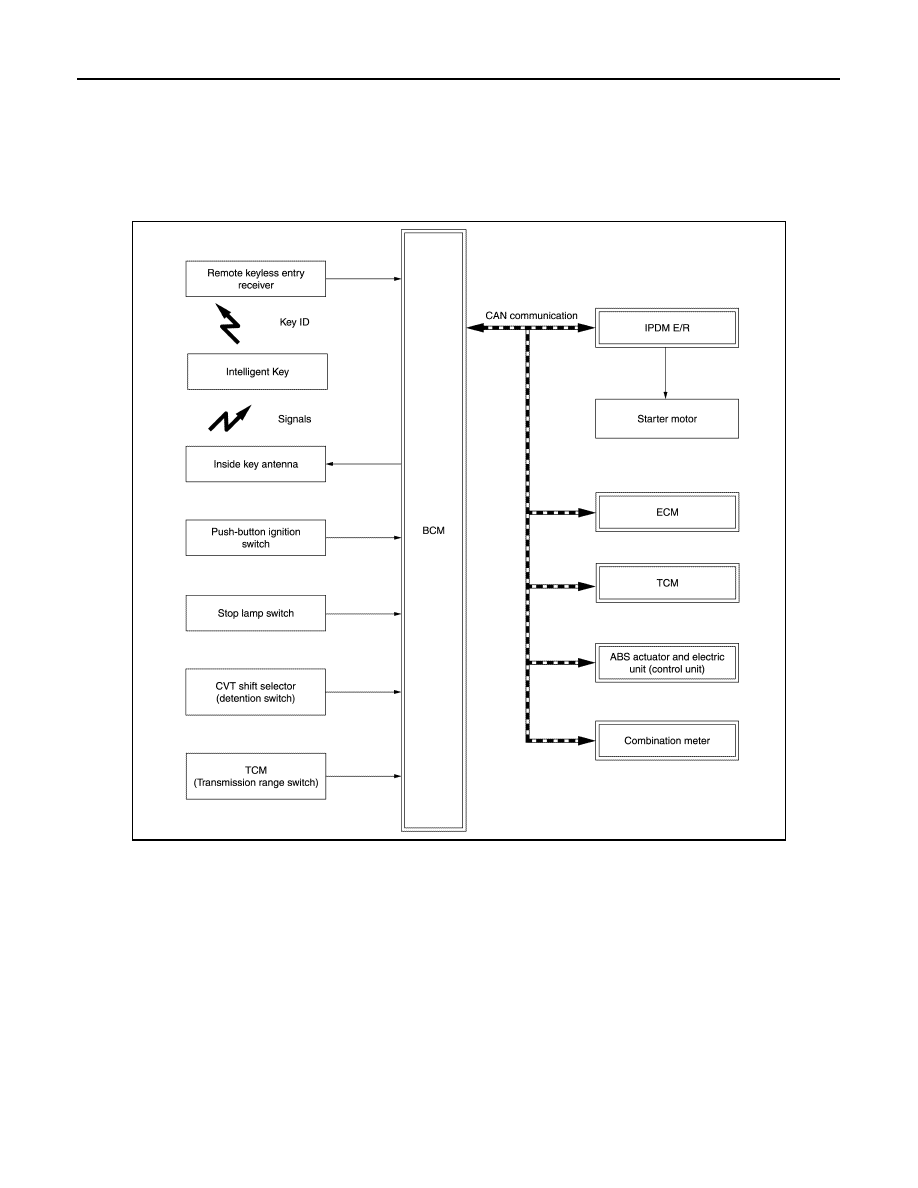
SEC-10
< SYSTEM DESCRIPTION >
[WITH INTELLIGENT KEY SYSTEM]
SYSTEM
SYSTEM
INTELLIGENT KEY SYSTEM/ENGINE START FUNCTION
INTELLIGENT KEY SYSTEM/ENGINE START FUNCTION : System Description
INFOID:0000000009650693
SYSTEM DIAGRAM
INPUT/OUTPUT SIGNAL CHART
Input Signal Item
JMKIA8234GB