Nissan Quest E52. Manual - part 56
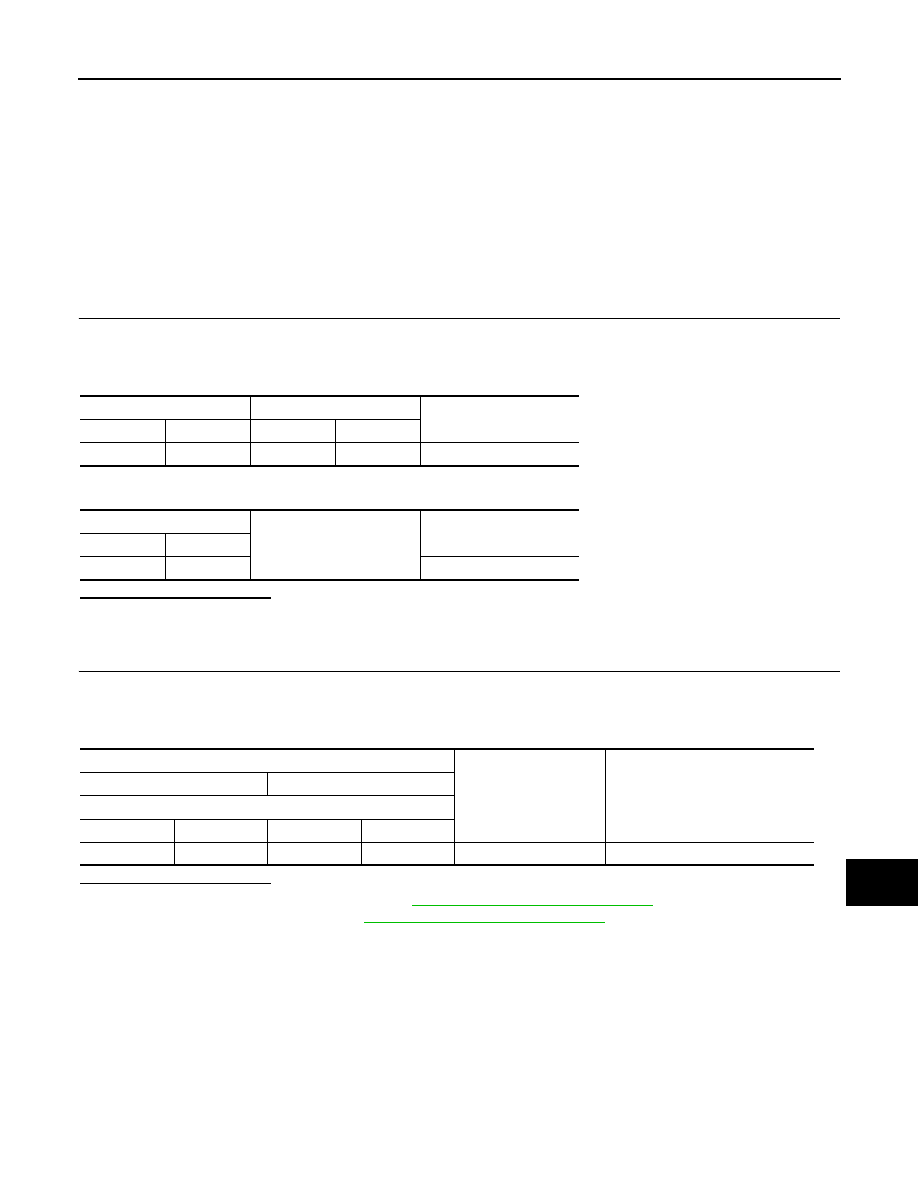
AV
STEERING SWITCH SIGNAL A CIRCUIT (TEL ADAPTER UNIT TO AUDIO UNIT)
AV-103
< DTC/CIRCUIT DIAGNOSIS >
[DISPLAY AUDIO]
C
D
E
F
G
H
I
J
K
L
M
B
A
O
P
STEERING SWITCH SIGNAL A CIRCUIT (TEL ADAPTER UNIT TO AUDIO
UNIT)
Description
INFOID:0000000009651958
• Transmits the steering switch signal to TEL adapter unit.
• Transmits the steering switch signal to audio unit via TEL adapter unit.
Diagnosis Procedure
INFOID:0000000009651959
1.
CHECK STEERING SWITCH SIGNAL A CIRCUIT (TEL ADAPTER UNIT TO AUDIO UNIT)
1.
Turn ignition switch OFF.
2.
Disconnect audio unit connector and TEL adapter unit connector.
3.
Check continuity between audio unit harness connector and TEL adapter unit harness connector.
4.
Check continuity between audio unit harness connector and ground.
Is inspection result normal?
YES
>> GO TO 2.
NO
>> Repair harness or connector.
2.
CHECK AUDIO UNIT VOLTAGE
1.
Connect audio unit connector and TEL adapter unit connector.
2.
Turn ignition switch ON.
3.
Check voltage between audio unit harness connector terminals.
Is inspection result normal?
YES
>> Replace TEL adapter unit. Refer to
AV-118, "Removal and Installation"
NO
>> Replace audio unit. Refer to
AV-112, "Removal and Installation"
Audio unit
TEL adapter unit
Continuity
Connector
Terminal
Connector
Terminal
M92
6
M138
17
Existed
Audio unit
Ground
Continuity
Connector
Terminal
M92
6
Not existed
Probe
Standard
Voltage
(Approx.)
(+)
(
−
)
Audio unit
Connector
Terminal
Connector
Terminal
M92
6
M92
15
0 - 3.4 V
3.3 V