Nissan Cube. Manual - part 712
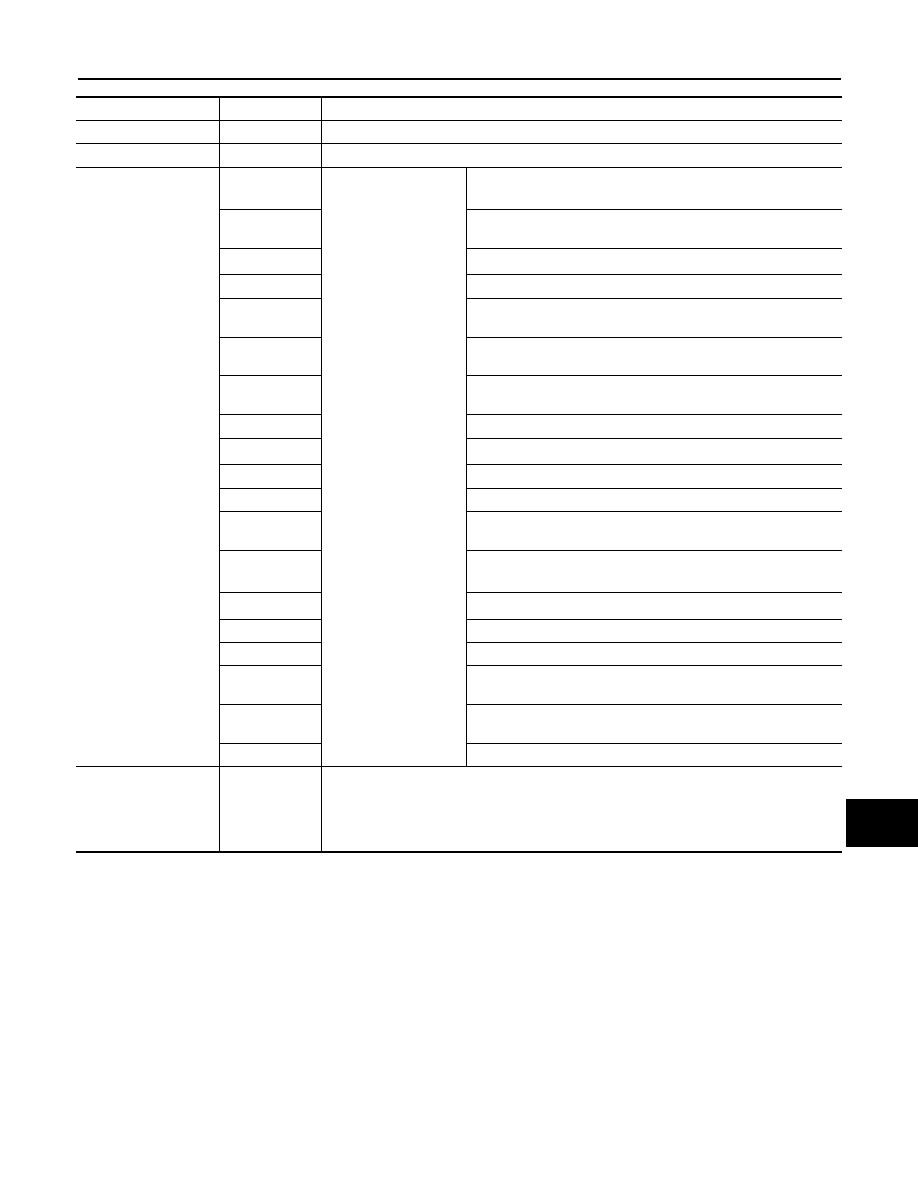
PCS
DIAGNOSIS SYSTEM (BCM)
PCS-73
< SYSTEM DESCRIPTION >
[POWER DISTRIBUTION SYSTEM]
C
D
E
F
G
H
I
J
K
L
B
A
O
P
N
NOTE:
*: Power position shifts to “LOCK” from “OFF”, when ignition switch is in the OFF position, selector lever is in
the P position (CVT models), and any of the following conditions are met.
• Closing door
• Opening door
• Door is locked using door request switch
• Door is locked using Intelligent Key
The power position shifts to “ACC” when the push-button ignition switch (push switch) is pushed at “LOCK”.
INTELLIGENT KEY
INTELLIGENT KEY : CONSULT Function (BCM - INTELLIGENT KEY)
INFOID:0000000010269402
WORK SUPPORT
CONSULT screen item
Indication/Unit
Description
Vehicle Speed
km/h
Vehicle speed of the moment a particular DTC is detected
Odo/Trip Meter
km
Total mileage (Odometer value) of the moment a particular DTC is detected
Vehicle Condition
SLEEP>LOCK
Power position status of
the moment a particular
DTC is detected
While turning BCM status from low power consumption mode to
normal mode (Power supply position is “LOCK”
*
)
SLEEP>OFF
While turning BCM status from low power consumption mode to
normal mode (Power supply position is “OFF”.)
LOCK>ACC
While turning power supply position from “LOCK”
*
to “ACC”
ACC>ON
While turning power supply position from “ACC” to “IGN”
RUN>ACC
While turning power supply position from “RUN” to “ACC” (Vehicle
is stopping and selector lever is except P position.)
CRANK>RUN
While turning power supply position from “CRANKING” to “RUN”
(From cranking up the engine to run it)
RUN>URGENT
While turning power supply position from “RUN“ to “ACC” (Emer-
gency stop operation)
ACC>OFF
While turning power supply position from “ACC” to “OFF”
OFF>LOCK
While turning power supply position from “OFF” to “LOCK”
*
OFF>ACC
While turning power supply position from “OFF” to “ACC”
ON>CRANK
While turning power supply position from “IGN” to “CRANKING”
OFF>SLEEP
While turning BCM status from normal mode (Power supply posi-
tion is “OFF”.) to low power consumption mode
LOCK>SLEEP
While turning BCM status from normal mode (Power supply posi-
tion is “LOCK”
*
.) to low power consumption mode
LOCK
Power supply position is “LOCK”
*
OFF
Power supply position is “OFF” (Ignition switch OFF)
ACC
Power supply position is “ACC” (Ignition switch ACC)
ON
Power supply position is “IGN” (Ignition switch ON with engine
stopped)
ENGINE RUN
Power supply position is “RUN” (Ignition switch ON with engine
running)
CRANKING
Power supply position is “CRANKING” (At engine cranking)
IGN Counter
0 - 39
The number of times that ignition switch is turned ON after DTC is detected
• The number is 0 when a malfunction is detected now.
• The number increases like 1
→
2
→
3...38
→
39 after returning to the normal condition
whenever ignition switch OFF
→
ON.
• The number is fixed to 39 until the self-diagnosis results are erased if it is over 39.