Nissan Cube. Manual - part 580
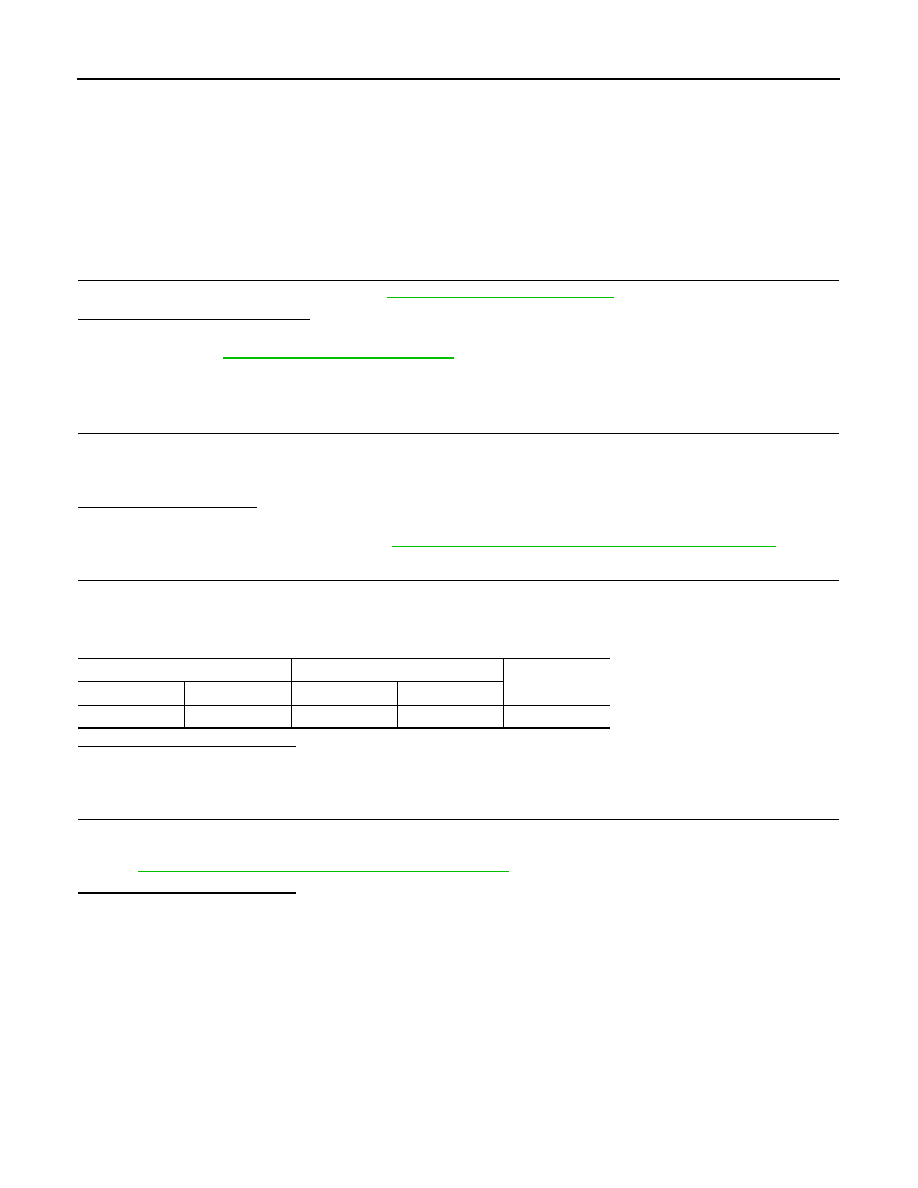
HAC-158
< DTC/CIRCUIT DIAGNOSIS >
[MANUAL AIR CONDITIONING]
MAGNET CLUTCH
MAGNET CLUTCH
Description
INFOID:0000000009951075
• The magnet clutch is the device that drives the compressor with the signal from IPDM E/R.
• Compressor is driven by the magnet clutch which is charged magnetic force by electrified.
• IPDM E/R controls magnet clutch by turning the built in A/C relay to ON
⇔
OFF according to ECM request.
Component Function Check
INFOID:0000000009951076
1.
PERFORM AUTO ACTIVE TEST
Perform IPDM E/R auto active test. Refer to
PCS-41, "Diagnosis Description"
Does the magnet clutch operate?
YES
>> INSPECTION END
NO
>> Refer to
HAC-158, "Diagnosis Procedure"
Diagnosis Procedure
INFOID:0000000009951077
1.
CHECK MAGNET CLUTCH
1.
Turn the ignition switch OFF.
2.
Disconnect the magnet clutch connector.
3.
Directly apply the battery voltage to the magnet clutch. Check for operation visually and by sound.
Does it operate normally?
YES
>> GO TO 2.
NO
>> Replace magnet clutch. Refer to
HA-33, "MAGNET CLUTCH : Removal and Installation"
.
2.
CHECK MAGNET CLUTCH CIRCUIT CONTINUITY
1.
Turn the ignition switch OFF.
2.
Disconnect the IPDM E/R connector.
3.
Check continuity between magnet clutch harness connector and IPDM E/R harness connector.
Is the inspection result normal?
YES
>> GO TO 3.
NO
>> Repair the harnesses and connectors.
3.
CHECK FUSE
Check 10A fuse (No. 49, located in the IPDM E/R).
NOTE:
Refer to
PG-79, "Fuse, Connector and Terminal Arrangement"
.
Is the inspection result normal?
YES
>> Replace the IPDM E/R.
NO
>> Replace the fuse after repairing the applicable circuit.
IPDM E/R
Magnet clutch
Continuity
Connector
Terminal
Connector
Terminal
E15
56
F17
1
Existed