Nissan Cube. Manual - part 158
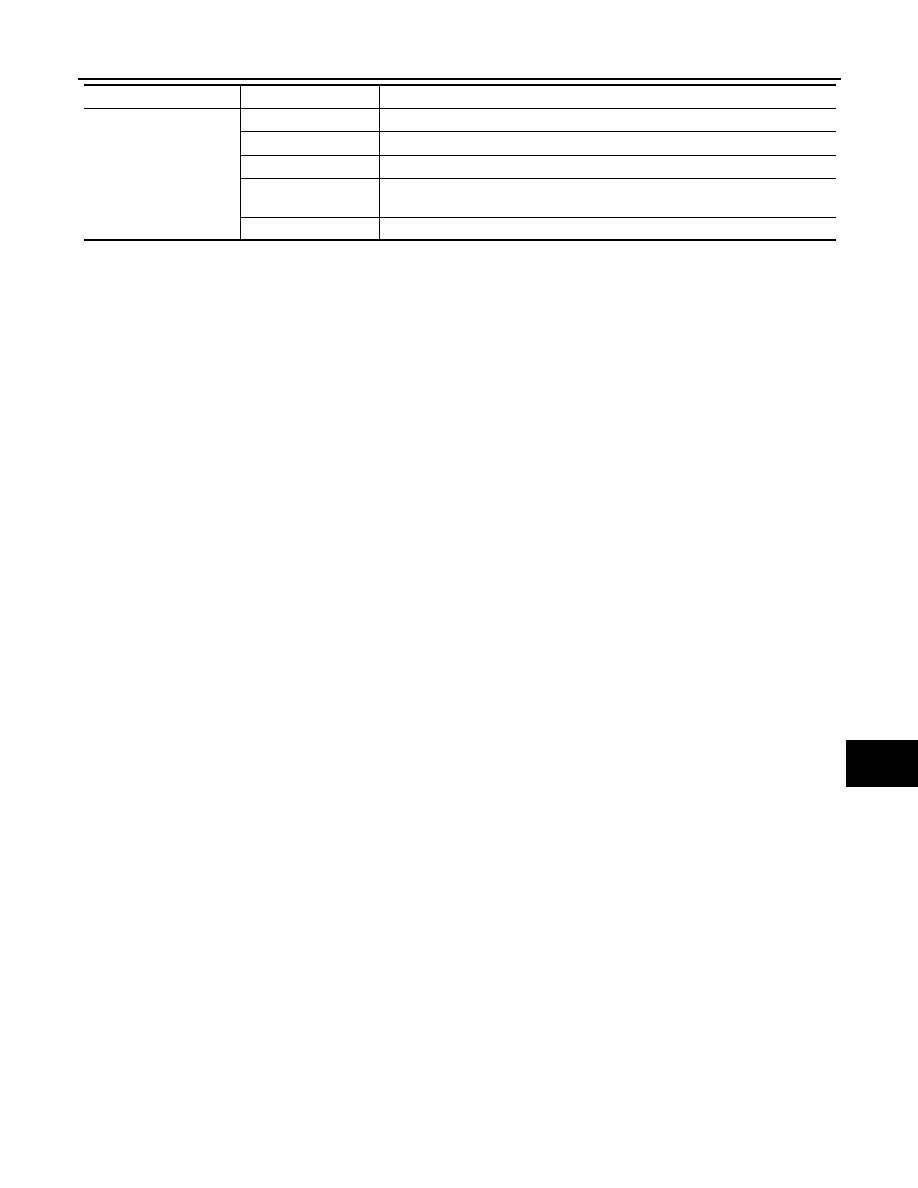
DIAGNOSIS SYSTEM (IPDM E/R)
DEF-19
< SYSTEM DESCRIPTION >
C
D
E
F
G
H
I
J
K
M
A
B
DEF
N
O
P
EXTERNAL LAMPS
Off
OFF
TAIL
Operates the tail lamp relay.
Lo
Operates the headlamp low relay.
Hi
Operates the headlamp low relay and ON/OFF the headlamp high relay at 1 sec-
ond intervals.
Fog
Operates the front fog lamp relay.
Test item
Operation
Description