Nissan Versa Note. Manual - part 536
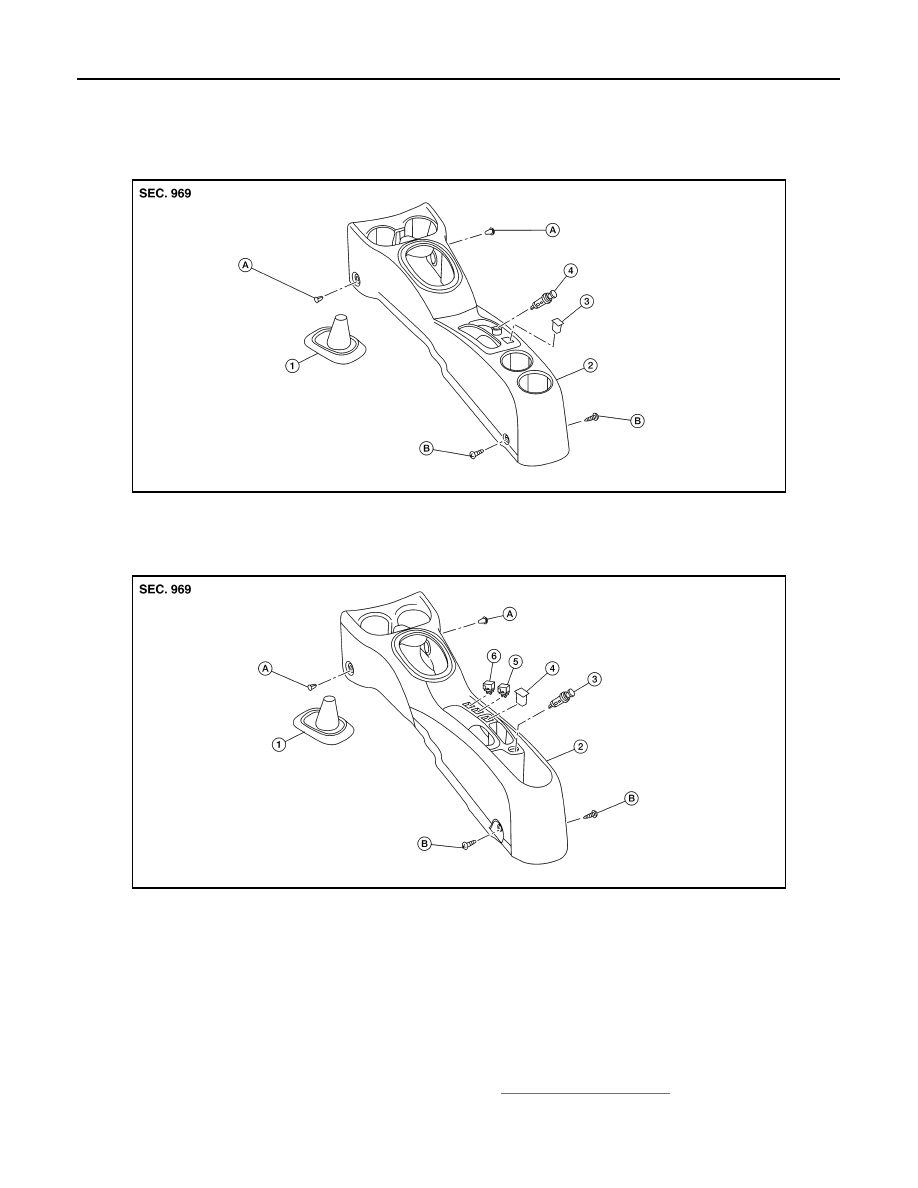
IP-18
< REMOVAL AND INSTALLATION >
CENTER CONSOLE ASSEMBLY
CENTER CONSOLE ASSEMBLY
Exploded View
INFOID:0000000009405654
TYPE 1
TYPE 2
Removal and Installation
INFOID:0000000009405655
REMOVAL
1. Move shift selector to “N” position (CVT: RE0F11A).
2. Remove shift selector handle (5MT: RS5F91R). Refer to
.
3. Raise parking brake lever.
AWJIA1134ZZ
1.
Shift selector boot (5MT: RS5F91R) 2.
Center console assembly
3.
USB connector (if equipped)
4.
Power socket
A.
Clip
B.
Screw
AWJIA1135ZZ
1.
Shift selector boot (5MT: RS5F91R) 2.
Center console assembly
3.
Power socket
4.
USB connector (if equipped)
5.
Heated seat switch (RH) (if equipped)
6.
Heated seat switch (LH)
(if equipped)
A.
Clip
B.
Screw