Nissan Rogue. Manual - part 648
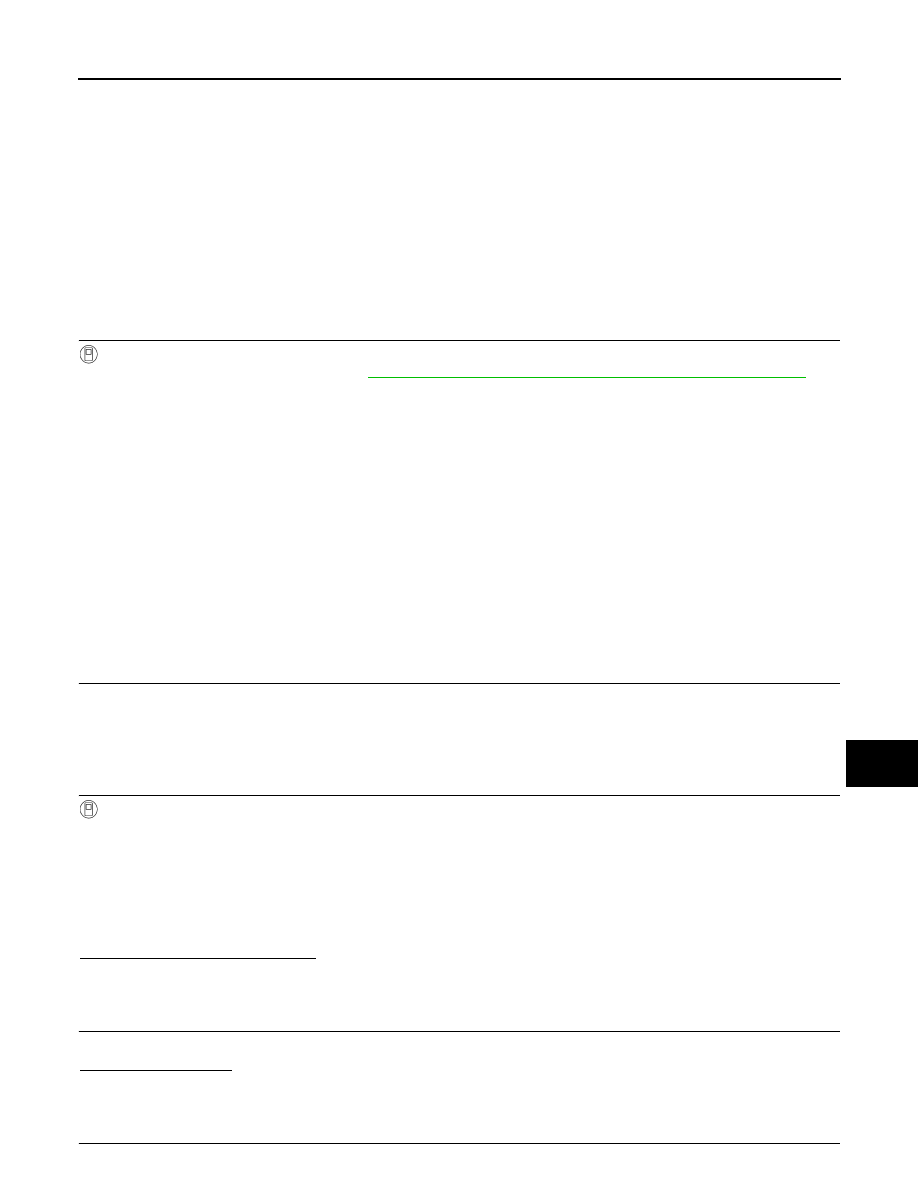
INSPECTION AND ADJUSTMENT
EXL-221
< BASIC INSPECTION >
[LED HEADLAMP]
C
D
E
F
G
H
I
J
K
M
A
B
EXL
N
O
P
INSPECTION AND ADJUSTMENT
ADDITIONAL SERVICE WHEN REPLACING CONTROL UNIT
ADDITIONAL SERVICE WHEN REPLACING CONTROL UNIT : Description
INFOID:0000000011280847
CAUTION:
• When the IPDM E/R is replaced or disconnected and reconnected, perform “SENSOR INITIALIZE”
with CONSULT.
ADDITIONAL SERVICE WHEN REPLACING CONTROL UNIT : Special Repair Re-
quirement
INFOID:0000000011280848
1.
SENSOR INITIALIZE
CONSULT WORK SUPPORT
Perform “SENSOR INITIALIZE”. Refer to
EXL-221, "SENSOR INITIALIZE : Special Repair Requirement"
>> Work End.
SENSOR INITIALIZE
SENSOR INITIALIZE : Description
INFOID:0000000011280849
HEADLAMP AIMING CONTROL SYSTEM
Perform the sensor initialize when installing, removing and replacing the rear height sensor or suspension
components.
SENSOR INITIALIZE : Special Repair Requirement
INFOID:0000000011280850
CAUTION:
When performing aiming adjustment after the levelizer initialization, be sure to start the engine after
turning ignition switch OFF.
1.
VEHICLE CONDITION CHECK
1. Park the vehicle in the straight-forward position.
2. Unload the vehicle (no passenger aboard).
>> GO TO 2.
2.
SENSOR INITIALIZE
CONSULT WORK SUPPORT
1. Select “SENSOR INITIALIZE” in “Work Support” of “IPDM E/R”.
2. Select “START”.
3. When “INITIALIZE COMPLETE”, select “END”.
CAUTION:
If “INITIALIZE NOT DONE” is indicated, auto levelizer control unit detects that the sensor lever sig-
nal was changing. The sensor initialization is cancelled. In this case, turn the ignition switch OFF,
do not allow the vehicle height to change. Perform the sensor initialization again.
Is the sensor initialize completed?
YES
>> GO TO 3.
NO
>> Perform the sensor initialize again.
3.
SELF DIAGNOSTIC RESULT CHECK
Perform the “Self Diagnostic Result” with CONSULT. Check that any DTC is not detected.
Is any DTC detected?
YES
>> GO TO 2.
NO
>> GO TO 4.
4.
PERFORM HEADLAMP AIMING ADJUSTMENT