Nissan Rogue. Manual - part 239
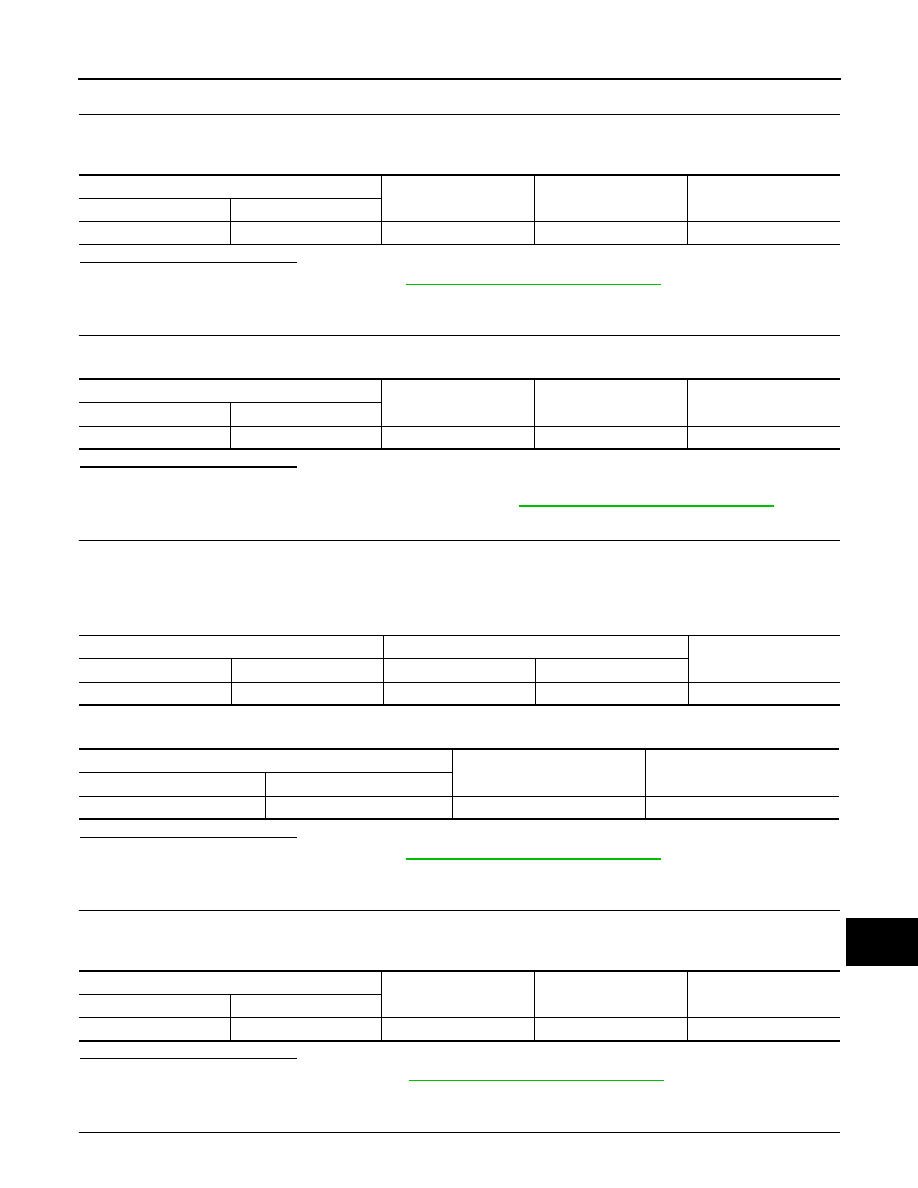
DAS
U1302 CAMERA POWER VOLT
DAS-127
< DTC/CIRCUIT DIAGNOSIS >
[DRIVER ASSISTANCE SYSTEM]
C
D
E
F
G
H
I
J
K
L
M
B
N
P
A
8.
CHECK SIDE CAMERA LH POWER SUPPLY (CAMERA)
1. Turn ignition switch ON.
2. Check voltage between side camera LH connector D14 and ground.
Is the inspection result normal?
YES
>> Replace side camera LH. Refer to
DAS-171, "Removal and Installation"
.
NO
>> GO TO 9.
9.
CHECK SIDE CAMERA LH POWER SUPPLY (AROUND VIEW MONITOR CONTROL UNIT)
Check voltage between around view monitor control unit connector M114 and ground.
Is the inspection result normal?
YES
>> GO TO 10.
NO
>> Replace around view monitor control unit. Refer to
DAS-173, "Removal and Installation"
10.
CHECK SIDE CAMERA LH POWER SUPPLY CIRCUIT CONTINUITY
1. Turn ignition switch OFF.
2. Disconnect around view monitor control unit connector M114 and side camera LH connector.
3. Check continuity between around view monitor control unit connector M114 and side camera LH connec-
tor D14.
4. Check continuity between around view monitor control unit connector M114 and ground.
Is the inspection result normal?
YES
>> Replace side camera LH. Refer to
DAS-171, "Removal and Installation"
.
NO
>> Repair or replace harness or connectors.
11.
CHECK SIDE CAMERA RH POWER SUPPLY (CAMERA)
1. Turn ignition switch ON.
2. Check voltage between side camera RH connector D107 and ground.
Is the inspection result normal?
YES
>> Replace side camera RH. Refer to
DAS-171, "Removal and Installation"
NO
>> GO TO 12.
12.
CHECK SIDE CAMERA RH POWER SUPPLY (AROUND VIEW MONITOR CONTROL UNIT)
Side camera LH
Ground
Condition
Voltage
(Approx.)
Connector
Terminal
D14
7
—
CAMERA switch is ON.
6.0 V
Around view monitor control unit
Ground
Condition
Voltage
(Approx.)
Connector
Terminal
M114
56
—
CAMERA switch is ON.
6.0 V
Around view monitor control unit
Side camera LH
Continuity
Connector
Terminal
Connector
Terminal
M114
56
D14
7
Yes
Around view monitor control unit
Ground
Continuity
Connector
Terminal
M114
56
—
No
Side camera RH
Ground
Condition
Voltage
(Approx.)
Connector
Terminal
D107
7
—
CAMERA switch is ON.
6.0 V