Nissan Rogue. Manual - part 238
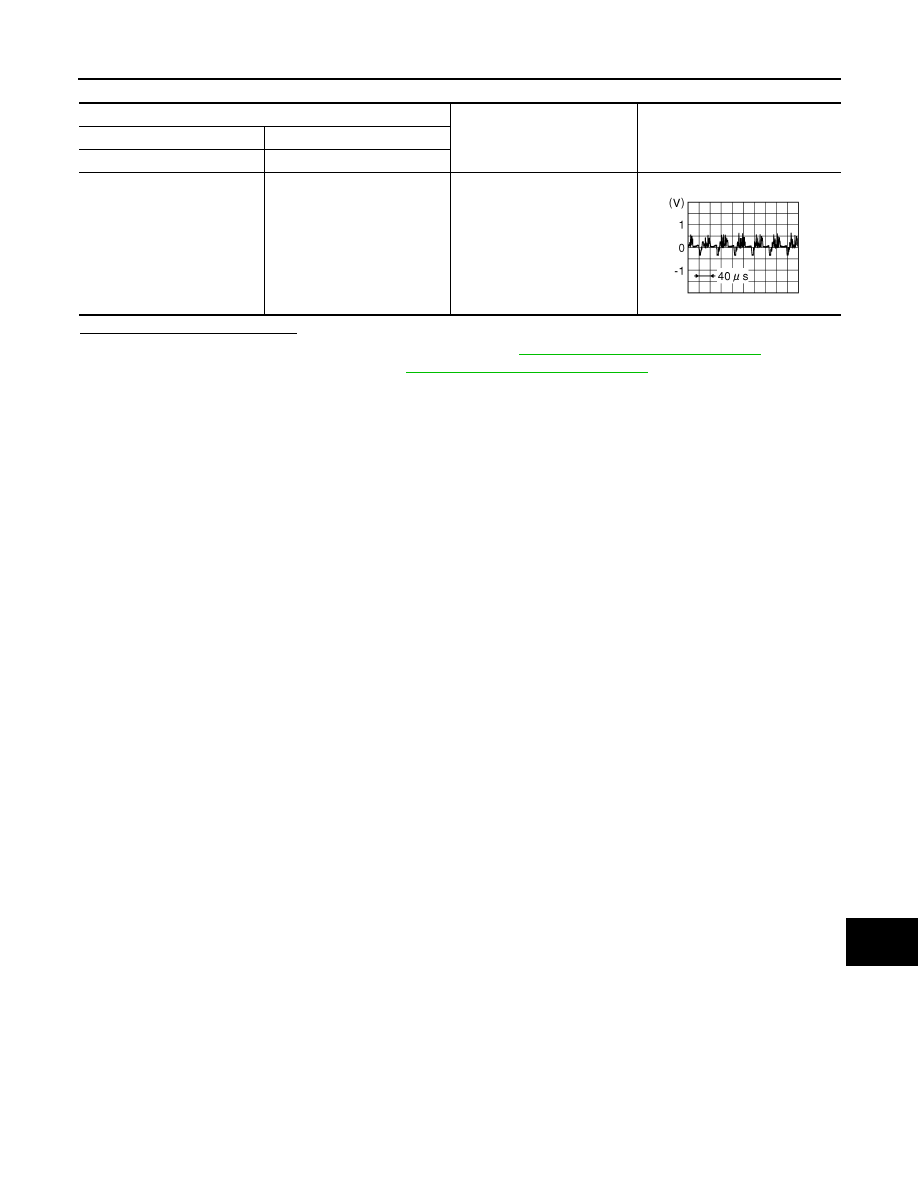
DAS
U111D SIDE CAMERA LH IMAGE SIGNAL CIRCUIT
DAS-123
< DTC/CIRCUIT DIAGNOSIS >
[DRIVER ASSISTANCE SYSTEM]
C
D
E
F
G
H
I
J
K
L
M
B
N
P
A
Is the inspection result normal?
YES
>> Replace around view monitor control unit. Refer to
AV-380, "Removal and Installation"
NO
>> Replace LH side camera. Refer to
AV-382, "Removal and Installation"
.
Around view monitor control unit connector M114
Condition
Reference value
(+)
(
−)
Terminal
Terminal
59
60
CAMERA switch is ON or se-
lector lever in R (reverse).
JSNIA0834GB