Content .. 1181 1182 1183 1184 ..
Nissan Rogue. Manual - part 1183
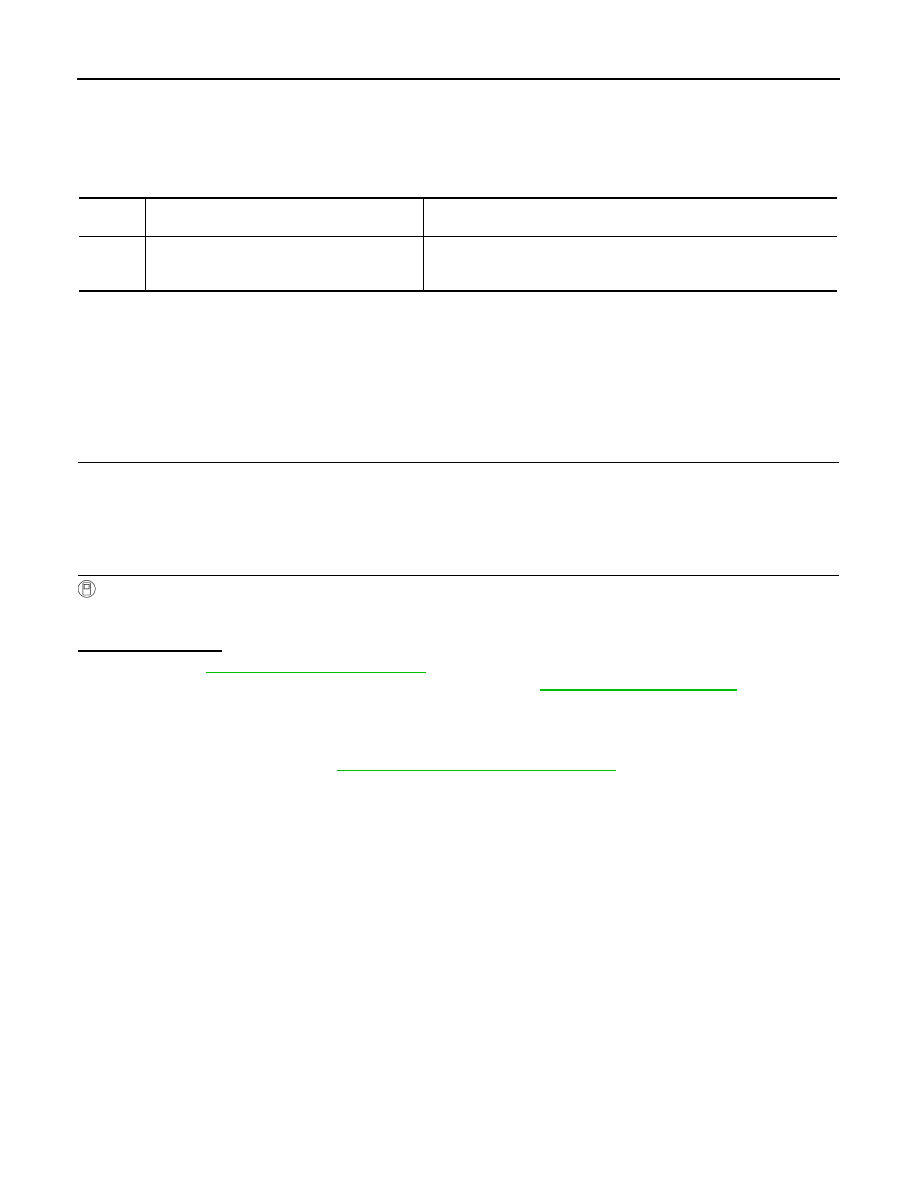
TM-104
< DTC/CIRCUIT DIAGNOSIS >
[CVT: RE0F10D]
U1117 LOST COMMUNICATION (ABS)
U1117 LOST COMMUNICATION (ABS)
DTC Description
INFOID:0000000011279328
DTC DETECTION LOGIC
POSSIBLE CAUSE
• ABS actuator and electric unit (control unit)
• Harness or connector (CAN communication line is open or shorted)
FAIL-SAFE
Not changed from normal driving
DTC CONFIRMATION PROCEDURE
1.
PREPARATION BEFORE WORK
If another "DTC CONFIRMATION PROCEDURE" occurs just before, turn ignition switch OFF and wait for at
least 10 seconds, then perform the next test.
>> GO TO 2.
2.
PERFORM DTC CONFIRMATION PROCEDURE
With CONSULT
1. Start the engine and wait for 5 seconds or more.
2. Check the DTC.
Is “U1117” detected?
YES
>> Go to
NO-1 >> To check malfunction symptom before repair: Refer to
GI-44, "Intermittent Incident"
.
NO-2 >> Confirmation after repair: INSPECTION END
Diagnosis Procedure
INFOID:0000000011279329
For the diagnosis procedure, refer to
LAN-17, "Trouble Diagnosis Flow Chart"
DTC
CONSULT screen terms
(Trouble diagnosis content)
DTC detection condition
U1117
LOST COMM (ABS)
(Lost Communication With ABS)
When the ignition switch is ON, TCM is unable to receive the CAN com-
munications signal from ABS actuator and electric unit (control unit) con-
tinuously for 2 seconds or more.