Content .. 1175 1176 1177 1178 ..
Nissan Rogue. Manual - part 1177
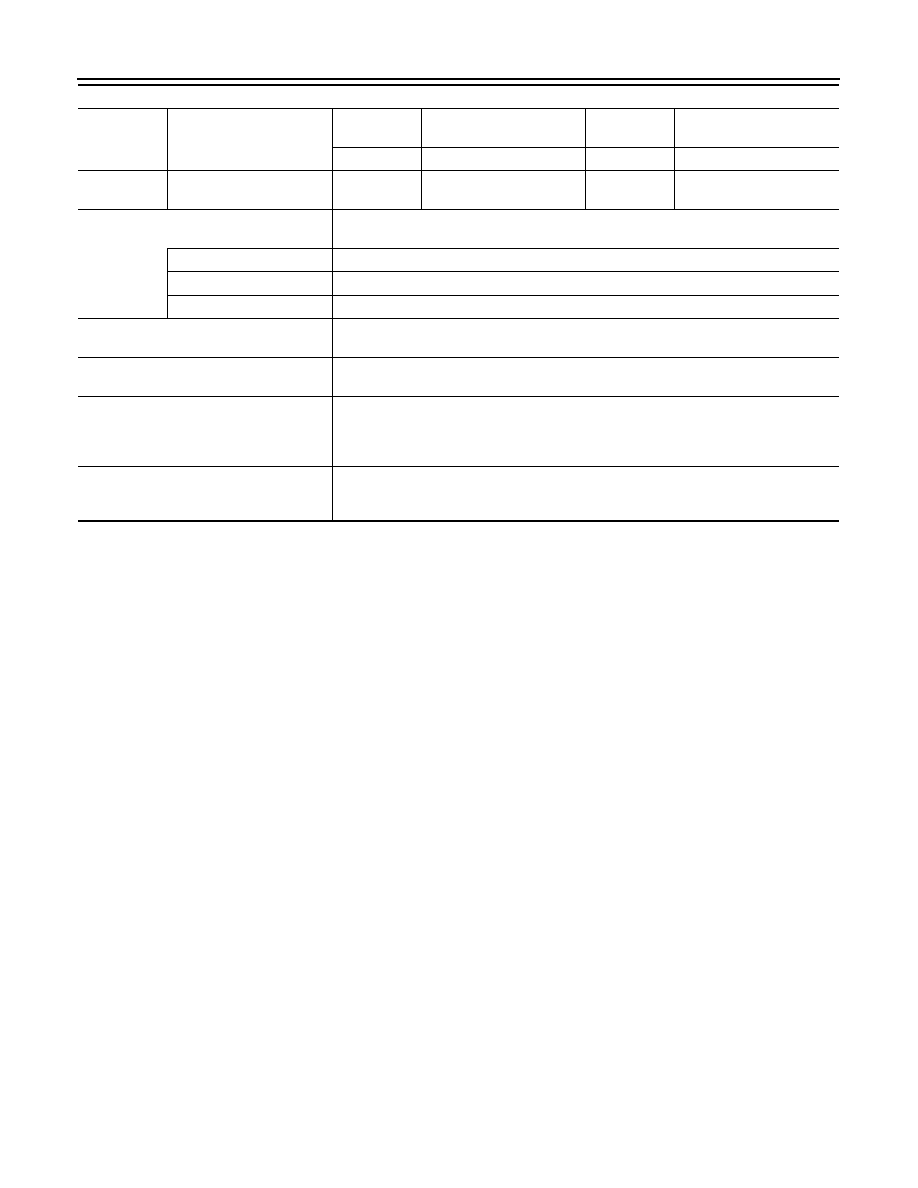
TM-80
< BASIC INSPECTION >
[CVT: RE0F10D]
DIAGNOSIS AND REPAIR WORK FLOW
Climate con-
ditions
Irrelevant
Weather
Clear
Cloud
Rain
Snow
Others
)
Temperature
Hot
Warm
Cool
Cold
Temperature (Approx.
°C/°F)
Relative humidity
High
Moderate
Low
Transaxle condition
In cold-start
During warm-up (approx.
°C/°F)
After warm-up
Engine speed:
rpm
Road conditions
Urban area
Suburb area
Highway
Mountainous road (uphill or downhill)
Operating condition, etc.
Irrelevant
When engine starts
During idling
During driving
During acceleration
At constant speed driving
During deceleration
During cornering (RH curve or LH curve)
Other conditions
Question sheet
Customer's
name
MR/MS
Registration
number
Initial year
registration
Year
Month
day
Vehicle type
Chassis No.
Storage date
Year
Month
day
Engine
Mileage
km/mile