Nissan Rogue. Manual - part 53
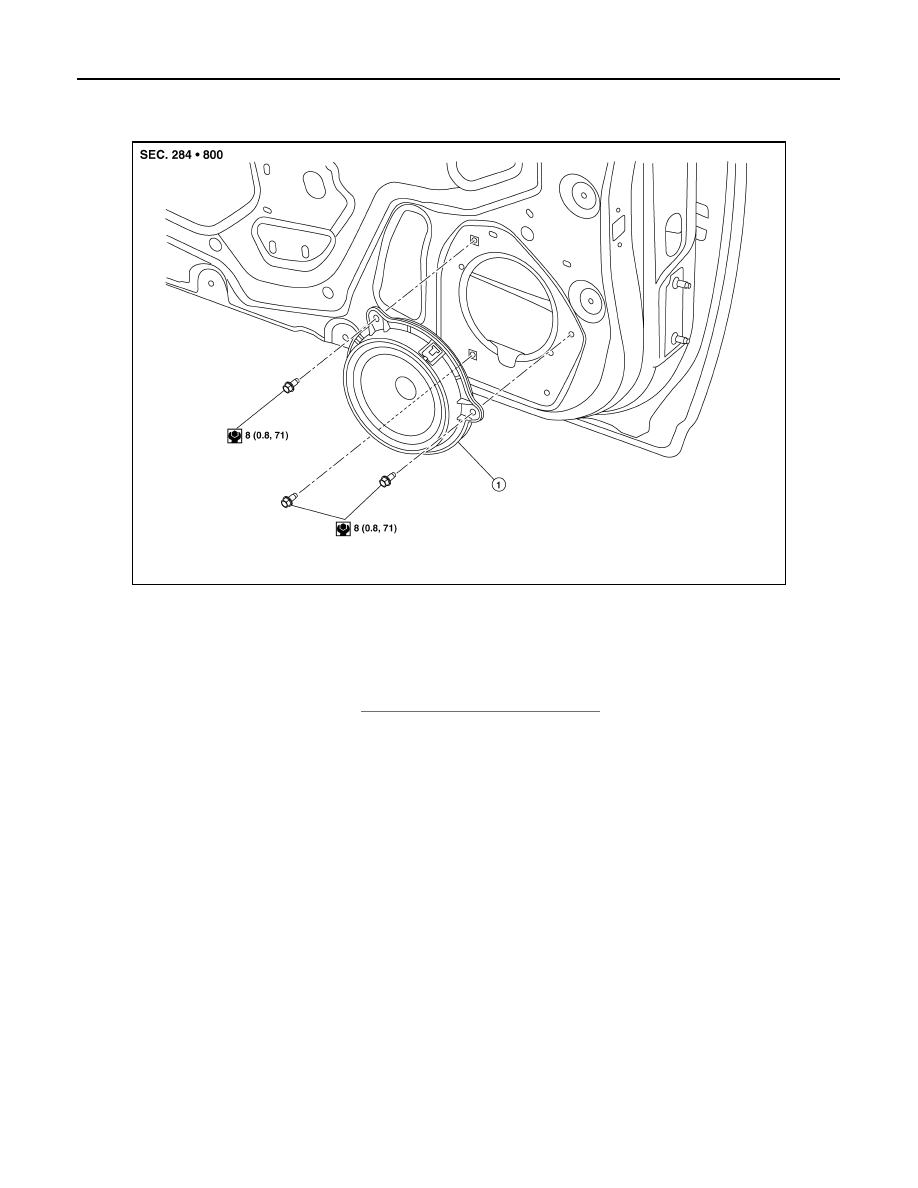
AV-204
< REMOVAL AND INSTALLATION >
[NAVIGATION WITHOUT BOSE]
FRONT DOOR SPEAKER
FRONT DOOR SPEAKER
Exploded View
INFOID:0000000011276887
Removal and Installation
INFOID:0000000011276888
REMOVAL
1. Remove front door finisher. Refer to
INT-15, "Removal and Installation"
2. Remove front door speaker bolts, then pull out front door speaker.
3. Disconnect the harness connector from front door speaker and remove.
INSTALLATION
Installation is in the reverse order of removal.
ALNIA1580ZZ
1. Front door speaker