Nissan Maxima. Manual - part 322
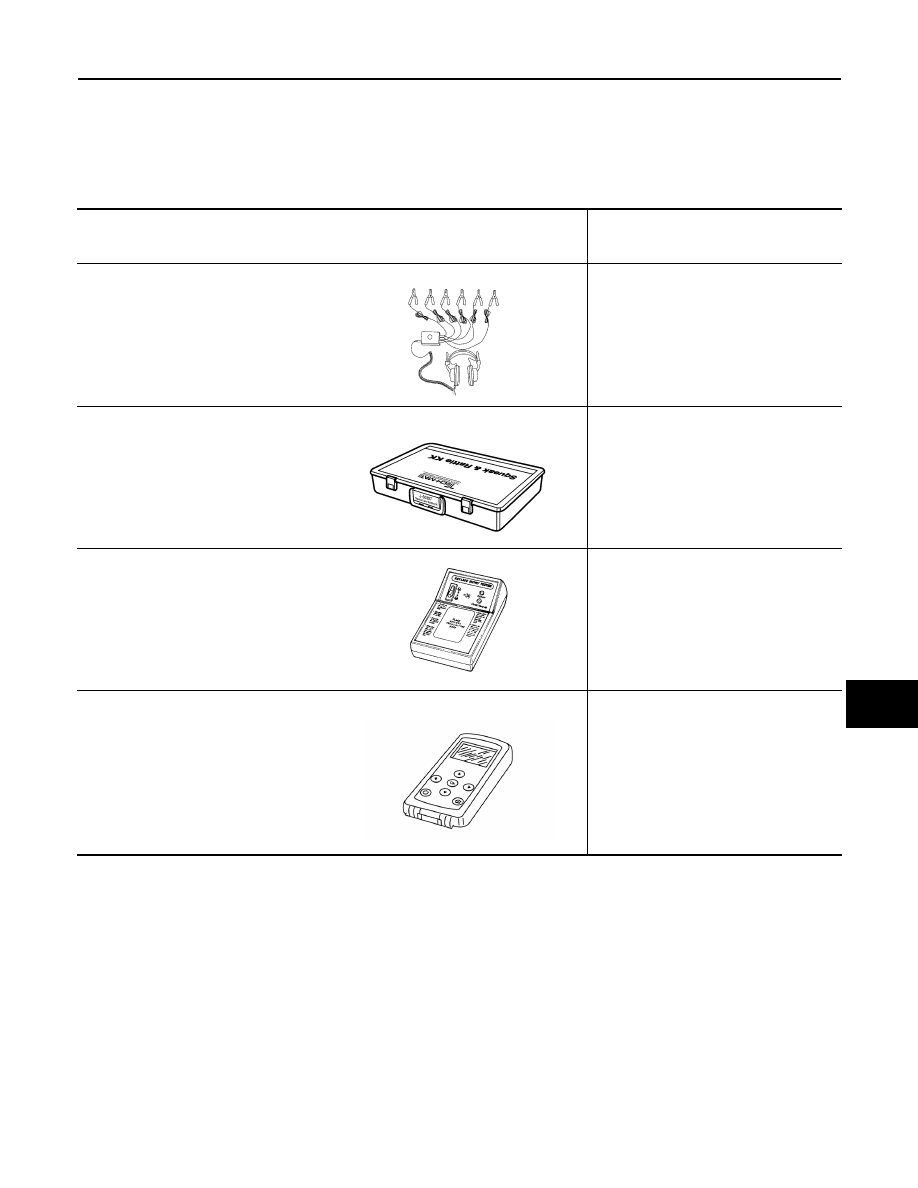
PREPARATION
DLK-7
< PREPARATION >
C
D
E
F
G
H
I
J
L
M
A
B
DLK
N
O
P
PREPARATION
PREPARATION
Special Service Tools
INFOID:0000000009471581
The actual shapes of the tools may differ from those illustrated here.
Commercial Service Tools
INFOID:0000000009471582
Tool number
(TechMate No.)
Tool name
Description
—
(J-39570)
Chassis Ear
Locating the noise
—
(J-50397)
NISSAN Squeak and Rattle Kit
Repairing the cause of noise
—
(J-43241)
Remote Keyless Entry Tester
Used to test keyfobs
—
(J-50190)
Signal Tech II
• Activate and display TPMS transmitter
IDs
• Display tire pressure reported by the
TPMS transmitter
• Read TPMS DTCs
• Register TPMS transmitter IDs
• Check Intelligent Key relative signal
strength
• Confirm vehicle Intelligent Key anten-
na signal strength
SIIA0993E
ALJIA1232ZZ
LEL946A
ALEIA0131ZZ