Nissan Maxima. Manual - part 221
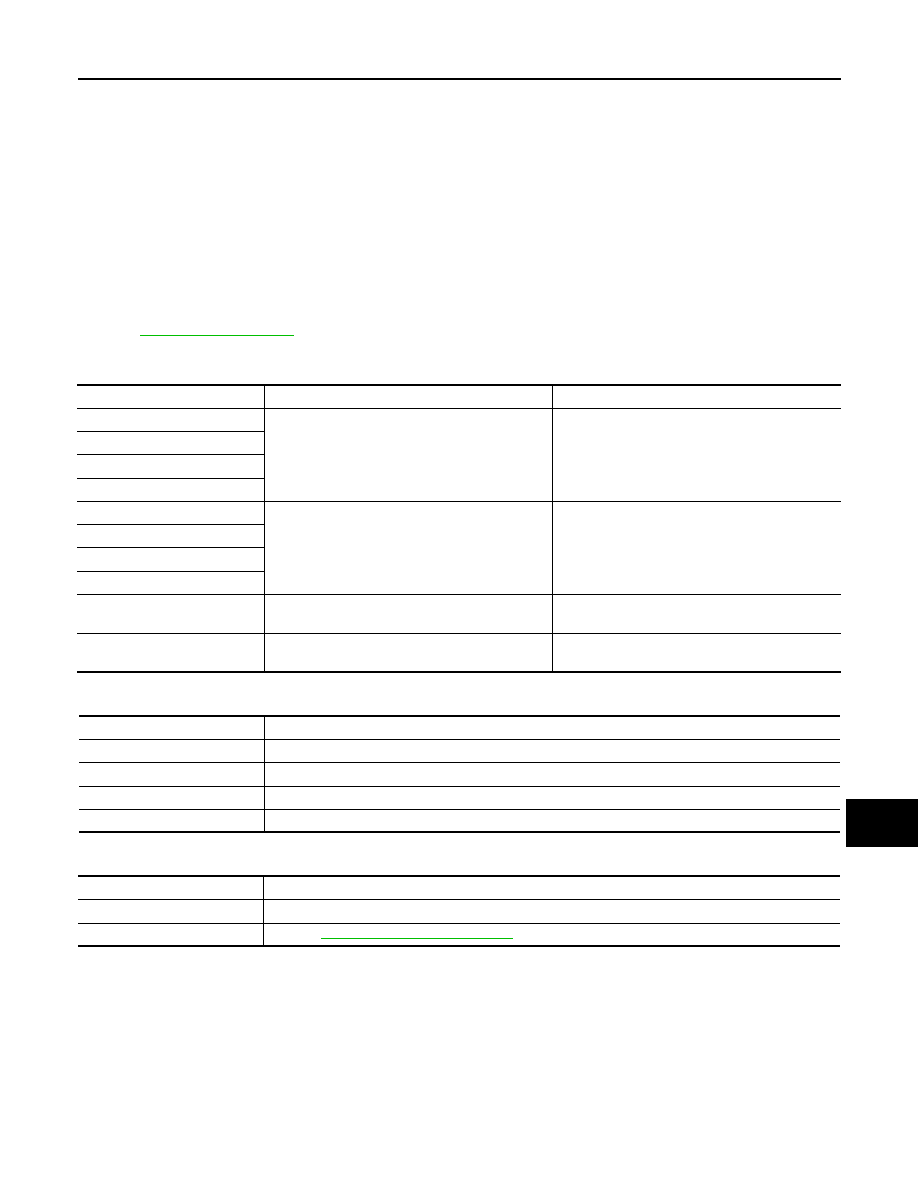
BCS
DIAGNOSIS SYSTEM (BCM)
BCS-31
< SYSTEM DESCRIPTION >
[BCM]
C
D
E
F
G
H
I
J
K
L
B
A
O
P
N
TOR)
INFOID:0000000009467056
NOTE:
The Signal Tech II Tool (J-50190) can be used to perform the following functions. Refer to the Signal Tech II
User Guide for additional information.
• Activate and display TPMS transmitter IDs
• Display tire pressure reported by the TPMS transmitter
• Read TPMS DTCs
• Register TPMS transmitter IDs
SELF DIAGNOSTIC RESULT
NOTE:
Before performing Self Diagnostic Result, be sure to register the ID, or else the actual malfunction may be dif-
ferent from that displayed on CONSULT.
DATA MONITOR
ACTIVE TEST
WORK SUPPORT
Monitor Item
Condition
Specification
AIR PRESS FL
• Drive vehicle for a few minutes.
or
• Ignition switch ON and activation tool is trans-
mitting activation signals.
Tire pressure (kPa, kg/cm
2
or Psi)
AIR PRESS FR
AIR PRESS RR
AIR PRESS RL
ID REGST FL1
Ignition switch ON
Registration ID: Green
No registration: Red
ID REGST FR1
ID REGST RR1
ID REGST RL1
WARNING LAMP
Ignition switch ON
Low tire pressure warning lamp on: ON
Low tire pressure warning lamp off: OFF
BUZZER
Ignition switch ON
Buzzer in combination meter on: ON
Buzzer in combination meter off: OFF
Test Item
Description
WARNING LAMP
This test is able to check tire pressure warning lamp operation [On/Off].
ID REGIST WARNING
This test is able to check ID regist warning chime operation [On/Off].
FLASHER
This test is able to check turn signal lamp operation [Off/LH/RH].
HORN
This test is able to check horn operation [On].
Support Item
Description
ID READ
The registered ID number is displayed.
ID REGIST
Refer to
WT-6, "ID Registration Procedure"
.