Content .. 1116 1117 1118 1119 ..
Nissan Maxima. Manual - part 1118
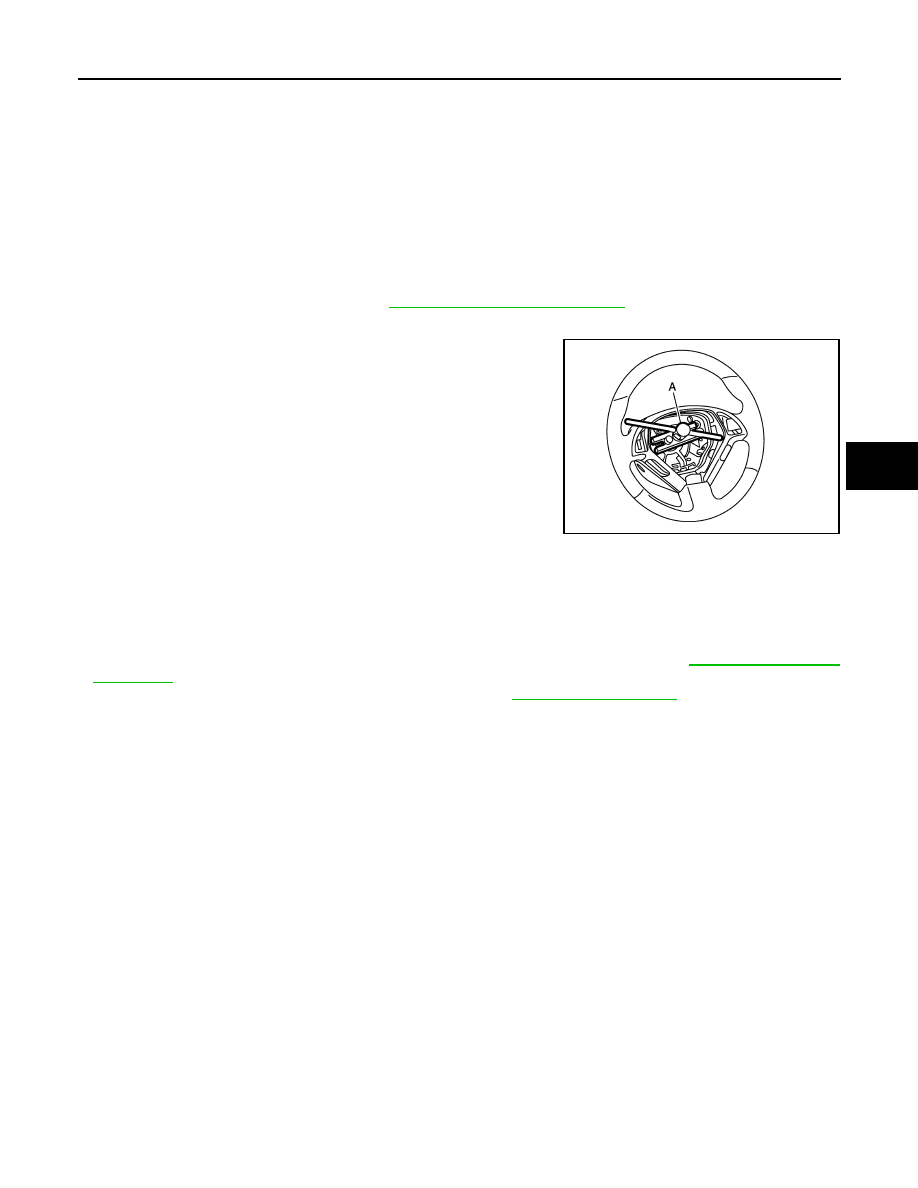
STEERING WHEEL
ST-17
< REMOVAL AND INSTALLATION >
C
D
E
F
H
I
J
K
L
M
A
B
ST
N
O
P
REMOVAL AND INSTALLATION
STEERING WHEEL
Removal and Installation
INFOID:0000000009465773
REMOVAL
NOTE:
When removing spiral cable, use tape so that the case and rotating part keep aligned. This will prevent neutral
position alignment procedure during spiral cable installation.
1. Set steering wheel to the straight-ahead position.
2. Remove driver air bag module. Refer to
SR-12, "Removal and Installation"
.
3. Remove steering wheel lock nut after steering is locked.
4. Remove steering wheel using Tool (A).
INSTALLATION
Installation is in the reverse order of removal.
CAUTION:
Do not rotate spiral cable freely or excessively when the steering wheel is removed. Doing so may
cause spiral cable damage.
NOTE:
• Check the spiral cable neutral position after replacing or rotating spiral cable. Refer to
.
• Tighten the steering wheel lock nut to specification. Refer to
.
Tool number (A) : ST27180001 (J-25726-A)
JSGIA0341ZZ