Content .. 1089 1090 1091 1092 ..
Nissan Maxima. Manual - part 1091
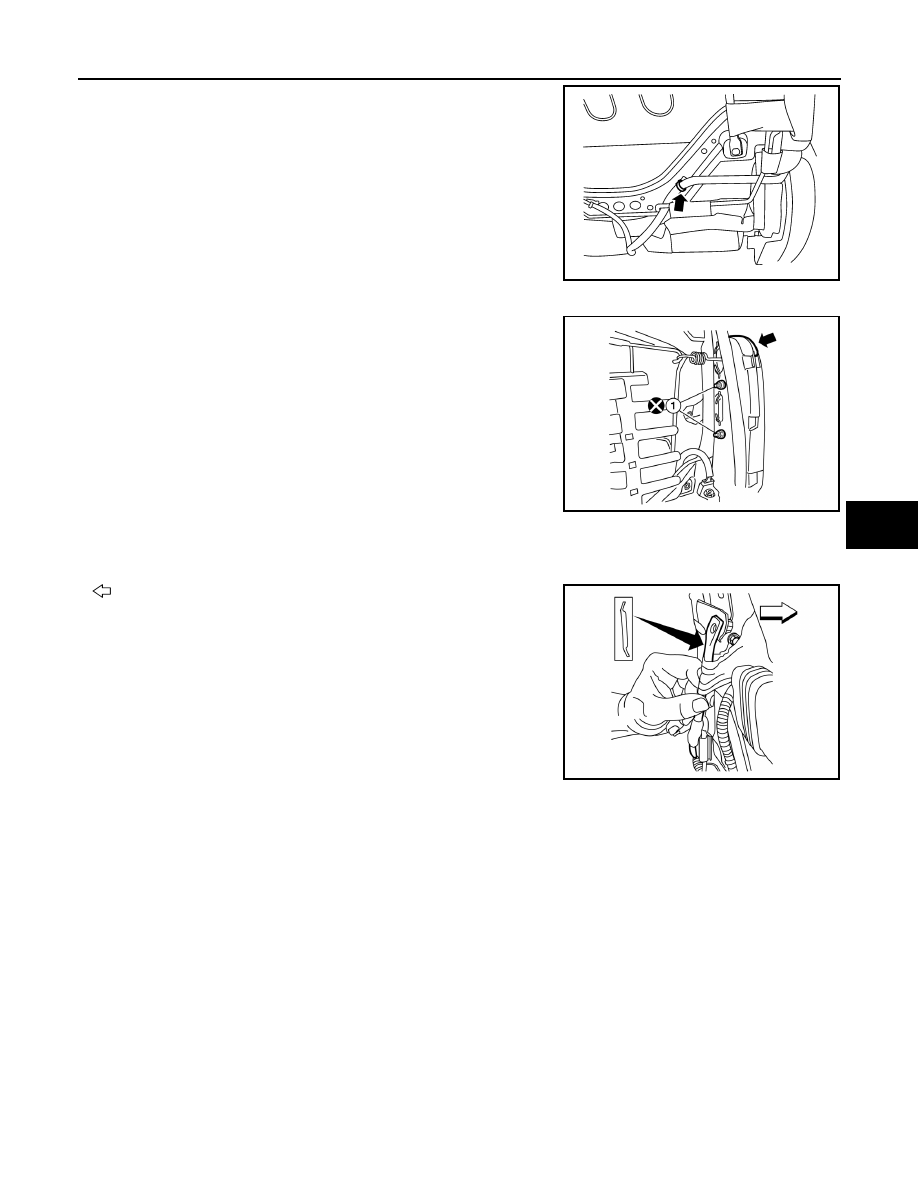
SIDE AIR BAG MODULE
SR-25
< REMOVAL AND INSTALLATION >
C
D
E
F
G
I
J
K
L
M
A
B
SR
N
O
P
8. Disconnect the harness connector from the side air bag.
9. Remove and discard the two side air bag module nuts (1), then
remove the side air bag module.
CAUTION:
Do not reuse the side air bag module nuts.
ASSEMBLY
Assembly is in the reverse order of disassembly. During assembly, note the following.
• Make sure the chute rod is properly positioned and installed as shown.
: Front
ALJIA0653ZZ
Air bag module nuts (1)
: 8.2 N·m (0.84 kg-m, 73 in-lb)
ALJIA0595ZZ
ALJIA0654ZZ