Content .. 1062 1063 1064 1065 ..
Nissan Maxima. Manual - part 1064
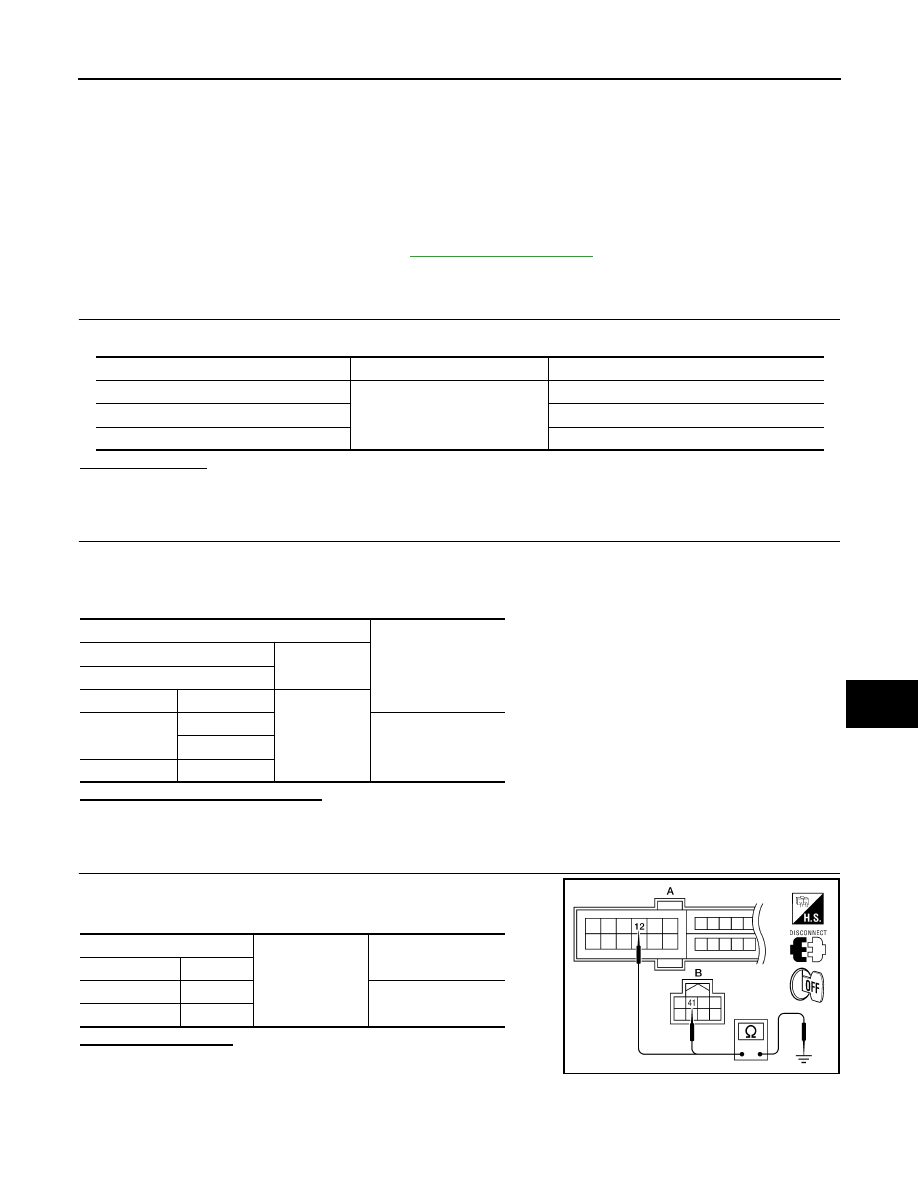
POWER SUPPLY AND GROUND CIRCUIT
SEC-81
< DTC/CIRCUIT DIAGNOSIS >
C
D
E
F
G
H
I
J
L
M
A
B
SEC
N
O
P
>> Work End.
IPDM E/R (INTELLIGENT POWER DISTRIBUTION MODULE ENGINE ROOM)
IPDM E/R (INTELLIGENT POWER DISTRIBUTION MODULE ENGINE ROOM) : Di-
agnosis Procedure
INFOID:0000000010068744
Regarding Wiring Diagram information, refer to
.
1.
CHECK FUSES AND FUSIBLE LINK
Check that the following IPDM E/R fuses or fusible link are not blown.
Is the fuse blown?
YES
>> Replace the blown fuse or fusible link after repairing the affected circuit.
NO
>> GO TO 2
2.
CHECK POWER SUPPLY CIRCUIT
1. Turn ignition switch OFF.
2. Disconnect IPDM E/R connectors.
3. Check voltage between IPDM E/R harness connector and ground.
Is the measurement value normal?
YES
>> GO TO 3
NO
>> Repair harness or connector.
3.
CHECK GROUND CIRCUIT
Check continuity between IPDM E/R harness connectors and
ground.
Does continuity exist?
YES
>> Inspection End.
NO
>> Repair harness or connector.
Terminal No.
Signal name
Fuses and fusible link No.
1
Battery power supply
B
2
A, D
36
A, E, L
Terminals
Voltage (V)
(Approx.)
(+)
(
−)
IPDM E/R
Connector
Terminal
Ground
E16
1
Battery voltage
2
E18
36
IPDM E/R
Ground
Continuity
Connector
Terminal
A: E18
12
Yes
B: E17
41
ALCIA0034ZZ