Content .. 1054 1055 1056 1057 ..
Nissan Maxima. Manual - part 1056
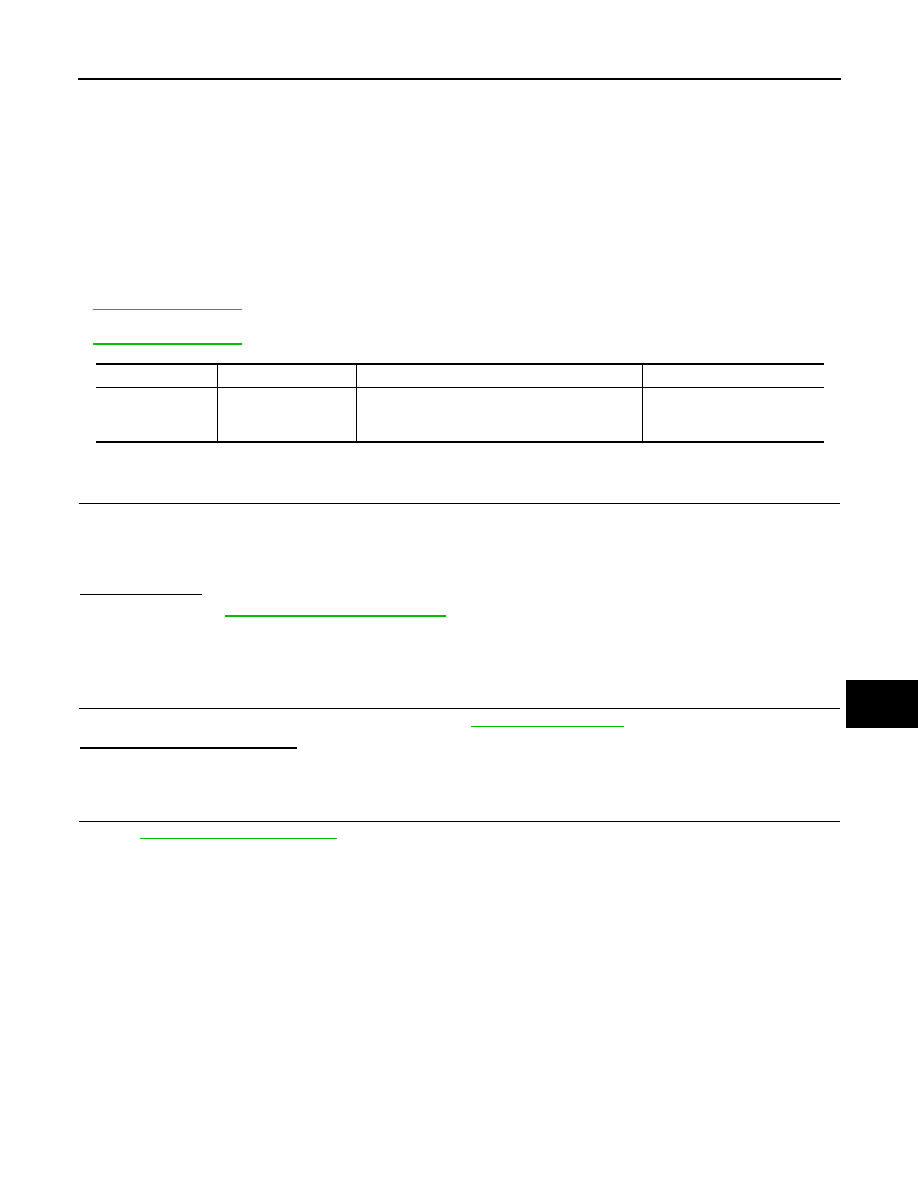
B2560 STARTER CONTROL RELAY
SEC-49
< DTC/CIRCUIT DIAGNOSIS >
C
D
E
F
G
H
I
J
L
M
A
B
SEC
N
O
P
B2560 STARTER CONTROL RELAY
Description
INFOID:0000000010051956
Starter control relay, integrated in IPDM E/R, permits the starter relay operation when in N or P position. It is
installed in parallel with the starter relay.
DTC Logic
INFOID:0000000010051957
DTC DETECTION LOGIC
NOTE:
• If DTC B2560 is displayed with DTC U1000, first perform the trouble diagnosis for DTC U1000. Refer to
• If DTC B2560 is displayed with DTC U1010, first perform the trouble diagnosis for DTC U1010. Refer to
DTC CONFIRMATION PROCEDURE
1.
PERFORM DTC CONFIRMATION PROCEDURE
1. Turn ignition switch ON under the following conditions and wait for at least 2 seconds:
-
CVT selector lever is in the P position.
-
Depress the brake pedal.
2. Check “Self Diagnostic Result” with CONSULT.
Is DTC detected?
YES
>> Refer to
NO
>> Inspection End.
Diagnosis Procedure
INFOID:0000000010051958
1.
CHECK DTC WITH IPDM E/R
Check “Self Diagnostic Result” with CONSULT. Refer to
.
Is the inspection result normal?
YES
>> GO TO 2
NO
>> Repair or replace malfunctioning parts.
2.
CHECK INTERMITTENT INCIDENT
GI-41, "Intermittent Incident"
.
>> Inspection End.
DTC
Self-diagnosis name
DTC detecting condition
Possible causes
B2560
STARTER CONTROL
RELAY
BCM detects a mismatch between the OFF re-
quest of starter control relay to IPDM E/R and the
feedback. (The feedback is ON instead of OFF.)
• IPDM E/R