Content .. 1053 1054 1055 1056 ..
Nissan Maxima. Manual - part 1055
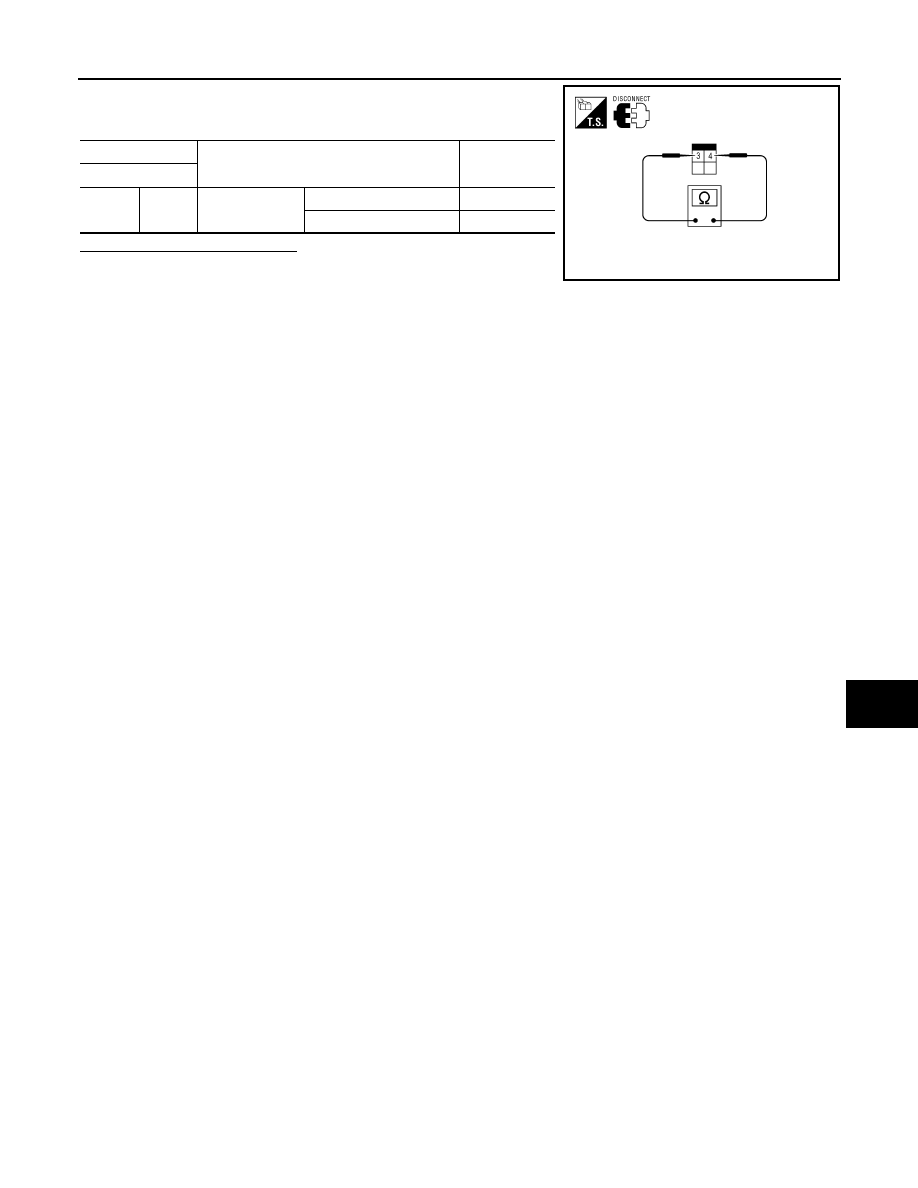
B2555 STOP LAMP
SEC-45
< DTC/CIRCUIT DIAGNOSIS >
C
D
E
F
G
H
I
J
L
M
A
B
SEC
N
O
P
3. Check continuity between stop lamp switch terminals under the
following conditions.
Is the inspection result normal?
YES
>> Inspection End.
NO
>> Replace stop lamp switch.
Stop lamp switch
Condition
Continuity
Terminal
3
4
Brake pedal
Not depressed
No
Depressed
Yes
AWDIA0419ZZ