Content .. 1043 1044 1045 1046 ..
Nissan Maxima. Manual - part 1045
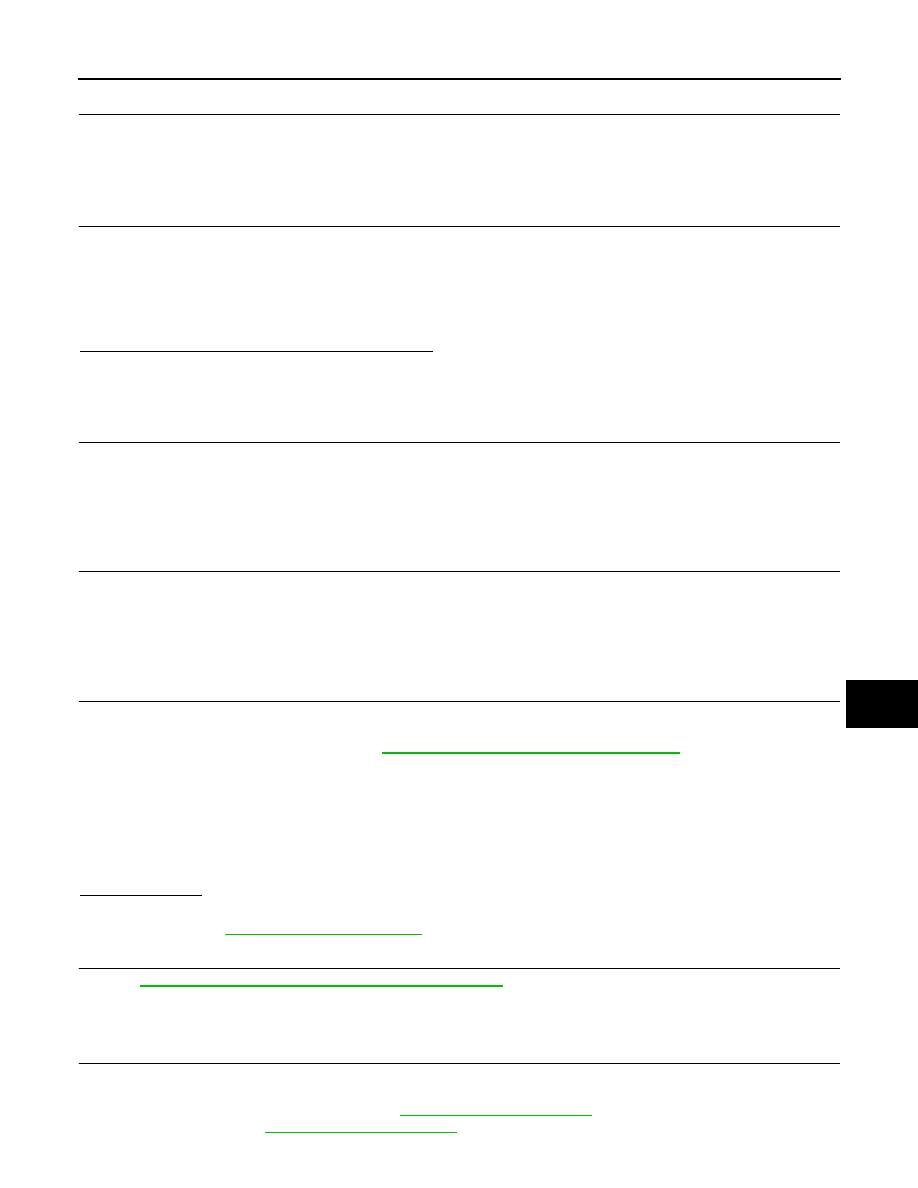
DIAGNOSIS AND REPAIR WORKFLOW
SEC-5
< BASIC INSPECTION >
C
D
E
F
G
H
I
J
L
M
A
B
SEC
N
O
P
1.
GET INFORMATION FOR SYMPTOM
Get the detailed information from the customer about the symptom (the condition and the environment when
the incident/malfunction occurred).
>> GO TO 2.
2.
CHECK DTC WITH BCM AND IPDM E/R
1. Check “Self Diagnostic Result” with CONSULT.
2. Perform the following procedure if DTC is displayed.
-
Record DTC and freeze frame data (Print them out with CONSULT.)
-
Erase DTC.
-
Study the relationship between the cause detected by DTC and the symptom described by the customer.
3. Check related service bulletins for information.
Is any symptom described and any DTC detected?
Symptom is described, DTC is displayed>>GO TO 3.
Symptom is described, DTC is not displayed>>GO TO 4.
Symptom is not described, DTC is displayed>>GO TO 5.
3.
CONFIRM THE SYMPTOM
Confirm the symptom described by the customer.
Connect CONSULT to the vehicle in “Data Monitor” mode and check real time diagnosis results.
Verify relationship between the symptom and the condition when the symptom is detected.
>> GO TO 5.
4.
CONFIRM THE SYMPTOM
Confirm the symptom described by the customer.
Connect CONSULT to the vehicle in “Data Monitor ” mode and check real time diagnosis results.
Verify relationship between the symptom and the condition when the symptom is detected.
>> GO TO 6.
5.
PERFORM DTC CONFIRMATION PROCEDURE
Perform DTC Confirmation Procedure for the displayed DTC, and then check that DTC is detected again.
At this time, always keep CONSULT connected to the vehicle, and check diagnostic results in real time.
If two or more DTCs are detected, refer to
SEC-115, "DTC Inspection Priority Chart"
and determine trouble
diagnosis order.
NOTE:
• Freeze frame data is useful if the DTC is not detected.
• Perform Component Function Check if DTC Confirmation Procedure is not included in Service Manual. This
simplified check procedure is an effective alternative though DTC cannot be detected during this check.
If the result of Component Function Check is NG, it is the same as the detection of DTC by DTC Confirma-
tion Procedure.
Is DTC detected?
YES
>> GO TO 8.
NO
>> Refer to
GI-41, "Intermittent Incident"
.
6.
PERFORM BASIC INSPECTION
Perform
SEC-7, "Pre-Inspection for Multi-System Diagnostic"
.
Inspection End>>GO TO 7.
7.
DETECT MALFUNCTIONING SYSTEM BY SYMPTOM TABLE
Detect malfunctioning system according to following symptom tables based on the confirmed symptom in step
4, and determine the trouble diagnosis order based on possible causes and symptoms.
• Intelligent Key system/engine start function:
• Vehicle security system: