Nissan Maxima. Manual - part 95
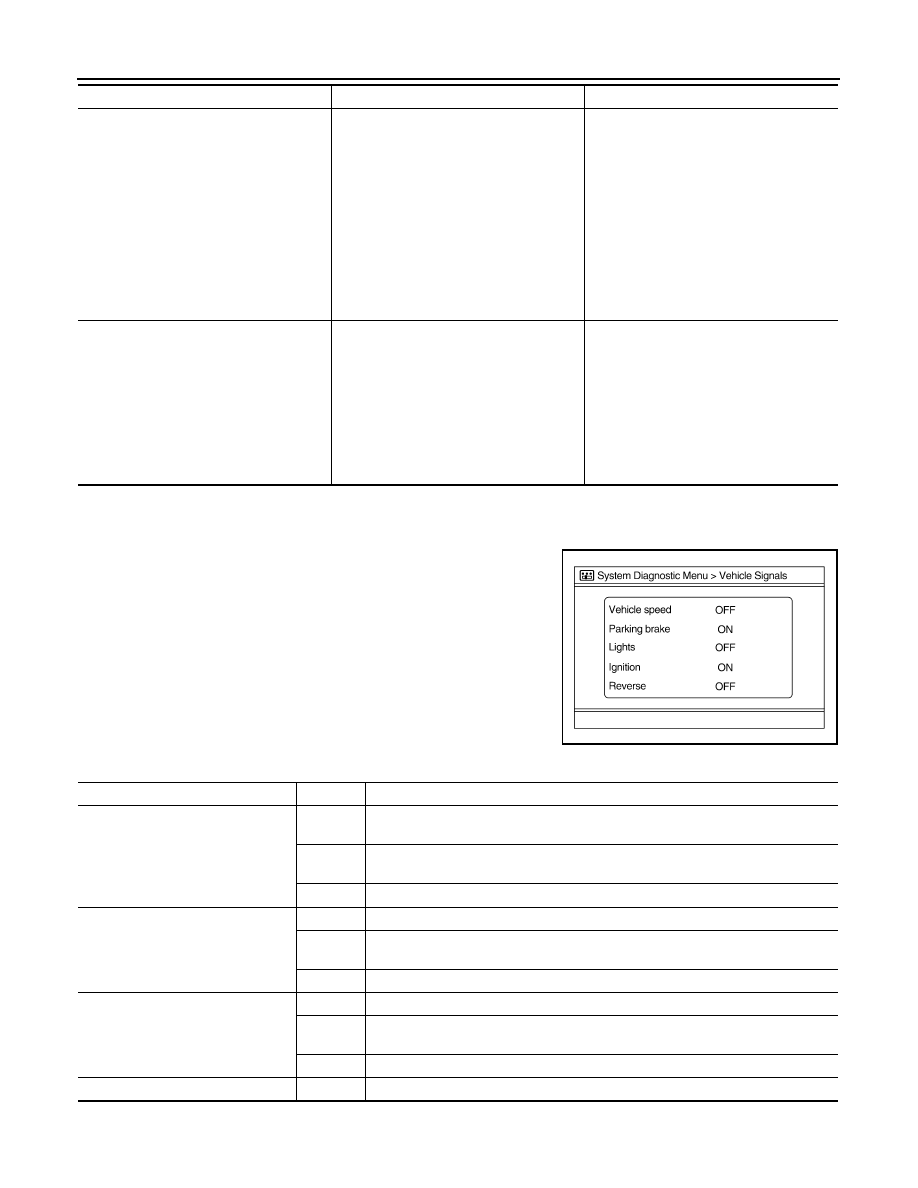
AV-200
< SYSTEM DESCRIPTION >
[COLOR DISPLAY - W/O BOSE]
DIAGNOSIS SYSTEM (AV CONTROL UNIT)
Camera Cont.
The two functions of “Connection Confirmation” and “Adjust Offset of Rear View Camera” are available.
CONNECTION CONFIRMATION
The vehicle speed sensor, parking brake, park lights, ignition switch
and reverse sensor can be inspected.
ADJUST OFFSET OF REAR VIEW CAMERA
SAT Connection Error
When any one of the following items is de-
tected:
• satellite radio tuner power supply and
ground circuits are malfunctioning.
• serial communication circuits between
AV control unit and satellite radio tuner
are malfunctioning.
• serial communication or request signal
between AV control unit and satellite ra-
dio tuner is malfunctioning.
• request signal circuit between AV control
unit and satellite radio tuner is malfunc-
tioning.
• Satellite radio tuner power supply and
ground circuits.
• Serial communication circuits between
AV control unit and satellite radio tuner.
• Request signal circuit between AV con-
trol unit and satellite radio tuner.
• AV COMM CIRCUIT
• Switches Connection Error
When any one of the following items is de-
tected:
• multifunction switch power supply and
ground circuits are malfunctioning.
• AV communication circuits between AV
control unit and multifunction switch are
malfunctioning.
• AV communication signal between AV
control unit and multifunction switch is
malfunctioning.
• Multifunction switch power supply and
ground circuits.
• AV communication circuits between AV
control unit and multifunction switch.
Error item
Description
Possible malfunction factor/Action to take
AWNIA1744GB
Diagnosis item
Display
Vehicle status
Steer. Angle Sensor
ON
When steering the vehicle with ignition switch ON (remains ON until connection
mode is stopped when it is turned ON).
OFF
• Ignition switch at ACC.
• No steering with ignition switch ON.
—
Malfunction detected in camera connection recognition signal.
Reverse Sensor
ON
Selector lever is in “R” with ignition switch ON.
OFF
• Ignition switch at ACC.
• Selector lever is in position other than “R” with ignition switch ON.
—
Malfunction detected in camera-connection recognition signal.
Vehicle Speed Sensor
ON
Vehicle speed is more than 0 km/h (0 MPH) with ignition switch ON.
OFF
• Ignition switch at ACC.
• Vehicle speed is 0 km/h (0 MPH) with ignition switch ON.
—
Malfunction detected in camera connection recognition signal.
Side view Switch
—
Not used.