Nissan Maxima. Manual - part 72
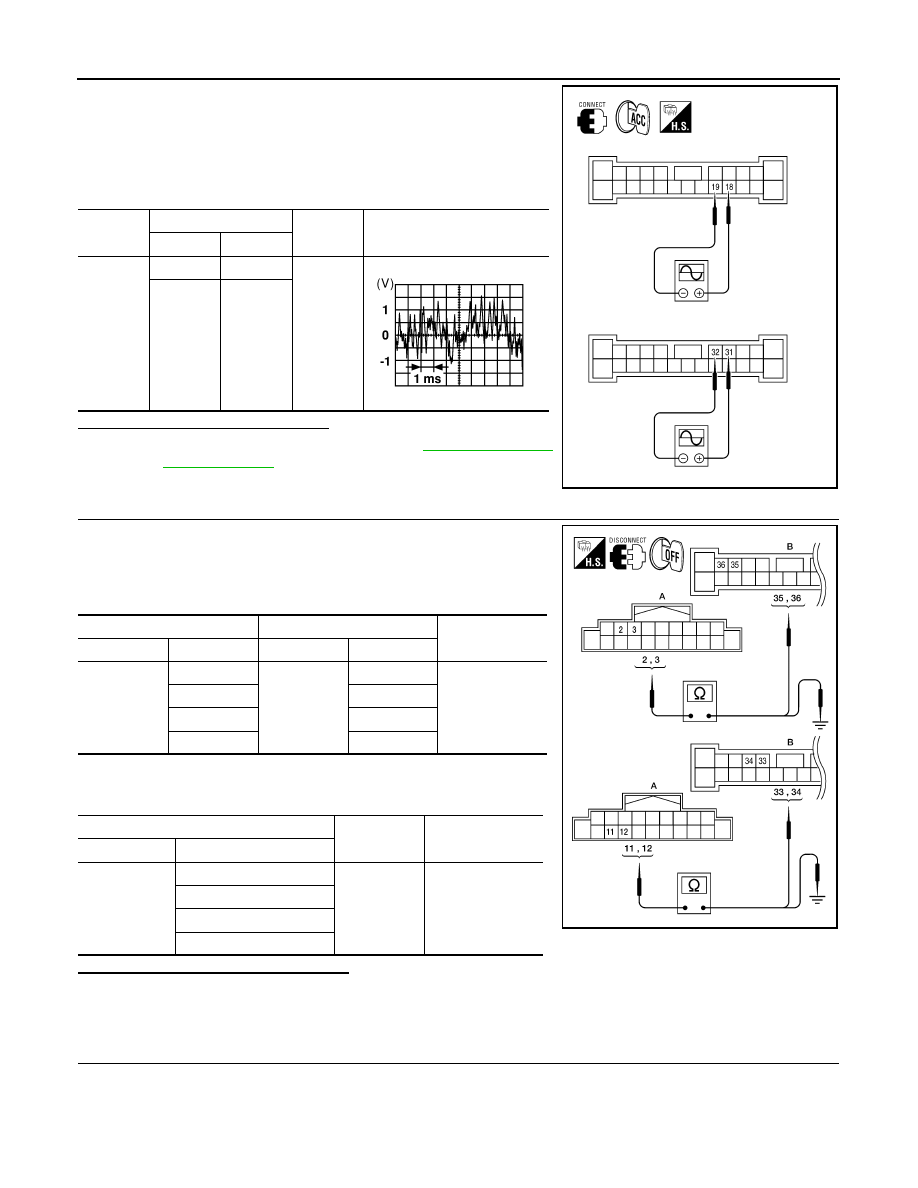
AV-108
< DTC/CIRCUIT DIAGNOSIS >
[MONOCHROME DISPLAY - W/ BOSE]
FRONT DOOR SPEAKER
1. Connect BOSE speaker amp. connector B109 and suspect
speaker connector.
2. Turn ignition switch to ACC.
3. Push POWER switch.
4. Check the signal between BOSE speaker amp. harness connec-
tor B109 terminals with CONSULT or oscilloscope.
Is audio signal voltage as specified?
YES
>> Replace suspect speaker. Refer to
.
NO
>> GO TO 4.
4.
HARNESS CHECK
1. Disconnect audio unit connector M132 and BOSE speaker amp.
connector B109.
2. Check continuity between audio unit harness connector M132
(A) and BOSE speaker amp. harness connector B109 (B).
3. Check continuity between audio unit harness connector M132
(A) and ground.
Are continuity test results as specified?
YES
>> GO TO 5.
NO
>> • Check connector housings for disconnected or loose terminals.
• Repair harness or connector.
5.
FRONT DOOR SPEAKER SIGNAL CHECK
Connec-
tor
Terminal
Condition
Reference
signal
(+)
(-)
B109
18
19
Receive
audio sig-
nal
31
32
AWNIA1695ZZ
SKIA0177E
A
B
Continuity
Connector
Terminal
Connector
Terminal
M132
2
B109
35
Yes
3
36
11
33
12
34
A
—
Continuity
Connector
Terminal
M132
2
Ground
No
3
11
12
AWNIA1696ZZ