Nissan Altima HL32 Hybrid. Manual - part 721
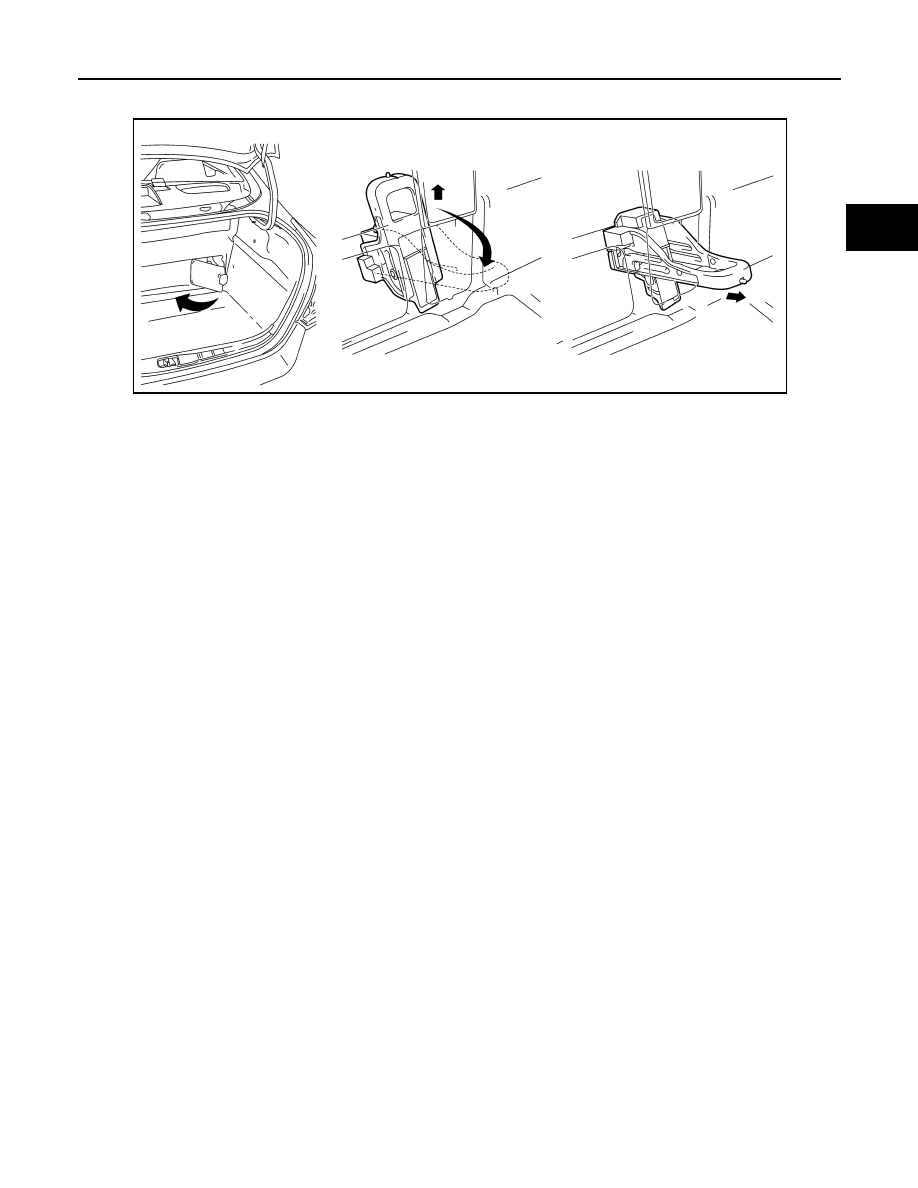
PRECAUTIONS
HBC-633
< PRECAUTION >
D
E
F
G
H
I
J
K
L
M
A
B
HBC
N
O
P
plug grip. After removing the service plug grip, put it in your pocket to prevent other technicians from acci-
dentally reconnecting it while you are working on the high-voltage system.
NOTE:
Turning ignition switch ON (READY) with the service plug grip removed could cause a malfunction.
Do not turn ignition switch ON (READY) unless instructed by the service manual.
ON (READY): The condition which the ready indicator lamp illuminates and vehicle is ready to be
driven.
• After disconnecting the service plug grip, wait for at least 10 minutes before touching any of the high-voltage
connectors or terminals.
NOTE:
Waiting for at least 10 minutes is required to discharge the high-voltage capacitor inside the inverter with
converter assembly.
• Turn ignition switch OFF, wear insulated gloves, and disconnect the negative terminal of the auxiliary battery
before touching any of the orange-colored wires of the high-voltage system.
• Turn ignition switch OFF before performing any resistance checks.
• Turn ignition switch OFF before disconnecting or reconnecting any connectors.
Precautions for the Hybrid Control System Activation
INFOID:0000000004212206
• When the auxiliary battery has been disconnected and reconnected, attempting to turn ignition switch ON
(READY) may not start the system (the system may not enter the READY-on state) on the first attempt. If so,
turn ignition switch OFF and reattempt to turn ignition switch ON (READY).
Precaution for Supplemental Restraint System (SRS) "AIR BAG" and "SEAT BELT
PRE-TENSIONER"
INFOID:0000000004212207
The Supplemental Restraint System such as “AIR BAG” and “SEAT BELT PRE-TENSIONER”, used along
with a front seat belt, helps to reduce the risk or severity of injury to the driver and front passenger for certain
types of collision. This system includes seat belt switch inputs and dual stage front air bag modules. The SRS
system uses the seat belt switches to determine the front air bag deployment, and may only deploy one front
air bag, depending on the severity of a collision and whether the front occupants are belted or unbelted.
Information necessary to service the system safely is included in the SR and SB section of this Service Man-
ual.
WARNING:
• To avoid rendering the SRS inoperative, which could increase the risk of personal injury or death in
the event of a collision which would result in air bag inflation, all maintenance must be performed by
an authorized NISSAN/INFINITI dealer.
• Improper maintenance, including incorrect removal and installation of the SRS, can lead to personal
injury caused by unintentional activation of the system. For removal of Spiral Cable and Air Bag
Module, see the SR section.
• Do not use electrical test equipment on any circuit related to the SRS unless instructed to in this
Service Manual. SRS wiring harnesses can be identified by yellow and/or orange harnesses or har-
ness connectors.
ALCIA0007ZZ