Nissan Altima HL32 Hybrid. Manual - part 438
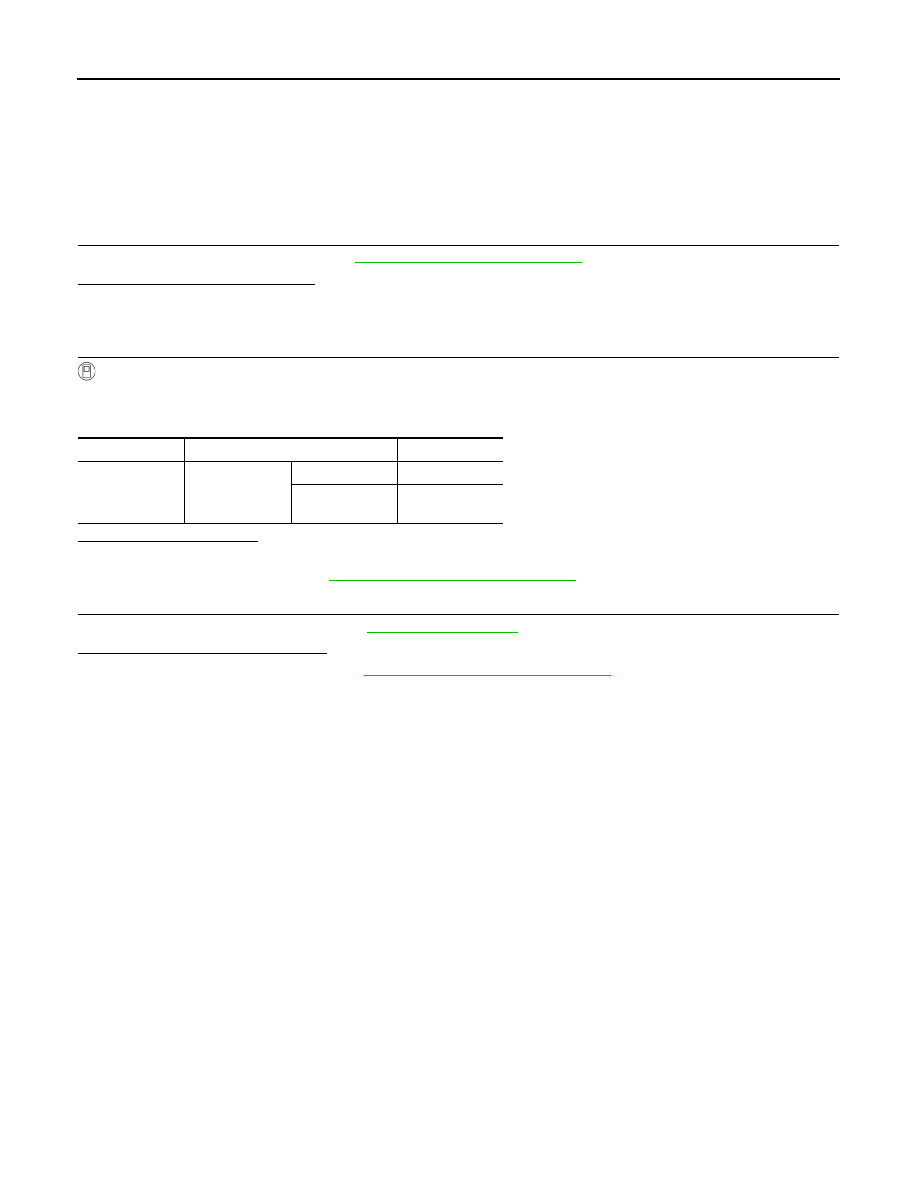
EXL-152
< SYMPTOM DIAGNOSIS >
BOTH SIDE HEADLAMPS DO NOT SWITCH TO HIGH BEAM
BOTH SIDE HEADLAMPS DO NOT SWITCH TO HIGH BEAM
Description
INFOID:0000000004216429
The headlamps (both sides) do not switch to high beam when the lighting switch is in the HI or PASS setting.
Diagnosis Procedure
INFOID:0000000004216430
1.
COMBINATION SWITCH INSPECTION
Check the combination switch. Refer to
EXL-152, "Diagnosis Procedure"
Is the combination switch normal?
YES
>> GO TO 2
NO
>> Repair or replace the malfunctioning part.
2.
CHECK HEADLAMP (HI) REQUEST SIGNAL INPUT
CONSULT-III DATA MONITOR
1. Select "HL HI REQ" of IPDM E/R DATA MONITOR item.
2. With operating the lighting switch, check the monitor status.
Is the item status normal?
YES
>> GO TO 3
NO
>> Replace BCM. Refer to
BCS-87, "Removal and Installation"
3.
HEADLAMP (HI) CIRCUIT INSPECTION
Check the headlamp (HI) circuit. Refer to
Is the headlamp (HI) circuit normal?
YES
>> Replace IPDM E/R. Refer to
PCS-39, "Removal and Installation"
NO
>> Repair or replace the malfunctioning part.
Monitor item
Condition
Monitor status
HL HI REQ
Lighting switch
(2ND)
HI or PASS
ON
Except for HI or
PASS
OFF