Nissan Altima HL32 Hybrid. Manual - part 375
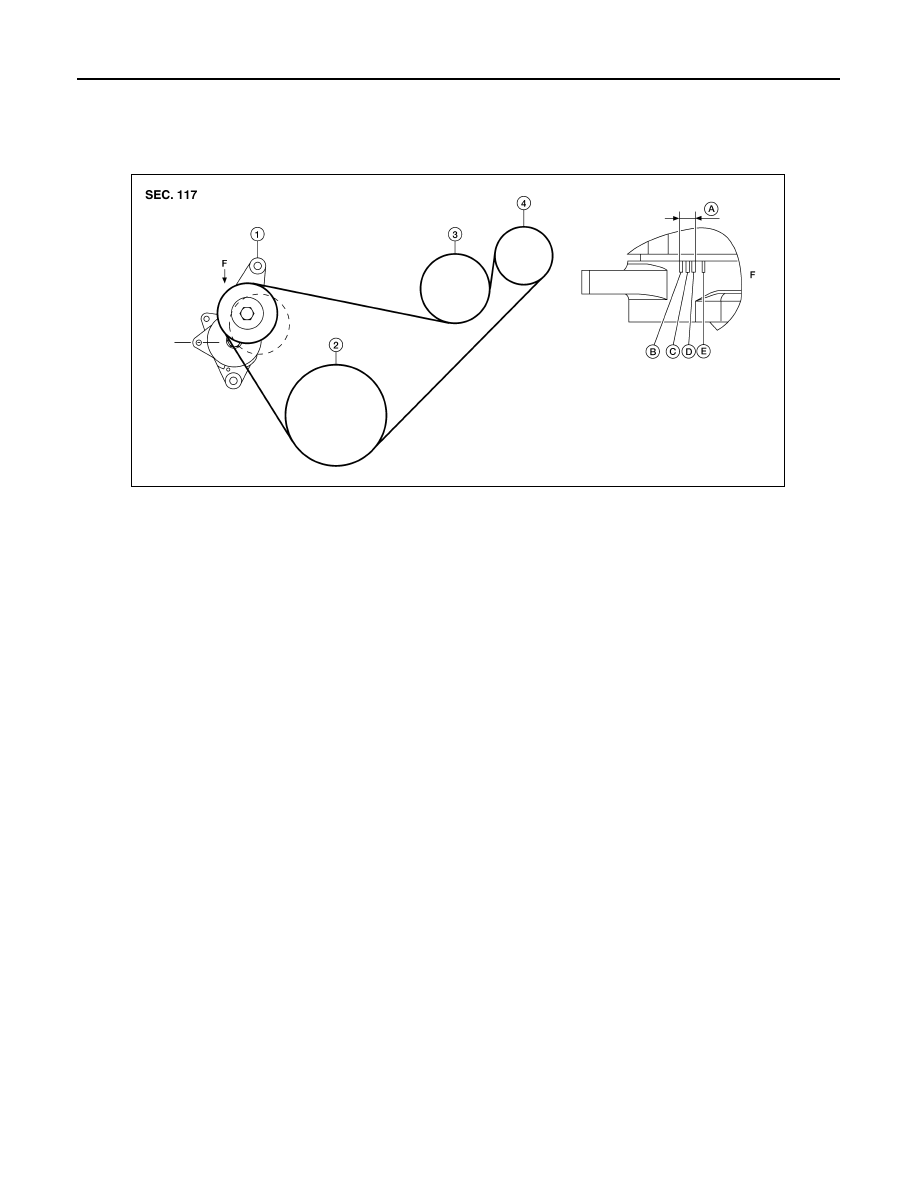
EM-14
< ON-VEHICLE MAINTENANCE >
[QR25DE]
DRIVE BELTS
DRIVE BELTS
Checking Drive Belts
INFOID:0000000004211235
WARNING:
Inspect the drive belt only when the Hybrid System is off.
• Make sure that the stamp mark of drive belt auto-tensioner is within the usable range.
NOTE:
• Check the drive belt auto-tensioner indicator (notch) when the engine is cold.
• When the new drive belt is installed, the range should be (A) as shown.
• Visually check entire belt for wear, damage or cracks.
• If the indicator is out of allowable use range or belt is damaged, replace the belt.
Tension Adjustment
INFOID:0000000004211236
• Belt tension is not manually adjustable, it is automatically adjusted by the drive belt auto-tensioner.
Removal and Installation of Drive Belt
INFOID:0000000004211237
REMOVAL
1. Remove the fender protector side cover (RH).
2. Securely hold the hexagonal part in pulley center of drive belt auto-tensioner, using suitable tool.
WARNING:
• Avoid placing hand in a location where pinching may occur if the holding tool accidentally
comes off.
CAUTION:
• Do not loosen the auto-tensioner pulley bolt. (Do not turn it counterclockwise) If turned counter-
clockwise, the complete auto-tensioner must be replaced as a unit, including pulley.
3. Insert a rod approximately 6 mm (0.24 in) in diameter through the rear of tensioner into retaining boss to
lock tensioner pulley.
• Leave tensioner pulley arm locked until belt is installed again.
4. Loosen auxiliary drive belt from water pump pulley in sequence, and remove it.
INSTALLATION
1.
Drive belt auto-tensioner
2.
Crankshaft
3.
Water pump
4.
Idler pulley
A.
Water pump belt working range B.
Minimum belt length
C.
Nominal position
D.
Maximum belt length
E.
Maximum belt length +0.8%
F.
View F
AWBIA0586ZZ