Nissan Altima HL32 Hybrid. Manual - part 45
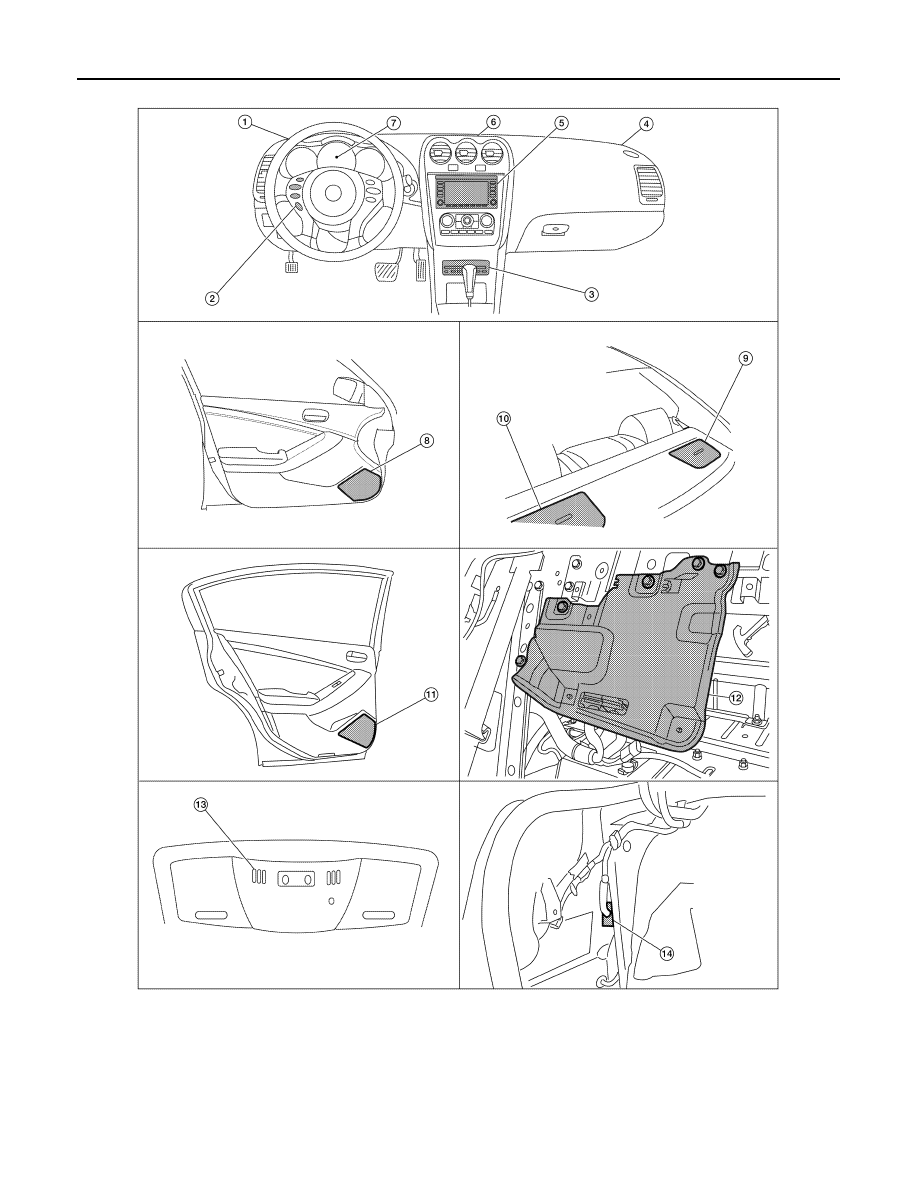
AV-172
< FUNCTION DIAGNOSIS >
[BOSE AUDIO WITH NAVIGATION]
HANDS-FREE PHONE SYSTEM
AWNIA0934ZZ
|
|
|
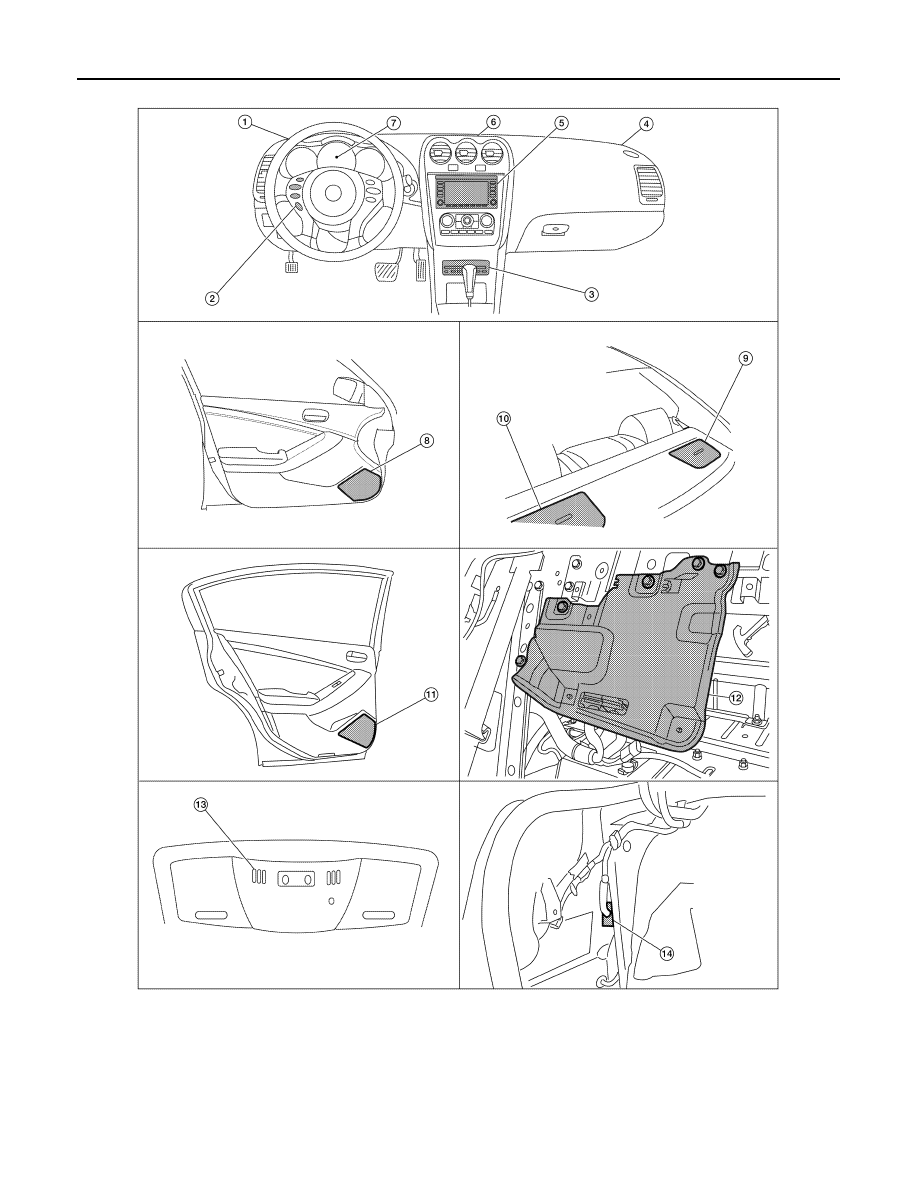
AV-172 < FUNCTION DIAGNOSIS > [BOSE AUDIO WITH NAVIGATION] HANDS-FREE PHONE SYSTEM AWNIA0934ZZ |