Nissan Sentra. Manual - part 950
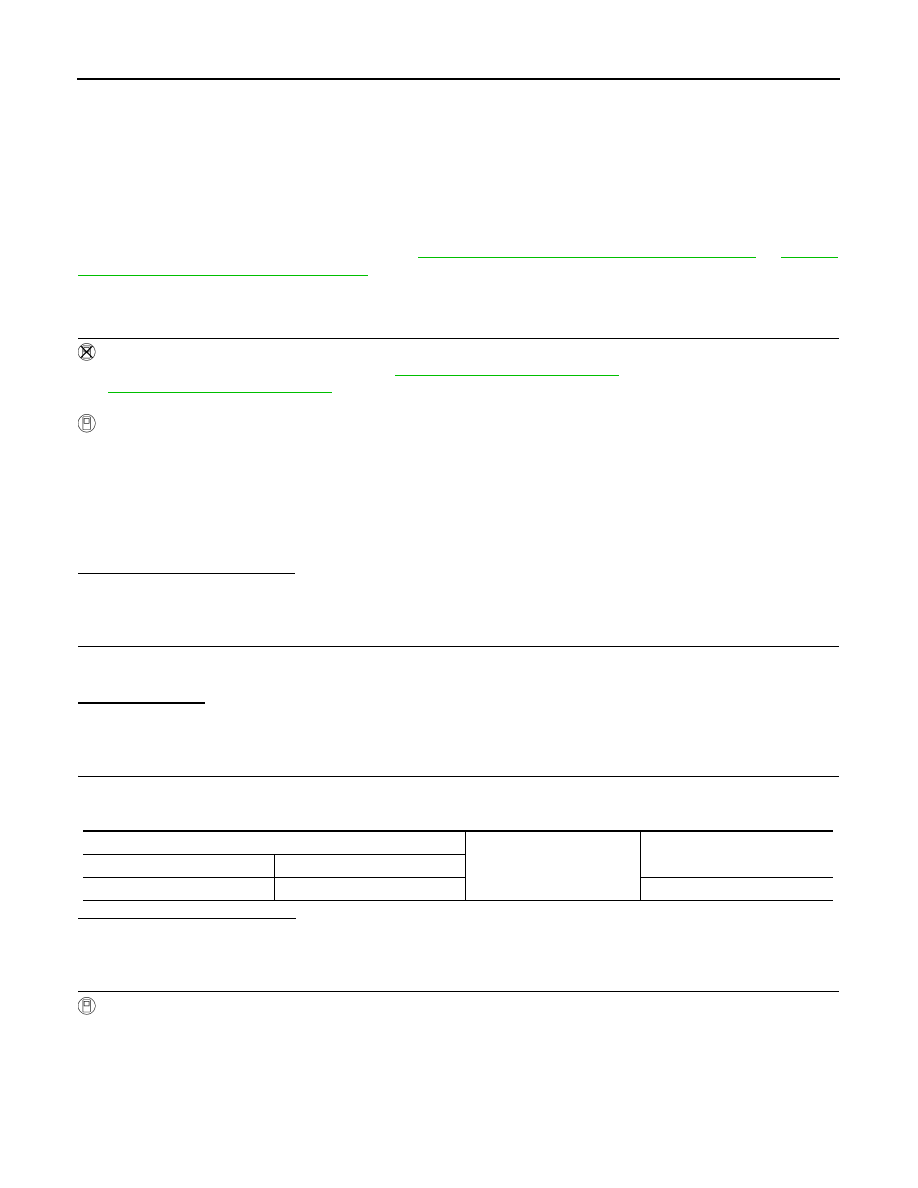
WW-48
< SYMPTOM DIAGNOSIS >
FRONT WIPER DOES NOT OPERATE
FRONT WIPER DOES NOT OPERATE
Description
INFOID:0000000009756098
The front wiper does not operate under any operation conditions
Diagnosis Procedure
INFOID:0000000009756099
Regarding Wiring Diagram information, refer to
WW-24, "Wiring Diagram - With Intelligent Key"
"Wiring Diagram - Without Intelligent Key"
1.
CHECK WIPER RELAY OPERATION
IPDM E/R AUTO ACTIVE TEST
1. Start IPDM E/R auto active test. Refer to
WW-15, "Diagnosis Description"
(with Intelligent Key system) or
WW-19, "Diagnosis Description"
(without Intelligent Key system).
2. Check that the front wiper operates at the LO/HI operation.
CONSULT ACTIVE TEST
1. Select FRONT WIPER of IPDM E/R active test item.
2. While operating the test item, check that front wiper LO/HI operation and OFF.
is the inspection result normal?
YES
>> GO TO 5.
NO
>> GO TO 2.
2.
CHECK FRONT WIPER MOTOR FUSE
1. Turn the ignition switch OFF.
2. Check that the front wiper motor fuse 30A (No. 35, located in the IPDM E/R) is not blown.
Is the fuse blown?
YES
>> Replace the fuse after repairing the affected circuit.
NO
>> GO TO 3.
3.
CHECK FRONT WIPER MOTOR (GND) OPEN CIRCUIT
1. Disconnect front wiper motor.
2. Check continuity between front wiper motor harness connector E1 and ground.
Is the inspection result normal?
YES
>> GO TO 4.
NO
>> Repair or replace the harness or connectors.
4.
CHECK FRONT WIPER MOTOR OUTPUT VOLTAGE
CONSULT ACTIVE TEST
1. Turn the ignition switch ON.
2. Select FRONT WIPER of IPDM E/R active test item.
3. With operating the test item, check voltage between IPDM E/R harness connector E45 and ground.
Lo
: Front wiper LO operation
Hi
: Front wiper HI operation
Off
: Stop the front wiper.
Front wiper motor
Ground
Continuity
Connector
Terminal
E1
2
Yes