Nissan Sentra. Manual - part 775
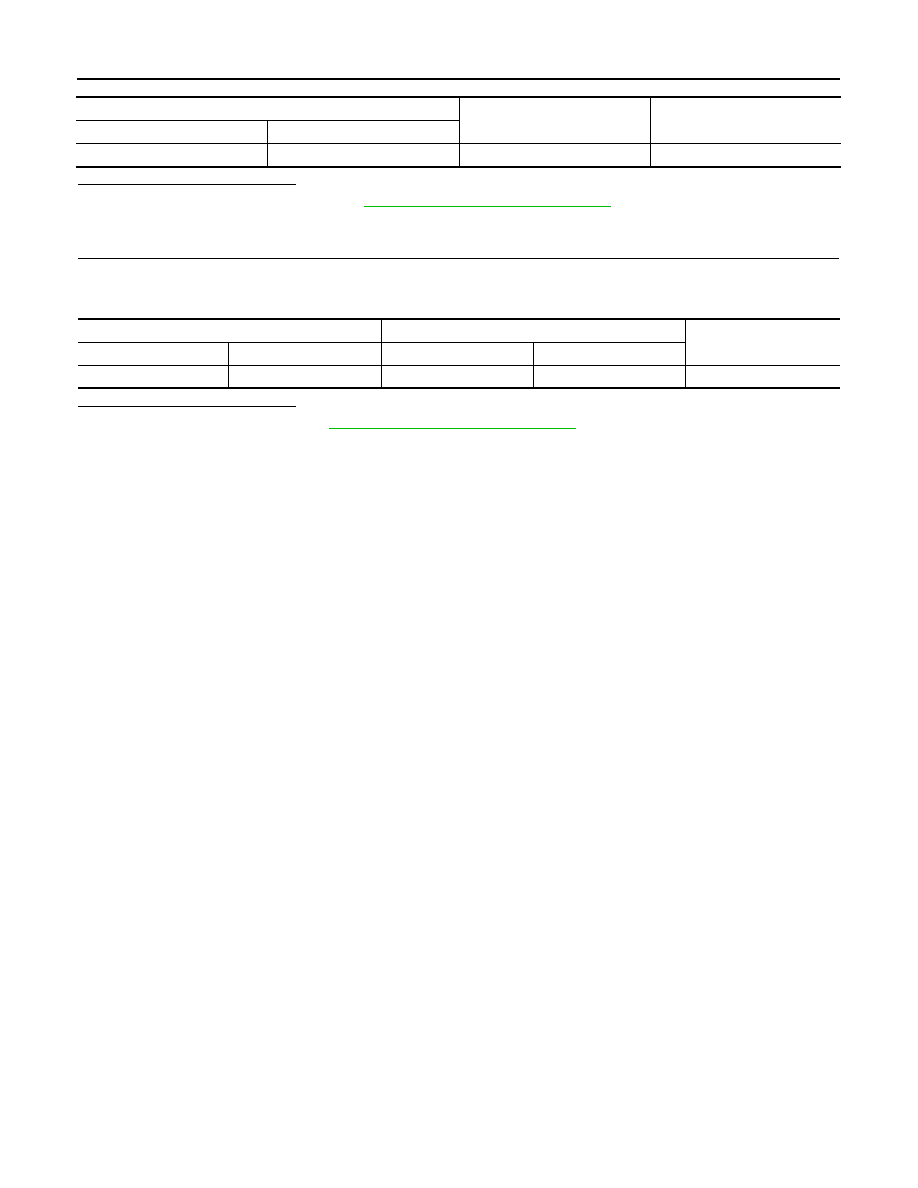
SEC-128
< DTC/CIRCUIT DIAGNOSIS >
[WITH INTELLIGENT KEY SYSTEM]
B210E STARTER RELAY
Is the inspection result normal?
YES
>> Replace IPDM E/R. Refer to
PCS-30, "Removal and Installation"
NO
>> GO TO 3.
3.
CHECK STARTER CONTROL RELAY CONTROL CIRCUIT CONTINUITY
1. Disconnect IPDM E/R connector E46 and BCM connector M83
2. Check continuity between IPDM E/R connector E46 and BCM connector M83.
Is the inspection result normal?
YES
>> Replace BCM. Refer to
BCS-73, "Removal and Installation"
NO
>> Repair or replace harness or connectors.
IPDM E/R
Ground
Voltage
(Approx.)
Connector
Terminal
E46
44
—
Battery voltage
IPDM E/R
BCM
Continuity
Connector
Terminal
Connector
Terminal
E46
44
M83
74
Yes