Nissan Sentra. Manual - part 255
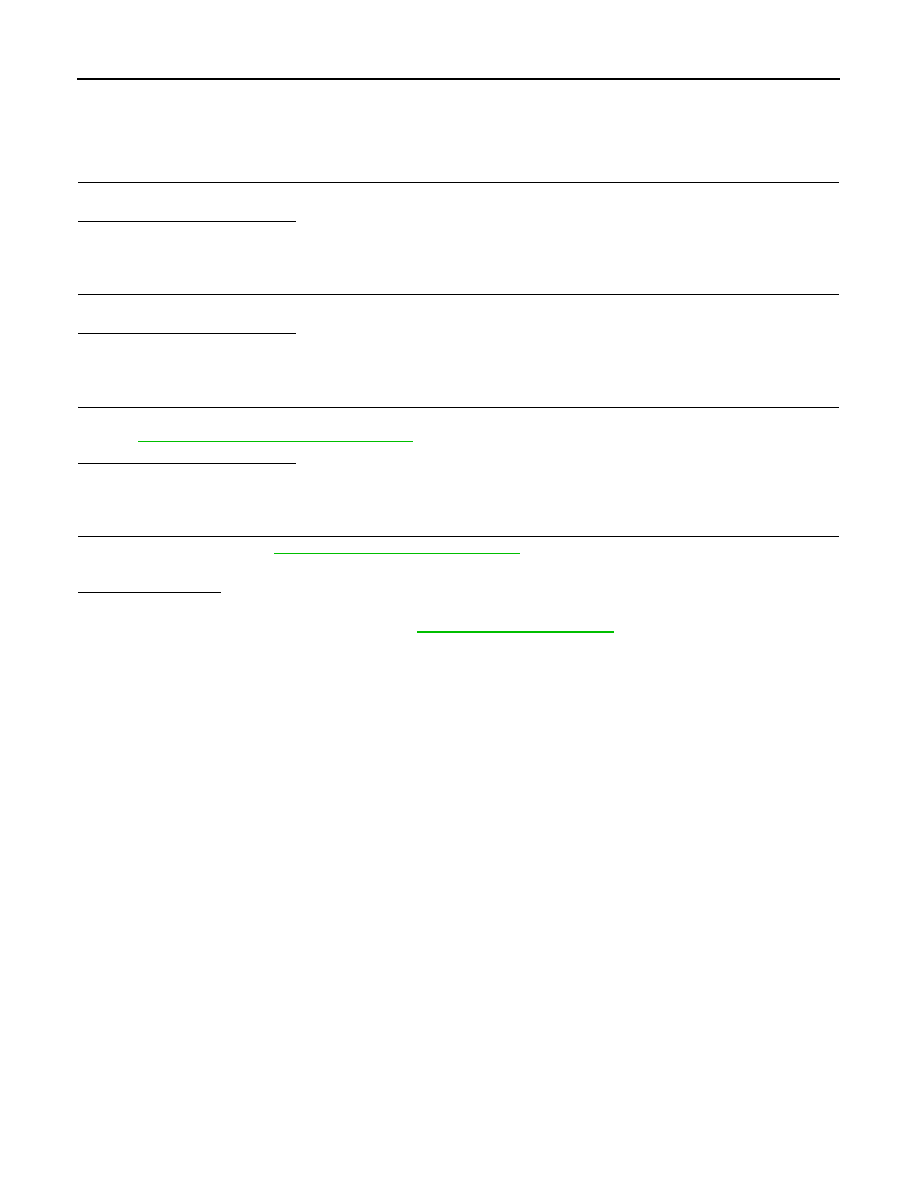
DLK-136
< SYMPTOM DIAGNOSIS >
[WITH INTELLIGENT KEY SYSTEM]
ACC WARNING DOES NOT OPERATE
ACC WARNING DOES NOT OPERATE
Diagnosis Procedure
INFOID:0000000009756455
1.
CHECK DTC WITH BCM
Check that DTC is not detected with BCM
Is the inspection result normal?
YES
>> GO TO 2.
NO
>> Perform trouble diagnosis relevant to DTC indicated.
2.
CHECK DTC WITH COMBINATION METER
Check that DTC is not detected with combination meter
Is the inspection result normal?
YES
>> GO TO 3.
NO
>> Perform trouble diagnosis relevant to DTC indicated.
3.
CHECK COMBINATION METER BUZZER
Check combination meter buzzer.
DLK-91, "Component Function Check"
.
Is the inspection result normal?
YES
>> GO TO 4.
NO
>> Repair or replace the malfunctioning parts.
4.
REPLACE BCM
1. Replace BCM. Refer to
BCS-73, "Removal and Installation"
.
2. Confirm the operation after replacement.
Is the result normal?
YES
>> Inspection End.
NO
>> Check intermittent incident. Refer to
GI-39, "Intermittent Incident"
.