Nissan Leaf. Manual - part 289
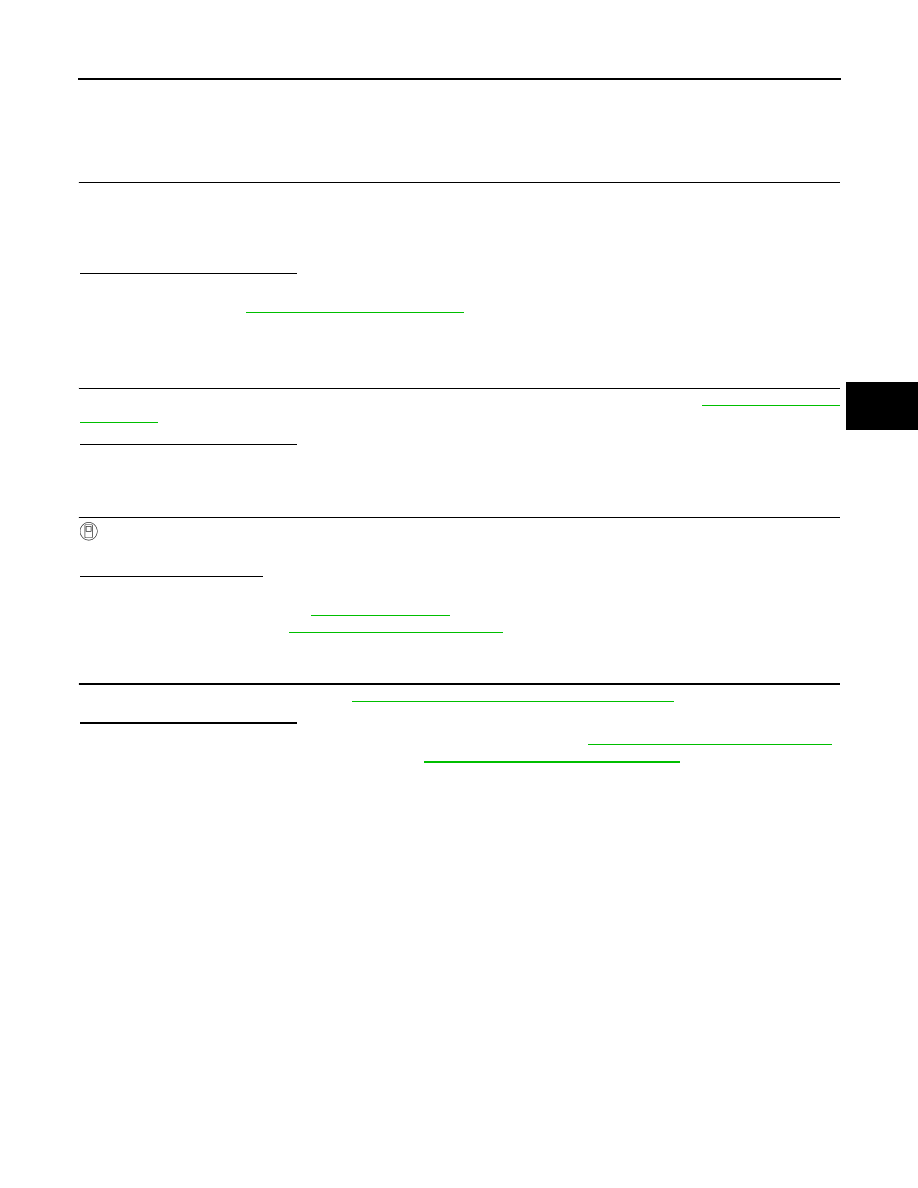
BRAKE SYSTEM WARNING LAMP
BR-477
< DTC/CIRCUIT DIAGNOSIS >
C
D
E
G
H
I
J
K
L
M
A
B
BR
N
O
P
BRAKE SYSTEM WARNING LAMP
Component Function Check
INFOID:0000000010123108
1.
CHECK BRAKE SYSTEM WARNING LAMP FUNCTION
Check that brake system warning lamp turns ON for approximately several second after power switch is
turned ON.
CAUTION:
Never set the vehicle to READY.
Is the inspection result normal?
YES
>> INSPECTION END
NO
>> Proceed to
.
Diagnosis Procedure
INFOID:0000000010123109
1.
CHECK POWER AND GROUND CIRCUITS OF ELECTRICALLY-DRIVEN INTELLIGENT BRAKE UNIT
Perform diagnosis of electrically-driven intelligent brake unit power and ground circuits.
.
Is the inspection result normal?
YES
>> GO TO 2.
NO
>> Repair or replace error-detected parts.
2.
PERFORM SELF-DIAGNOSIS
With CONSULT
Start CONSULT and perform “BRAKE” and “ABS” self-diagnosis.
Is a malfunction detected?
YES
>> Check the error-detected system.
• “BRAKE”: Refer to
.
• “ABS”: Refer to
NO
>> GO TO 3.
3.
CHECK BRAKE SYSTEM WARNING LAMP ILLUMINATION
Check the combination meter. Refer to
MWI-49, "CONSULT Function (METER/M&A)"
Is the inspection result normal?
YES
>> Replace the electrically-driven intelligent brake unit. Refer to
BR-510, "Removal and installation"
NO
>> Replace combination meter. Refer to