Content .. 1236 1237 1238 1239 ..
Nissan Leaf. Manual - part 1238
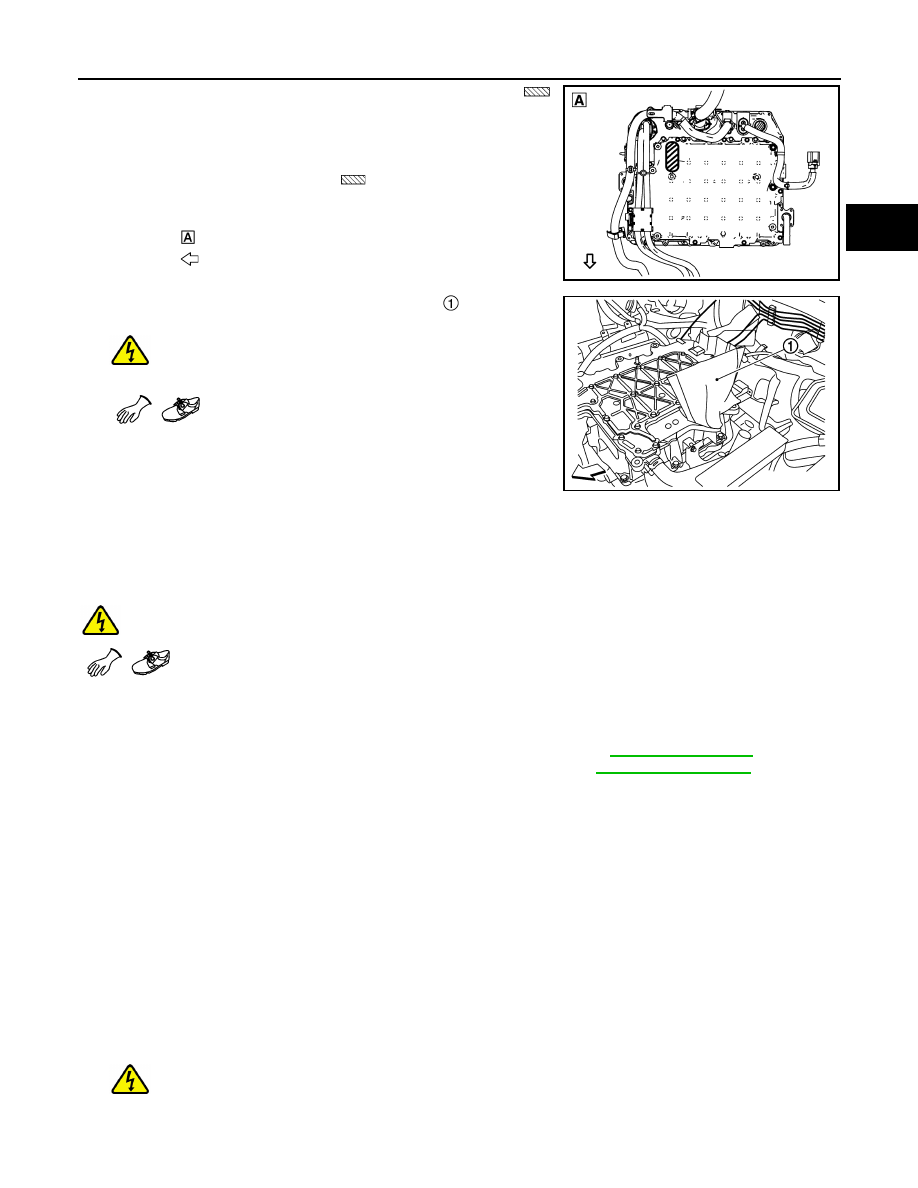
PDM(POWER DELIVERY MODULE)
VC-119
< REMOVAL AND INSTALLATION >
D
E
F
G
H
I
J
K
L
M
A
B
VC
N
O
P
• Never place it in the opening area (shaded area
)
located at the back of PDM (Power Delivery Module).
Place it on other area such as a place of wood.
• To prevent the intrusion of foreign matter such as dust
and dirt into PDM (Power Delivery Module), cover the
opening area (shaded area
) located at the back of
PDM (Power Delivery Module) with a tape.
24. Cover the high-voltage bus bar with shop paper .
WARNING:
Be sure to put on insulating protective gear before
beginning work on the high voltage system.
CAUTION:
Be sure to protect the high-voltage bus bar with clean shop
paper so that dust, dirt, and other substances do not enter
the driver motor. If the high-voltage bus bar is touched or if
the high-voltage bus bar is dirty, clean it using ethanol.
INSTALLATION
Note the following items and install in the reverse order of removal.
WARNING:
Be sure to put on insulating protective gear before beginning work on the high voltage system.
CAUTION:
• Be sure to reinstall high voltage harness clips in their original positions. If a clip is damaged, replace
it with a new clip before installing.
• Be sure to perform correct air bleeding after adding coolant. Refer to
.
• After all parts are installed, be sure to check equipotential. Refer to
Disassembly and Assembly
INFOID:0000000010121294
DISASSEMBLY
CAUTION:
• Always prepare a protective cover [servive parts number: 291X2 3NF0A] before checking/replacing
the following parts that the cover of PDM (Power Delivery Module) is required to be opened.
- PDM (Power Delivery Module)
- Quick charge port
- Normal charge port
- Electric compressor harness
- Li-ion battery high-voltage harness
1. In order to prevent dust or other substances on the PDM (Power Delivery Module) cover from entering into
the PDM (Power Delivery Module), wipe away any dirt from the PDM (Power Delivery Module) cover
using dry shop cloth or similar material.
WARNING:
Be sure to put on insulating protective gear before beginning work on the high voltage sys-
tem.
: Back of PDM (Power Delivery Module)
: Front of PDM (Power Delivery Module)
JPCIA0469ZZ
JPCIA0333ZZ