Content .. 1219 1220 1221 1222 ..
Nissan Leaf. Manual - part 1221
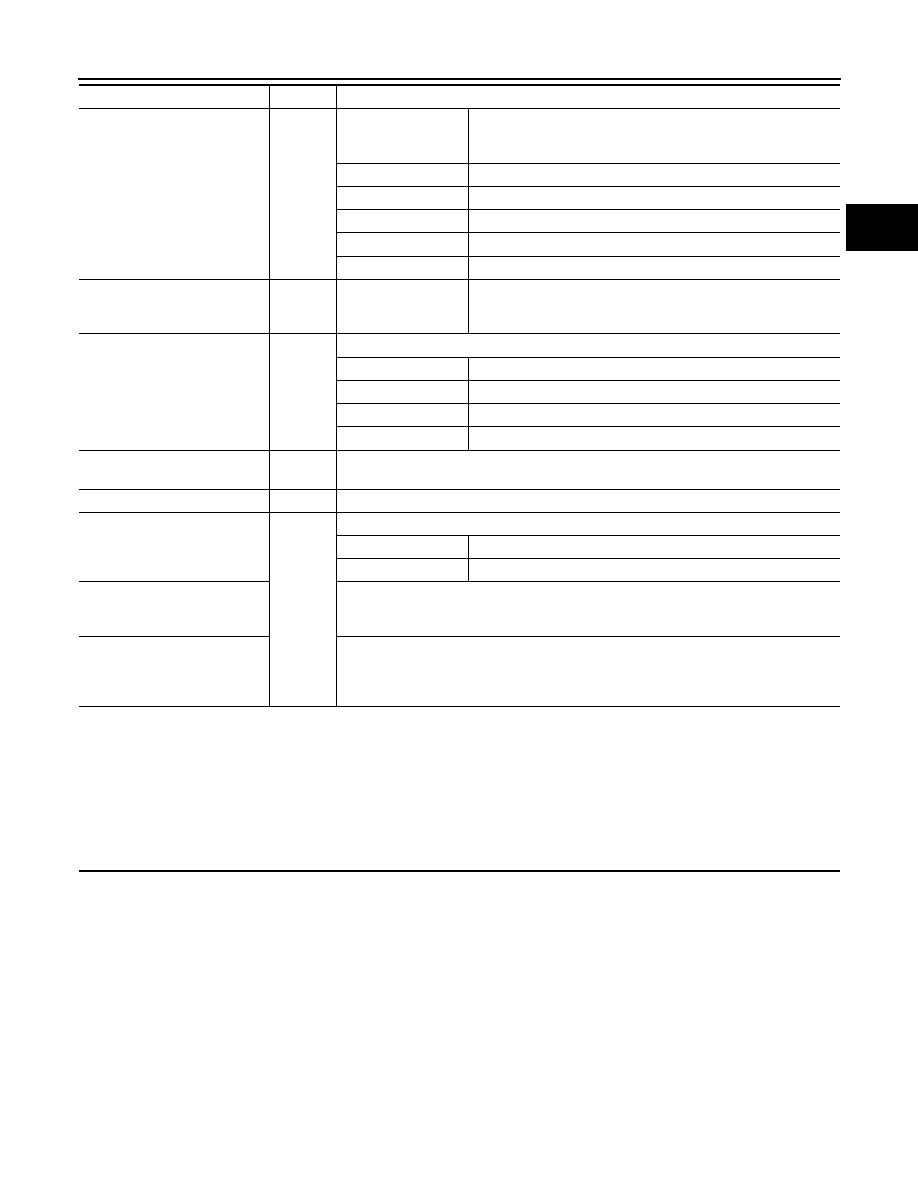
DIAGNOSIS AND REPAIR WORK FLOW
VC-51
< BASIC INSPECTION >
D
E
F
G
H
I
J
K
L
M
A
B
VC
N
O
P
Quick charger
Q
Quick charger maker
Not applicable
Applicable
(
)
Location
Model number
Serial number
Setting
Others
EVSE
N
Manufacturer
Genuine
Other
(
)
Wall outlet
N
Not applicable Applicable
Location
Voltage
V
Breaker
A
Other information
Li-ion battery remaining energy
Q/N/O
Not applicable Applicable
(
)
Shift position/operation
R
P R N D ECO When operating (
⇒
)
Weather condition
R/Q/N/O
Not applicable Applicable
Weather
Temperature
°C (or °F)
Occurrence frequency
All the time Once Sometimes ( times in the past)
Others
(
)
Timing of recovery from mal-
function
POWER OFF Removal of 12V battery terminal Shift lever operation
During driving READY
Others
(
)
Question
Group
Information from the customer