Nissan Leaf. Manual - part 107
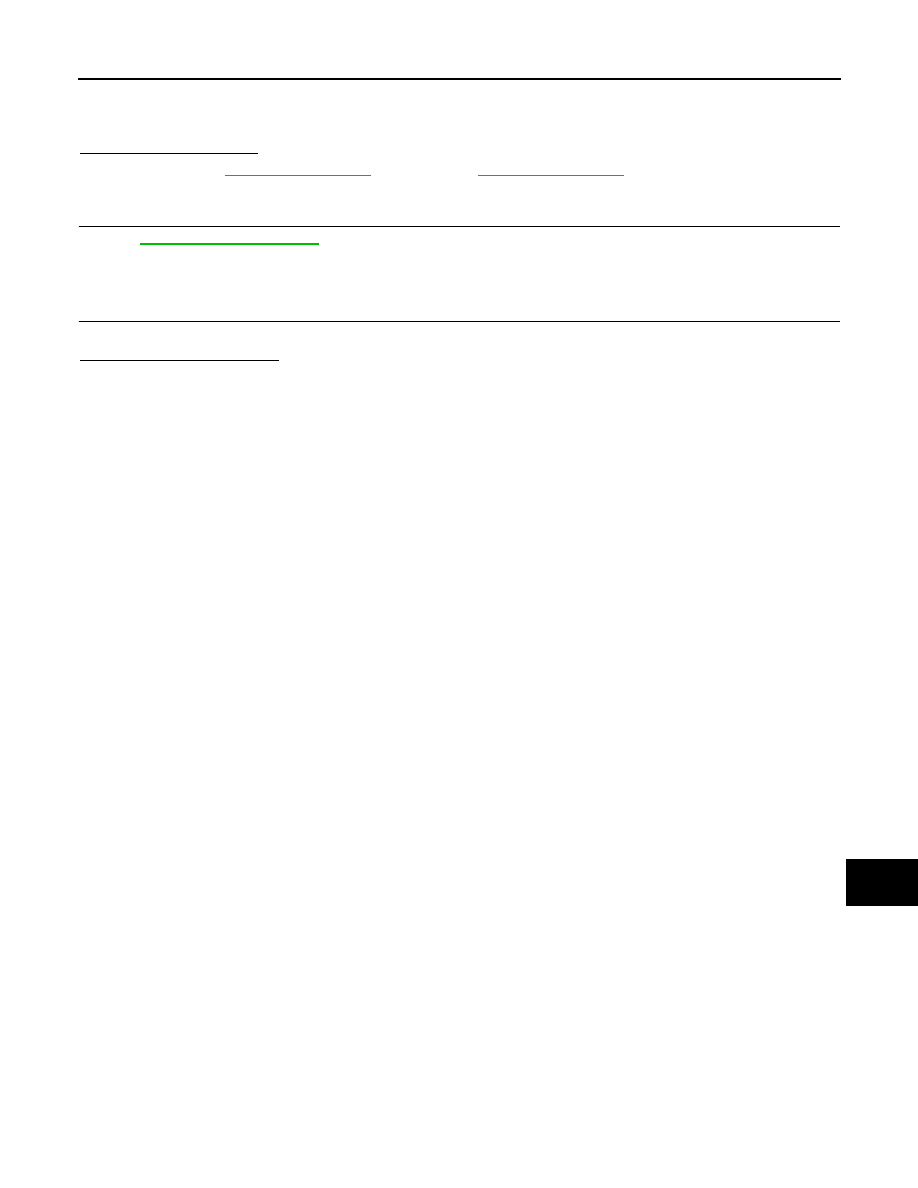
AV
DIAGNOSIS AND REPAIR WORK FLOW
AV-419
< BASIC INSPECTION >
[NAVIGATION WITH BOSE]
C
D
E
F
G
H
I
J
K
L
M
B
A
O
P
2. Depending on system being diagnosed, perform Self Diagnostic Result for:
-
MULTI AV.
-
AVM.
Are any DTCs displayed?
YES
>> Refer to
(AVM).
NO
>> GO TO 4.
4.
PERFORM SYMPTOM DIAGNOSIS
>> GO TO 5
5.
FINAL CHECK
Refer to symptom described by the customer in step 1.
Is the symptom still present?
YES
>> GO TO 2
NO
>> Inspection End.