Nissan Primera P11. Manual - part 172
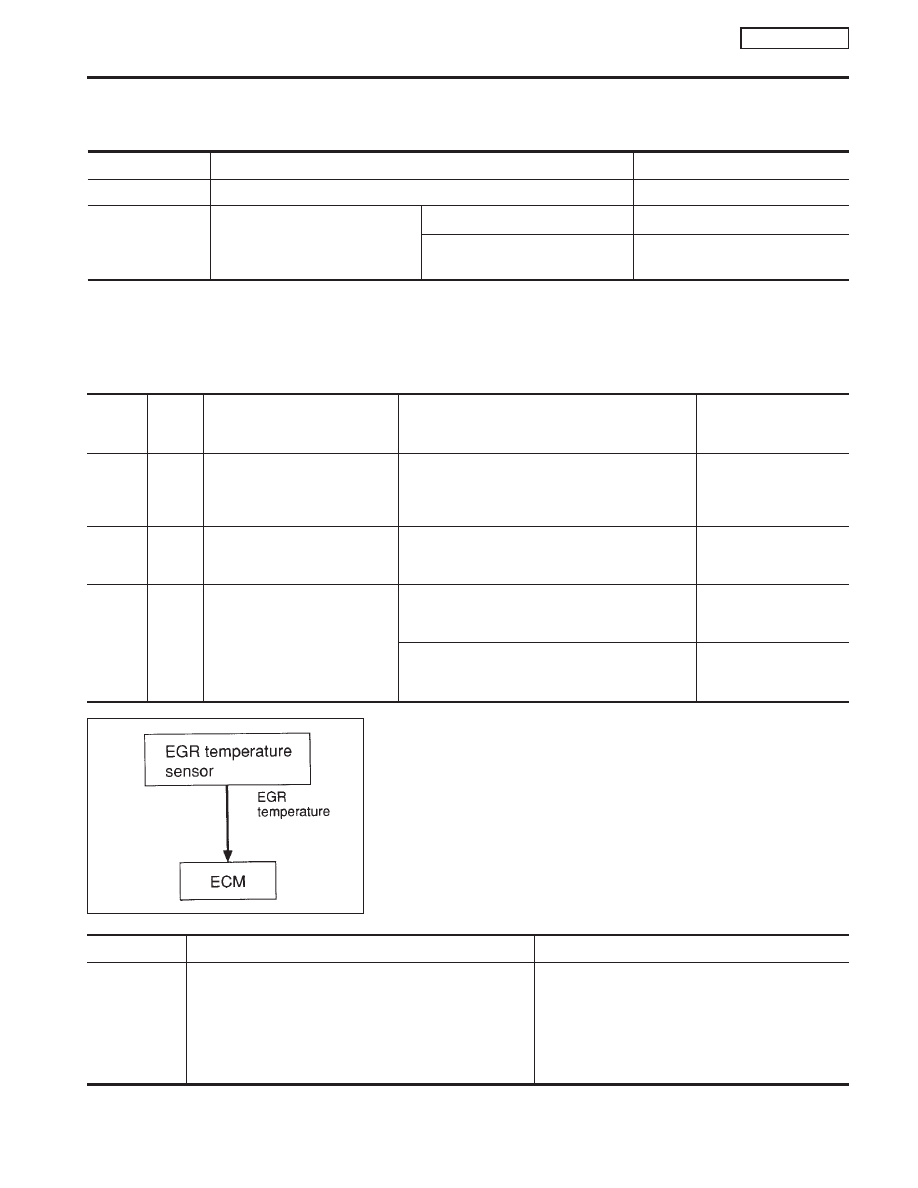
CONSULT-II Reference Value in Data Monitor
Mode
NCEC0502
Specification data are reference values.
MONITOR ITEM
CONDITION
SPECIFICATION
EGR TEMP SEN
I
Engine: After warming up
Less than 4.5V
EGR VOL CON/V
I
Engine: After warming up
I
Air conditioner switch: “OFF”
I
Shift lever: “N”
I
No-load
Idle
0 step
Revving engine up to 3,000 rpm
quickly
10 - 55 step
ECM Terminals and Reference Value
NCEC0503
Specification data are reference values and are measured between each terminal and ground.
CAUTION:
Do not use ECM ground terminals when measuring input/output voltage. Doing so may result in dam-
age to the ECM’s transistor. Use a ground other than ECM terminals, such as the ground.
TERMI-
NAL
NO.
WIRE
COLOR
ITEM
CONDITION
DATA (DC Voltage)
8
9
17
18
W/B
SB
G/R
R/Y
EGR volume control valve
[Engine is running]
I
Warm-up condition
I
Rev engine up from 2,000 to 4,000 rpm
0 - 14V
58
B
Sensor’s ground
[Engine is running]
I
Warm-up condition
I
Idle speed
0V
72
PU
EGR temperature sensor
[Engine is running]
I
Warm-up condition
I
Idle speed
Less than 4.5V
[Engine is running]
I
Warm-up condition
I
EGR system is operating.
0 - 1V
On Board Diagnosis Logic
NCEC0228
If the absence of EGR flow is detected by EGR temperature sen-
sor under the condition that calls for EGR, a low-flow malfunction
is diagnosed.
DTC No.
Malfunction is detected when ...
Check Items (Possible Cause)
P0400
0400
I
No EGR flow is detected under conditions that call for
EGR.
I
Harness or connectors
(The valve circuit is open or shorted.)
I
EGR valve stuck closed
I
Dead (Weak) battery
I
EGR passage
I
EGR temperature sensor
I
Exhaust gas leaks
SEF073P
DTC P0400 EGR FUNCTION (CLOSE) (IF SO EQUIPPED)
QG16
I
18DE
CONSULT-II Reference Value in Data Monitor Mode
EC-245