Nissan Primera P11. Manual - part 122
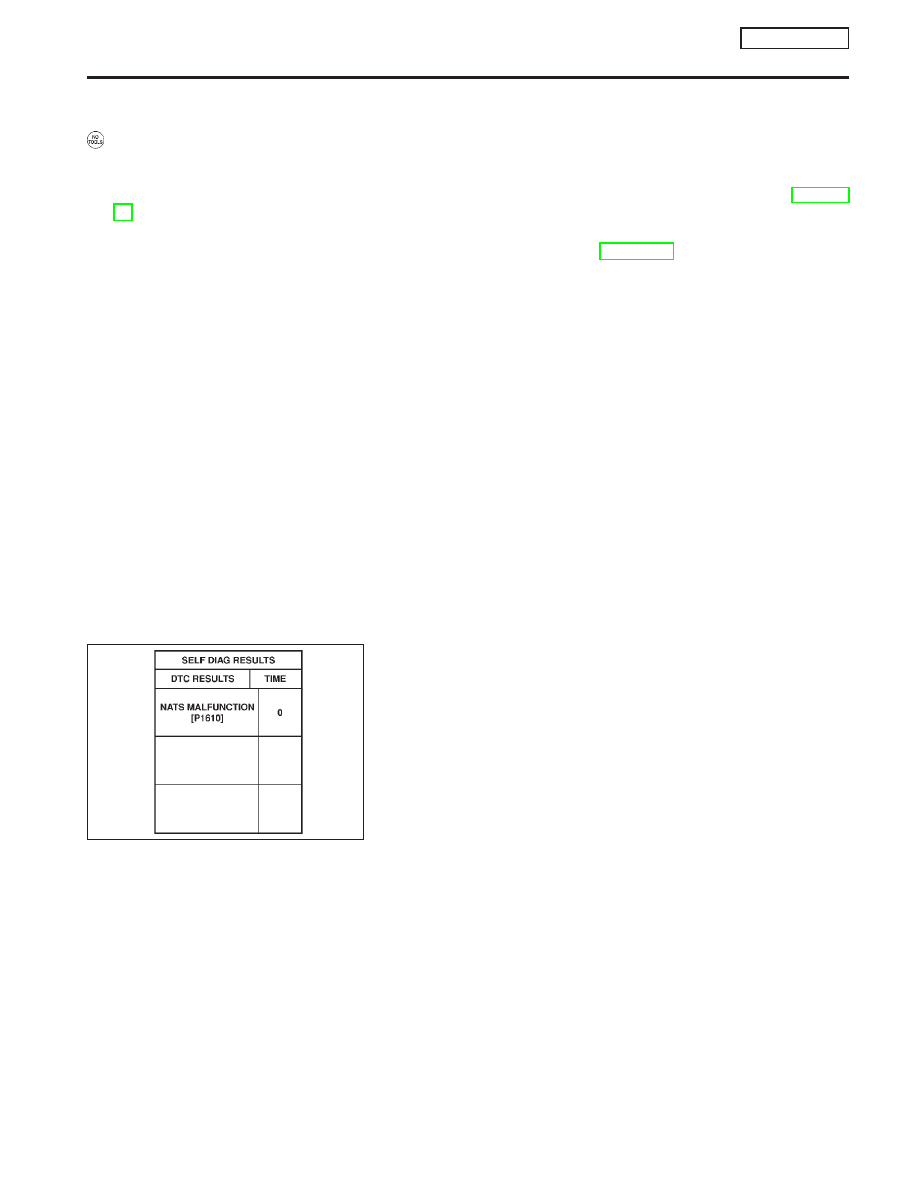
2. Select Mode 4 with GST (Generic Scan Tool).
The emission-related diagnostic information can be erased by selecting Mode 4 with GST (Generic Scan Tool).
How to Erase DTC (No Tools)
NCEC0031S0603
1. If the ignition switch stays “ON” after repair work, be sure to turn ignition switch “OFF” once. Wait at least
9 seconds and then turn it “ON” again.
2. Change the diagnostic test mode from Mode II to Mode I by using the data link connector. (See EC-QG-
The emission-related diagnostic information can be erased by changing the diagnostic test mode from Diag-
nostic Test Mode II to Mode I by using the data link connector. (Refer to EC-QG-48.)
NOTE:
I
If the battery is disconnected, the emission-related diagnostic information will be lost after approx.
24 hours.
I
Erasing the emission-related diagnostic information using CONSULT-II or GST is easier and
quicker than switching the mode using the data link connector.
I
The following data are cleared when the ECM memory is erased.
1) Diagnostic trouble codes
2) 1st trip diagnostic trouble codes
3) Freeze frame data
4) 1st trip freeze frame data
5) System readiness test (SRT) codes
6) Test values
7) Distance traveled while MI is activated
8) Others
Actual work procedures are explained using a DTC as an example. Be careful so that not only the DTC, but
all of the data listed above, are cleared from the ECM memory during work procedures.
Malfunction Indicator (MI)
NATS (Nissan Anti-Theft System)
I
If the security indicator lights up with the ignition switch in the “ON” position or “NATS MALFUNC-
TION” is displayed on “SELF-DIAG RESULTS” screen, perform self-diagnostic results mode with
CONSULT-II using NATS program card. Refer to “NATS (Nissan Anti-Theft System)” in EL section.
I
Confirm no self-diagnostic results of NATS is displayed before touching “ERASE” in “SELF-DIAG
RESULTS” mode with CONSULT-II.
I
When replacing ECM, initialization of NATS system and registration of all NATS ignition key IDs
must be carried out with CONSULT-II using NATS program card.
Therefore, be sure to receive all keys from vehicle owner. Regarding the procedures of NATS ini-
tialization and NATS ignition key ID registration, refer to CONSULT-II operation manual, NATS.
SEF543X
ON BOARD DIAGNOSTIC SYSTEM DESCRIPTION
QG16
I
18DE
Emission-related Diagnostic Information (Cont’d)
EC-45