Nissan Xterra. Manual - part 77
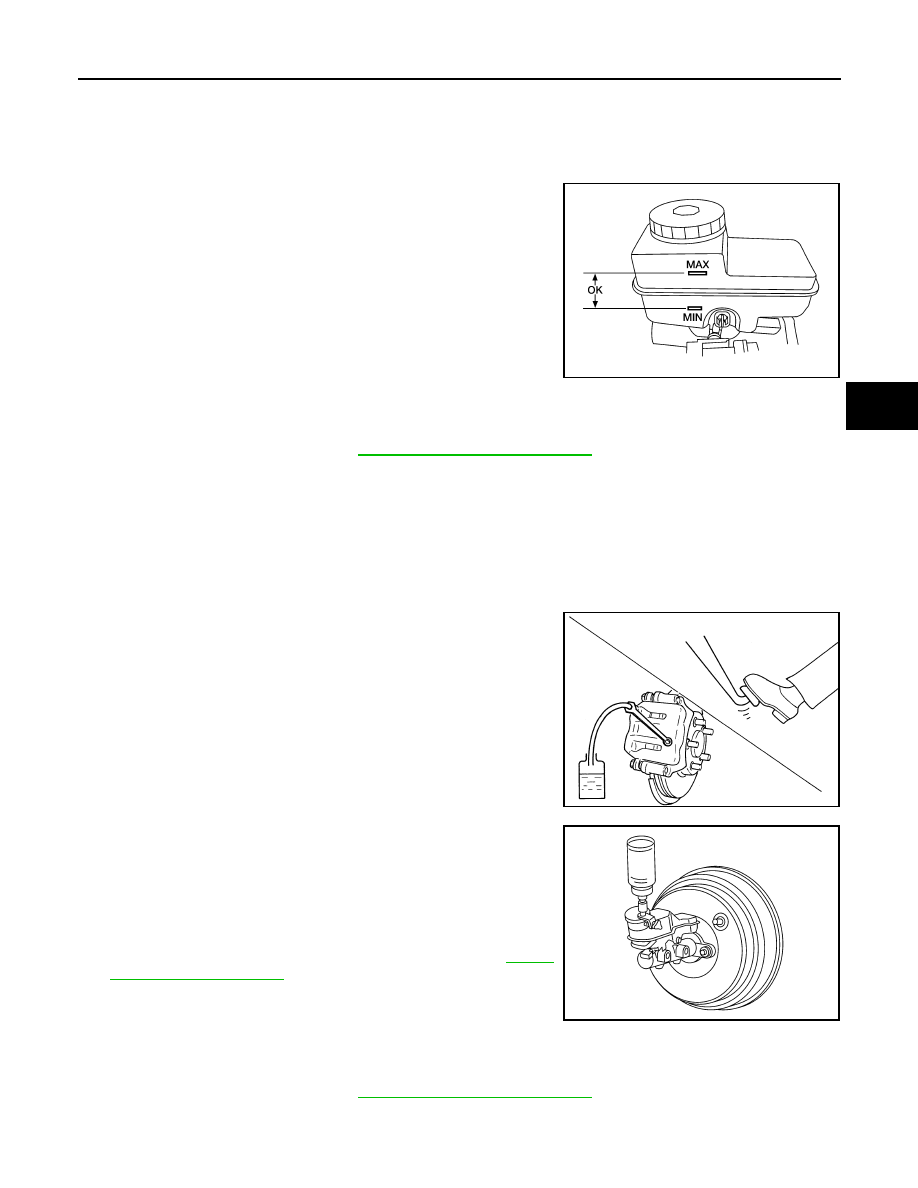
BRAKE FLUID
BR-17
< PERIODIC MAINTENANCE >
C
D
E
G
H
I
J
K
L
M
A
B
BR
N
O
P
BRAKE FLUID
On Board Inspection
INFOID:0000000009484647
LEVEL CHECK
• Check that the brake fluid level in the reservoir tank is within speci-
fication, between the MAX and MIN lines as shown.
• Visually check around reservoir tank for fluid leaks.
• If fluid level is excessively low, check brake system for leaks.
• If brake warning lamp remains illuminated after the parking brake
pedal is released, check the brake system for any brake fluid
leaks.
Drain and Refill
INFOID:0000000009484648
CAUTION:
• Refill with new brake fluid. Refer to
MA-12, "Fluids and Lubricants"
• Do not reuse drained brake fluid.
• Be careful not to splash brake fluid on painted areas; it may cause paint damage. If brake fluid is
splashed on painted areas, wash it away with water immediately.
• Before servicing, disconnect ABS actuator and electric unit (control unit) connector or battery nega-
tive terminal.
1. Turn ignition switch OFF and disconnect ABS actuator and electric unit (control unit) connector or battery
negative terminal.
2. Connect a vinyl tube to each bleed valve.
3. Depress brake pedal, loosen each bleed valve, and gradually
remove brake fluid.
4. Make sure there is no foreign material in reservoir tank, and refill
with new brake fluid.
5. Rest foot on brake pedal. Loosen bleed valve. Slowly depress
brake pedal until it stops. Tighten bleed valve. Release brake
pedal. Repeat the process a few times, then pause to add new
brake fluid to master cylinder. Continue until the new brake fluid
flows out of the bleed valve.
Bleed the air out of the brake hydraulic system. Refer to
.
Bleeding Brake System
INFOID:0000000009484649
CAUTION:
• Refill with new brake fluid. Refer to
MA-12, "Fluids and Lubricants"
• Do not reuse drained brake fluid.
LFIA0234E
BRA0007D
PFIA0403J