Nissan March K13. Manual - part 591
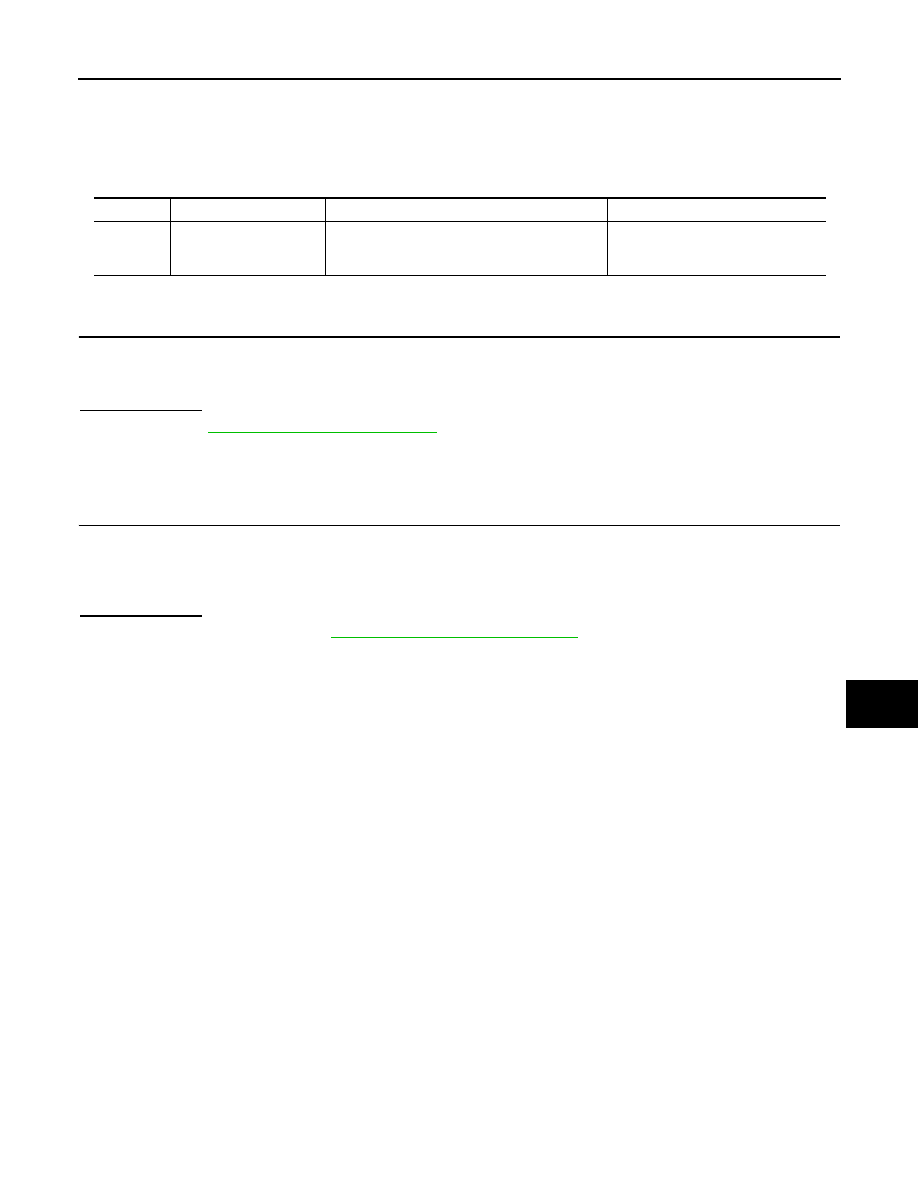
B26FC KEY REGISTRATION
SEC-103
< DTC/CIRCUIT DIAGNOSIS >
[WITH INTELLIGENT KEY SYSTEM]
C
D
E
F
G
H
I
J
L
M
A
B
SEC
N
O
P
B26FC KEY REGISTRATION
DTC Logic
INFOID:0000000006038587
DTC DETECTION LOGIC
DTC CONFIRMATION PROCEDURE
1.
PERFORM DTC CONFIRMATION PROCEDURE
1.
Perform initialization of BCM and reregistration of all Intelligent Keys using CONSULT-III.
For initialization and registration procedures, refer to CONSULT-III Operation Manual NATS-IVIS/NVIS.
2.
Check DTC in “Self Diagnostic Result” mode of “BCM” using CONSULT-III.
Is DTC detected?
YES
>> Go to
SEC-103, "Diagnosis Procedure"
NO
>> INSPECTION END
Diagnosis Procedure
INFOID:0000000006038588
1.
REPLACE INTELLIGENT KEY
1.
Prepare Intelligent Key that matches the vehicle.
2.
Perform initialization of BCM and reregistration of Intelligent Key using CONSULT-III.
For initialization and registration procedures, refer to CONSULT-III Operation Manual NATS-IVIS/NVIS.
3.
Check DTC in “Self Diagnostic Result” mode of “BCM” using CONSULT-III.
Is DTC detected?
YES
>> Replace BCM. Refer to
BCS-57, "Removal and Installation"
NO
>> INSPECTION END
DTC No.
Trouble diagnosis name
DTC detecting condition
Possible cause
B26FC
KEY REGISTRATION
Intelligent Key that does not match the vehicle is
registered.
• Improper registration operation
• Intelligent Key
• BCM