Almera Tino V10 (2003 year). Manual - part 26
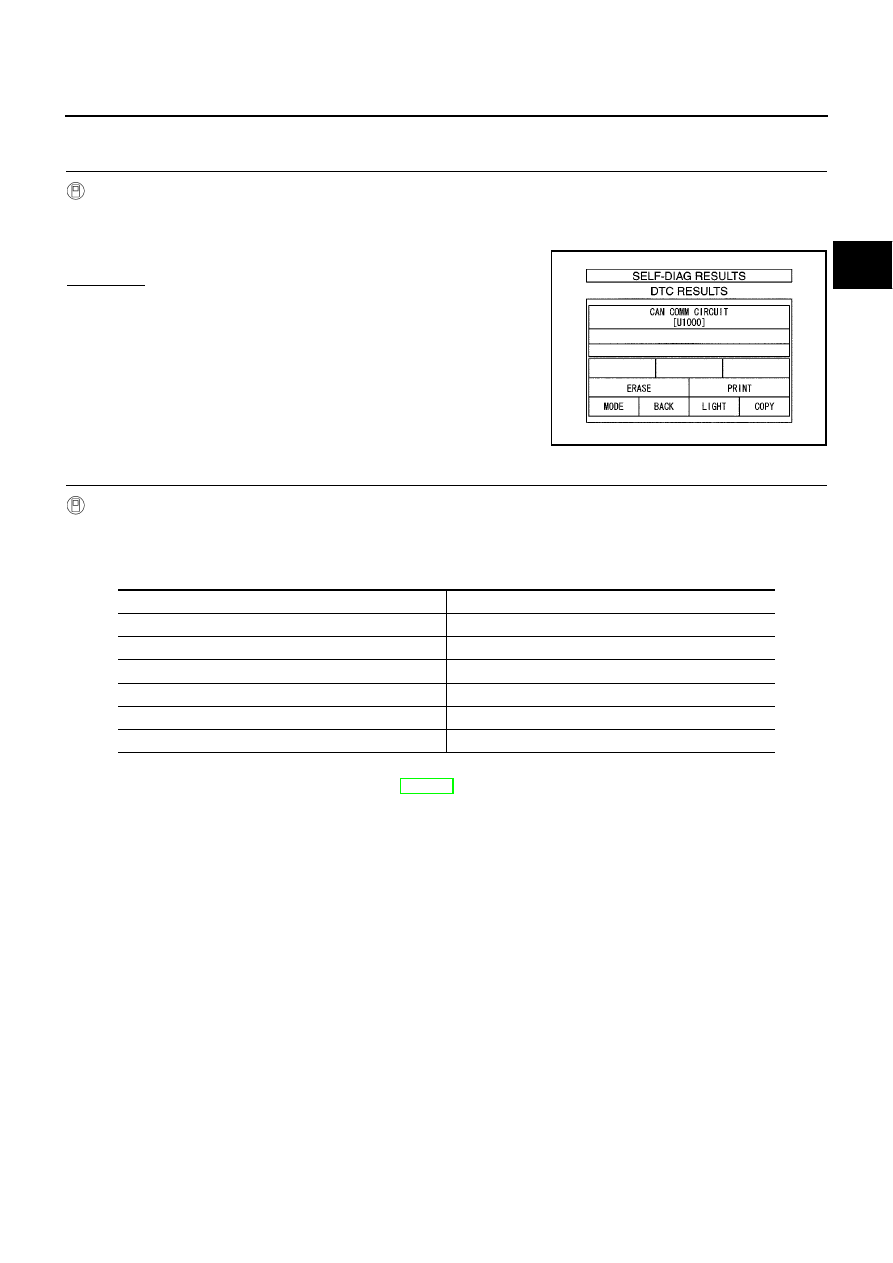
CAN COMMUNICATION LINE
AT-401
[ALL]
D
E
F
G
H
I
J
K
L
M
A
B
AT
Diagnostic Procedure
ECS009BY
1.
CHECK CAN COMMUNICATION CIRCUIT
With CONSULT-II
1.
Turn ignition switch to “ON” position. (Do not start engine.)
2.
Select “DATA MONITOR” mode for “A/T” with CONSULT-II.
3.
The “CON COMM CIRCUIT” is detected.
Yes or No?
Yes
>> Print out CONSULT-II screen, GO TO 2.
NG
>> INSPECTION END
2.
CHECK CAN COMMUNICATION SIGNALS
With CONSULT-II
1.
Turn ignition switch to “ON” position. (Do not start engine.)
2.
Select “CAN COMM SIGNALS” in “DATA MONITOR” mode for “A/T” with CONSULT-II.
CAN Communication Signals
>> Print out CONSULT-II screen, go to EL-459, “CAN Communication”.
PCIA0061E
Normal conditions
Abnormal conditions (examples)
CAN COMM: OK
CAN COMM: OK
CAN CIRC 1: OK
CAN CIRC 1: UNKWN
CAN CIRC 2: OK
CAN CIRC 2: UNKWN
CAN CIRC 3: UNKWN
CAN CIRC 3: UNKWN
CAN CIRC 4: OK
CAN CIRC 4: UNKWN
CAN CIRC 5: UNKWN
CAN CIRC 5: UNKWN