Nissan Pathfinder (2011 year). Manual - part 38
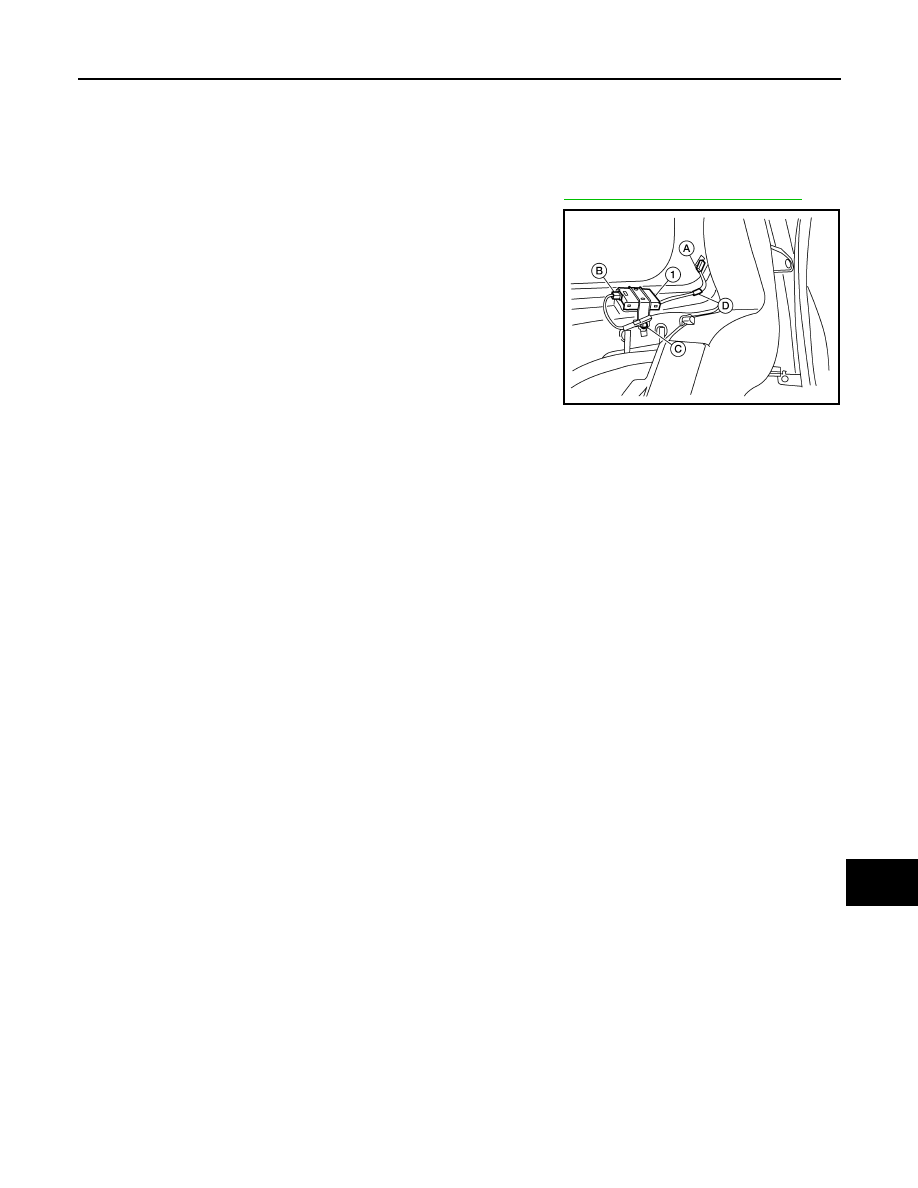
AV
ANTENNA AMP.
AV-123
< REMOVAL AND INSTALLATION >
[MID AUDIO]
C
D
E
F
G
H
I
J
K
L
M
B
A
O
P
ANTENNA AMP.
Removal and Installation
INFOID:0000000006246533
REMOVAL
1. Remove the luggage side upper and lower RH finishers. Refer to
INT-25, "Removal and Installation"
.
2. Detach the antenna amp. harness clip (D), disconnect the
antenna amp. connector (A), harness connector (B), then
remove the antenna amp. screw (C) and remove the antenna
amp. (1).
INSTALLATION
Installation is in the reverse order of removal.
ALNIA1228ZZ
2011 Pathfinder