Nissan Pathfinder (2010 year). Manual - part 441
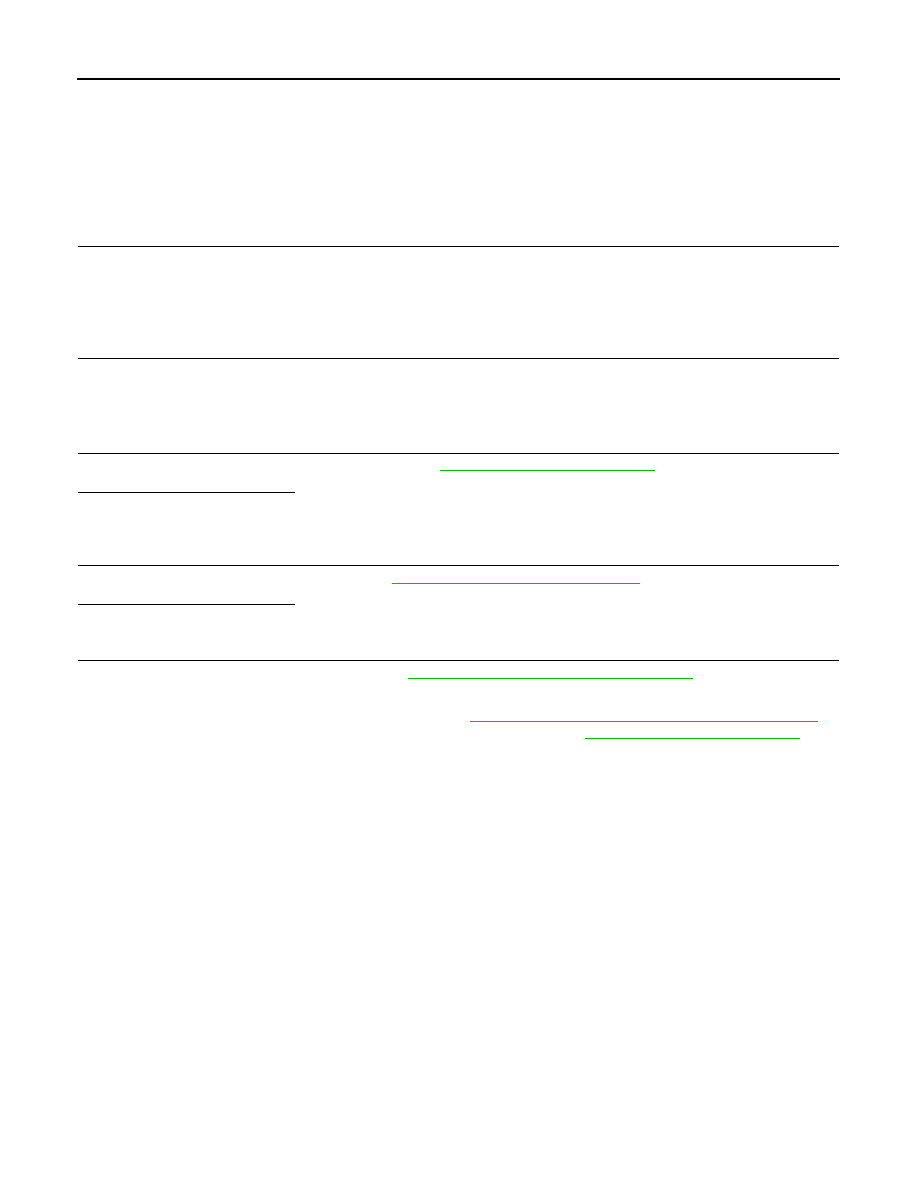
HAC-4
< BASIC INSPECTION >
[AUTOMATIC AIR CONDITIONER]
DIAGNOSIS AND REPAIR WORKFLOW
BASIC INSPECTION
DIAGNOSIS AND REPAIR WORKFLOW
How to Perform Trouble Diagnosis For Quick And Accurate Repair
INFOID:0000000005256899
WORK FLOW
1.
LISTEN TO CUSTOMER COMPLAINT
Listen to customer complaint. Get detailed information about the conditions and environment when the symp-
tom occurs.
>> GO TO 2
2.
CHECK FOR SERVICE BULLETINS
Check for any service bulletins.
>> GO TO 3.
3.
VERIFY THE SYMPTOM WITH OPERATIONAL CHECK
Verify the symptom with operational check. Refer to
Can a symptom be duplicated?
YES
>> GO TO 4
NO
>> GO TO 5
4.
GO TO APPROPRIATE TROUBLE DIAGNOSIS
Go to appropriate trouble diagnosis. Refer to
HAC-172, "Symptom Matrix Chart"
Can a symptom be duplicated?
>> GO TO 5.
5.
PERFORM THE A/C AUTO AMP SELF-DIAGNOSIS
Perform A/C auto amp. self-diagnosis. Refer to
HAC-24, "A/C Auto Amp. Self-Diagnosis"
.
>> If any diagnostic trouble codes set. Refer to
HAC-25, "A/C System Self-Diagnosis Code Chart"
.
>> Confirm the repair by performing operational check. Refer to
2010 Pathfinder