Nissan Pathfinder (2009 year). Manual - part 174
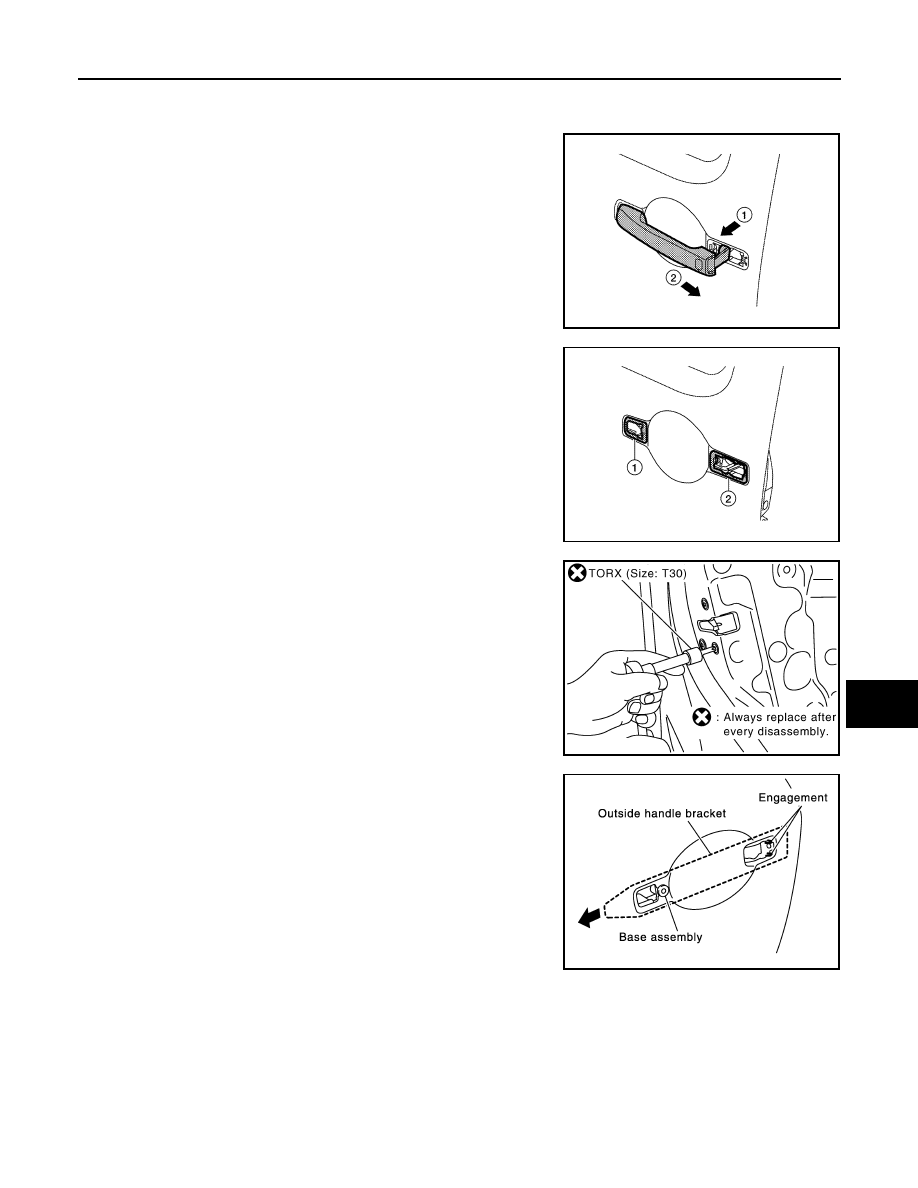
FRONT DOOR LOCK
DLK-201
< ON-VEHICLE REPAIR >
[WITH INTELLIGENT KEY SYSTEM]
C
D
E
F
G
H
I
J
L
M
A
B
DLK
N
O
P
4.
If equipped, separate the door key cylinder rod from the door key cylinder assembly.
5.
Disconnect the intelligent key electrical connectors.
6.
While pulling outside handle (1), slide toward rear of vehicle (2)
to remove outside handle.
7.
Remove the front gasket (1) and rear gasket (2).
8.
Remove the TORX bolts (T30), remove the door lock assembly.
9.
While pulling outside handle bracket, slide toward rear of vehicle
to remove outside handle bracket and door lock assembly as
shown.
10. Disconnect the door lock actuator electrical connector.
ALKIA0923ZZ
ALKIA0924ZZ
PIIA1090E
PIIA3558E
2009 Pathfinder