Nissan Pathfinder (2006 year). Manual - part 71
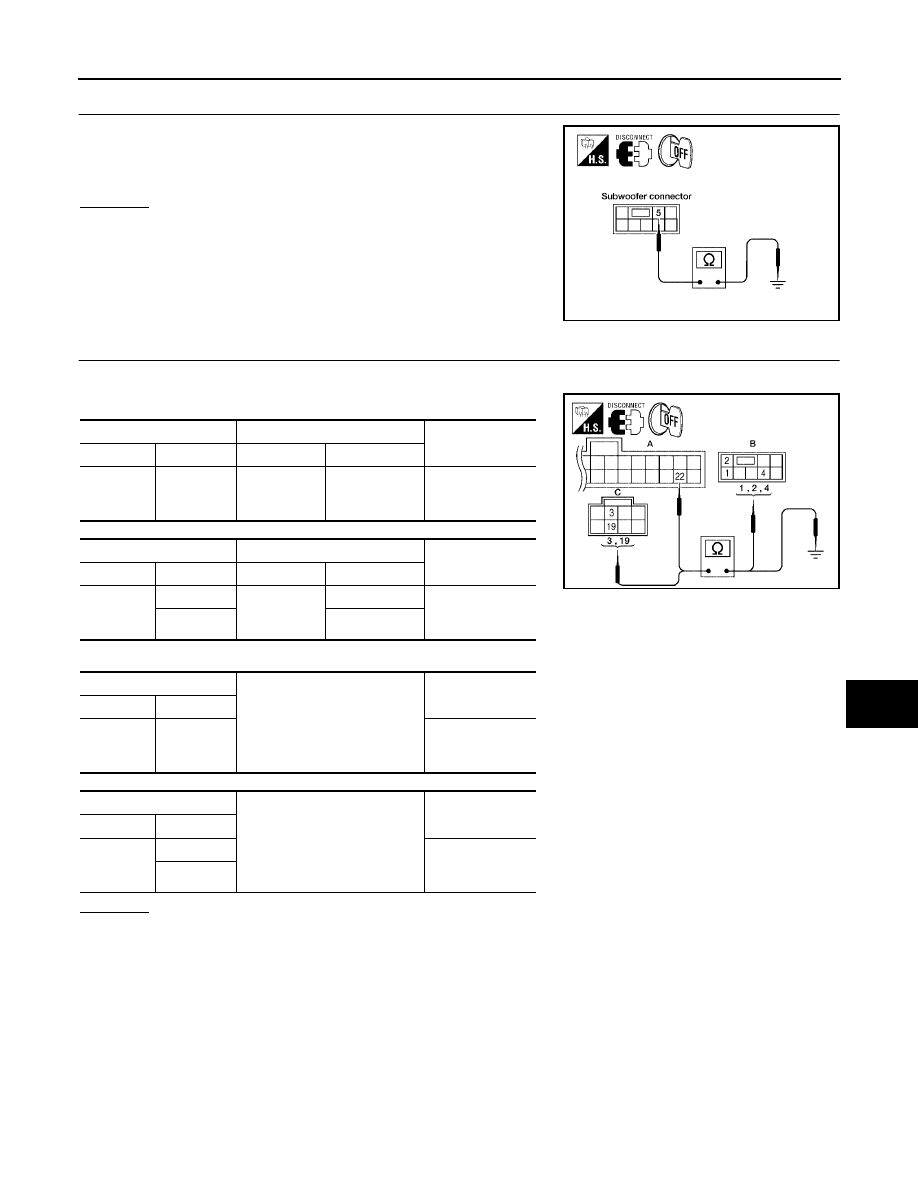
AUDIO
AV-59
C
D
E
F
G
H
I
J
L
M
A
B
AV
2006 Pathfinder
3.
GROUND CIRCUIT CHECK
Check continuity between subwoofer harness connector B72 termi-
nal 5 and ground.
OK or NG
OK
>> GO TO 4.
NG
>>
●
Check connector housings for disconnected or loose
terminals.
●
Repair harness or connector.
4.
HARNESS CHECK
1.
Disconnect BOSE speaker amp. connectors B74 and B75 and subwoofer connector B72.
2.
Check continuity between BOSE speaker amp. and subwoofer.
3.
Check continuity between BOSE speaker amp. and ground.
OK or NG
OK
>> GO TO 5.
NG
>>
●
Check connector housings for disconnected or loose terminals.
●
Repair harness or connector.
Continuity should exist.
WKIA3237E
A
B
Continuity
Connector
Terminal
Connector
Terminal
BOSE
speaker
amp.: B75
22
Subwoofer:
B72
4
Yes
C
B
Continuity
Connector
Terminal
Connector
Terminal
BOSE
speaker
amp.: B74
3
Subwoofer:
B72
1
Yes
19
2
A
Ground
Continuity
Connector
Terminal
BOSE
speaker
amp.: B75
22
No
C
Ground
Continuity
Connector
Terminal
BOSE
speaker
amp.: B74
3
No
19
WKIA4125E