Content .. 1250 1251 1252 1253 ..
Nissan Teana J32. Manual - part 1252
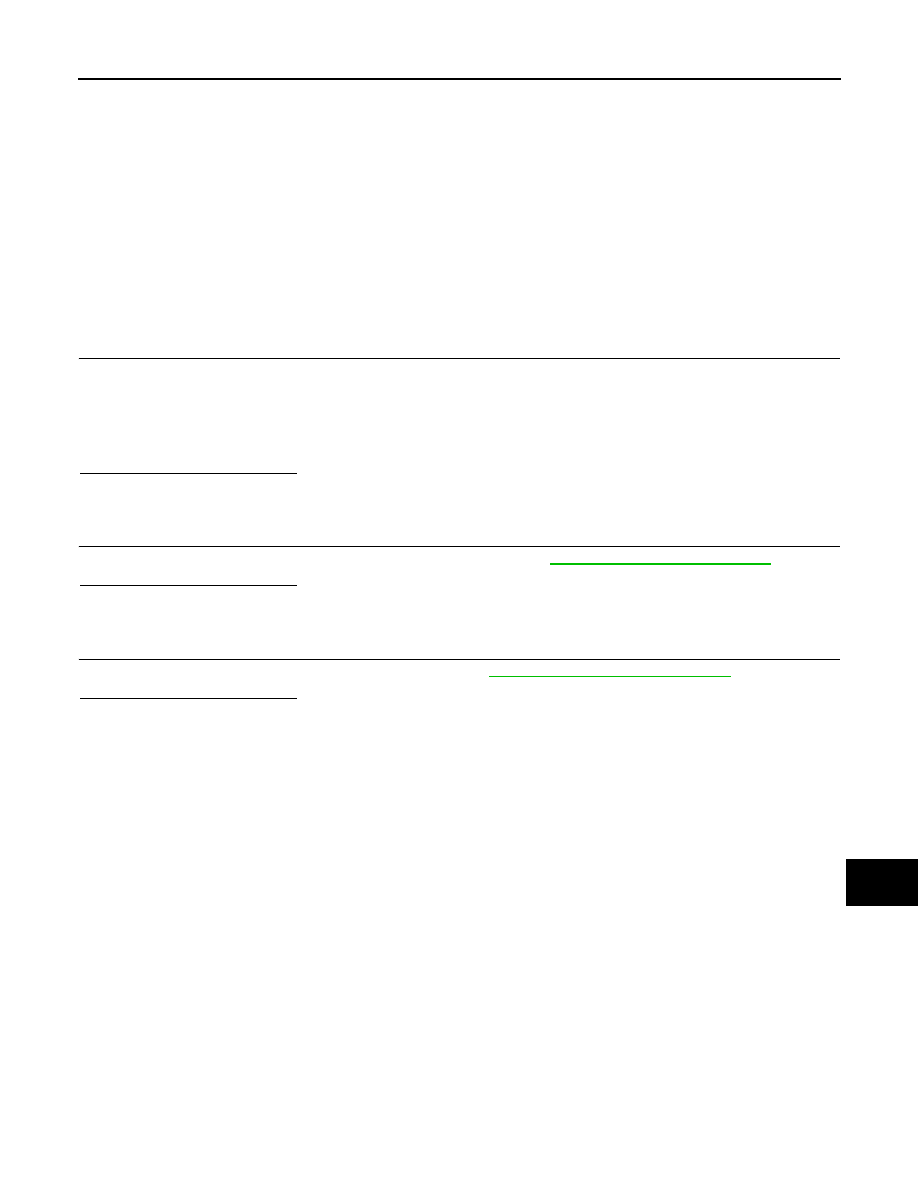
WCS
THE PARKING BRAKE RELEASE WARNING CONTINUES SOUNDING, OR
DOES NOT SOUND
WCS-75
< SYMPTOM DIAGNOSIS >
C
D
E
F
G
H
I
J
K
L
M
B
A
O
P
SYMPTOM DIAGNOSIS
THE PARKING BRAKE RELEASE WARNING CONTINUES SOUNDING, OR
DOES NOT SOUND
Description
INFOID:0000000003838721
• The parking brake warning buzzer sounds continuously during vehicle travel though the parking brake is
released
• The parking brake warning buzzer does not sound at all even though driving the vehicle with the parking
brake applied.
Diagnosis Procedure
INFOID:0000000003838722
1.
CHECK PARKING BRAKE WARNING LAMP
1.
Start the engine.
2.
Check the operation of the brake warning lamp by operating the parking brake.
Is the inspection result normal?
YES
>> Replace the combination meter.
NO
>> GO TO 2.
2.
CHECK PARKING BRAKE SWITCH SIGNAL CIRCUIT
Perform a check for the parking brake switch signal circuit. Refer to
Is the inspection result normal?
YES
>> GO TO 3.
NO
>> Repair harness or connector.
3.
CHECK PARKING BRAKE SWITCH UNIT
Perform a unit check for the parking brake switch. Refer to
BRC-124, "Component Inspection"
Is the inspection result normal?
YES
>> Replace the combination meter.
NO
>> Replace the parking brake switch.
When parking brake is applied
: ON
When parking brake is released
: OFF