содержание .. 260 261 262 263 ..
Nissan Murano Z51. Manual - part 262
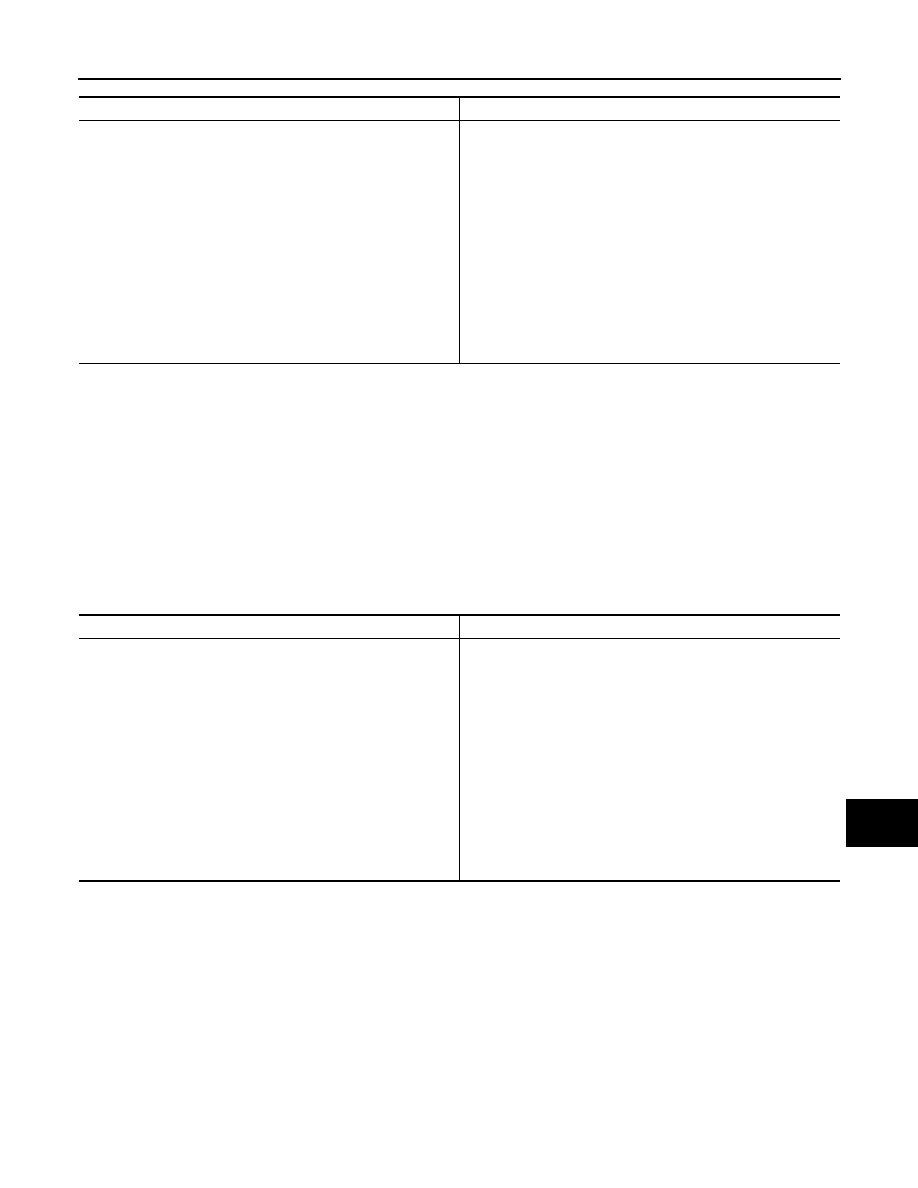
BCS
POWER CONSUMPTION CONTROL SYSTEM
BCS-15
< SYSTEM DESCRIPTION >
C
D
E
F
G
H
I
J
K
L
B
A
O
P
N
Sleep condition
Wake-up operation
• BCM changes from the low power consumption mode to the CAN communication sleep mode when the any
of the BCM wake-up conditions is fulfilled. Only the control with BCM is activated.
• BCM transmits the sleep wake up signal (wake up) to each unit when any of the CAN wake-up conditions is
fulfilled. It changes from the low power consumption mode or the CAN communication sleep mode to the
normal mode.
• Each unit starts the transmission of CAN communication with the sleep wake up signal. In addition, the com-
bination meter transmits the wake up signal to BCM via CAN communication to report the CAN communica-
tion start.
Wake-up condition
CAN sleep condition
BCM sleep condition
• Receiving the sleep-ready signal (ready) from all units
• Ignition switch: OFF
• Vehicle security system and panic alarm: Not operation
• Warning chime: Not operation
• Intelligent Key system buzzer: Not operation
• Stop lamp switch: OFF
• Key slot (card switch) status: No change
• Turn signal indicator lamp: Not operation
• Exterior lamp: OFF
• Door lock status: No change
• CONSULT-III communication status: Not communication
• Meter display signal: Non-transmission
• Door switch status: No change
• Rear window defogger: OFF
• Auto back door: Not operation
• Interior room lamp battery saver: Time out
• RAP system: OFF
• Power window switch communication: No transmission
• Push-button ignition switch illumination: OFF
• Nissan Vehicle Immobilizer System (NVIS) - NATS: Not opera-
tion
• Remote keyless entry receiver communication status: No com-
munication
• Tire pressure monitor system (TPMS) - AIR PRESSURE MON-
ITOR: Stop
• LOCK indicator lamp: Not operation
• ACC indicator lamp: Not operation
• ON indicator lamp: Not operation
BCM wake-up condition
CAN wake-up condition
• Power window switch communication: Receiving
• Remote keyless entry receiver communication: Receiving
• Receiving the sleep-ready signal (Not-ready) from any units
• Key slot (key switch): OFF
→
ON, ON
→
OFF
• Push-button ignition switch (push switch): OFF
→
ON
• Hazard switch: OFF
→
ON
• PASSING switch: OFF
→
ON, ON
→
OFF
• TAIL LAMP switch: OFF
→
ON
• Driver door switch: OFF
→
ON, ON
→
OFF
• Passenger door switch: OFF
→
ON, ON
→
OFF
• Rear RH door switch: OFF
→
ON, ON
→
OFF
• Rear LH door switch: OFF
→
ON, ON
→
OFF
• Back door switch: OFF
→
ON, ON
→
OFF
• Driver door request switch: OFF
→
ON
• Passenger door request switch: OFF
→
ON
• Back door request switch: OFF
→
ON
• Stop lamp switch: ON