содержание .. 287 288 289 290 ..
Nissan Murano. Manual - part 289
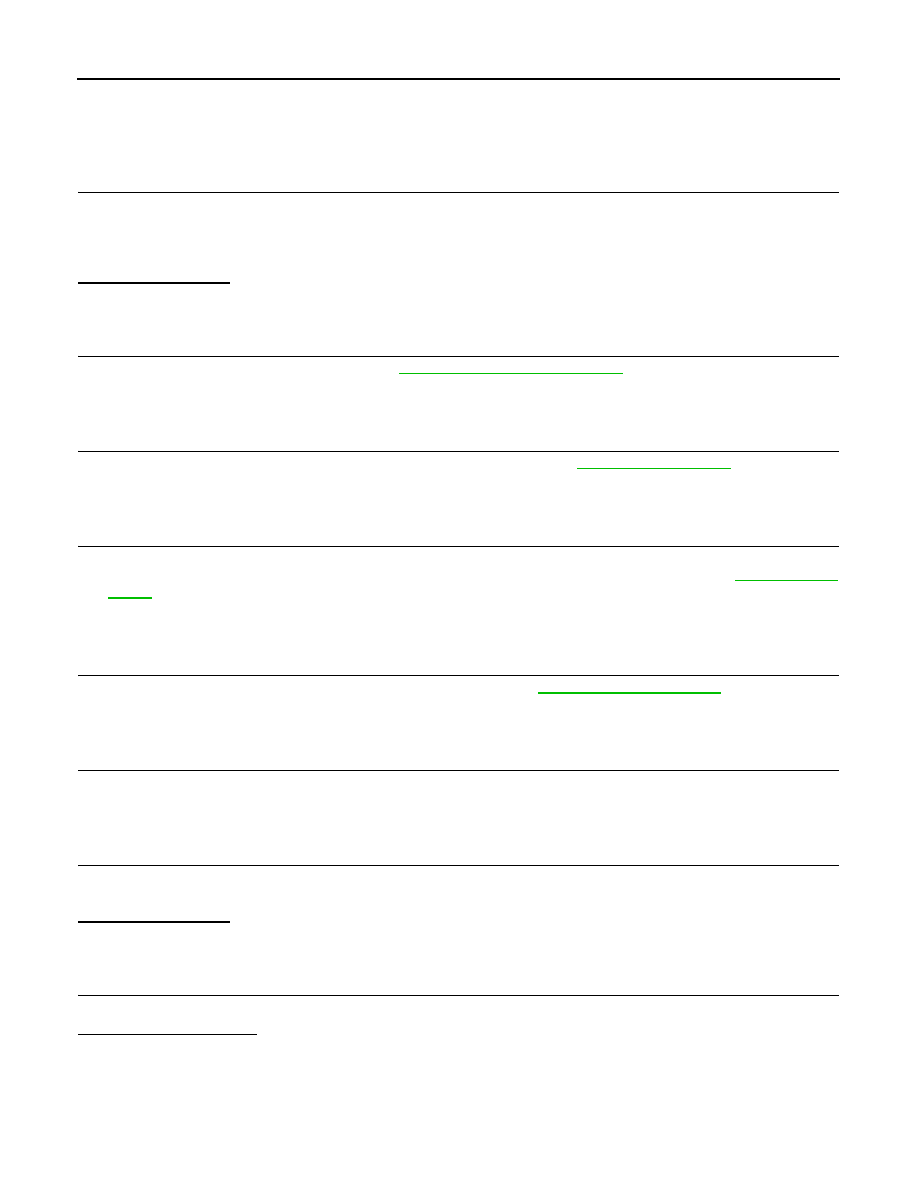
DAS-46
< BASIC INSPECTION >
[LDW]
DIAGNOSIS AND REPAIR WORK FLOW
The customers are not professionals. Never assume that “maybe the customer means···” or “maybe the cus-
tomer mentioned this symptom”.
>> GO TO 2.
2.
SELF-DIAGNOSIS WITH CONSULT
1.
Perform “All DTC Reading” with CONSULT.
2.
Check if the DTC is detected on the self-diagnosis results of “AVM”.
3.
When DTC is detected, follow the instructions below:
-
Record DTC and Freeze Frame Data.
Is any DTC detected?
YES
>> GO TO 5.
NO
>> GO TO 3.
3.
PRE-INSPECTION FOR DIAGNOSIS
Perform pre-inspection for diagnosis. Refer to
DAS-47, "Inspection Procedure"
>> GO TO 4.
4.
ACTION TEST
Perform LDW system action test to check the operation status. Refer to
>> GO TO 6.
5.
TROUBLE DIAGNOSIS BY DTC
1.
Check the DTC in the self-diagnosis results.
2.
Perform trouble diagnosis for the detected DTC. Specify a malfunctioning part. Refer to
(AVM).
>> GO TO 8.
6.
SYMPTOM DIAGNOSIS
Perform symptom diagnosis. Specify malfunctioning part. Refer to
.
>> GO TO 7.
7.
MALFUNCTION PART REPAIR
Repair or replace the identified malfunctioning parts.
>> GO TO 8.
8.
REPAIR CHECK (SELF-DIAGNOSIS WITH CONSULT)
Perform self-diagnosis with CONSULT. Check that any DTC is not detected. Erase DTC if DTC is detected
before the repair. Check that DTC is not detected again.
Is any DTC detected?
YES
>> GO TO 5.
NO
>> GO TO 9.
9.
REPAIR CHECK (ACTION TEST)
Perform LDW system action test. Also check the system operation.
Does it operate normally?
YES
>> INSPECTION END
NO
>> GO TO 4.