содержание .. 445 446 447 448 ..
Nissan X-Trail 32. Manual - part 447
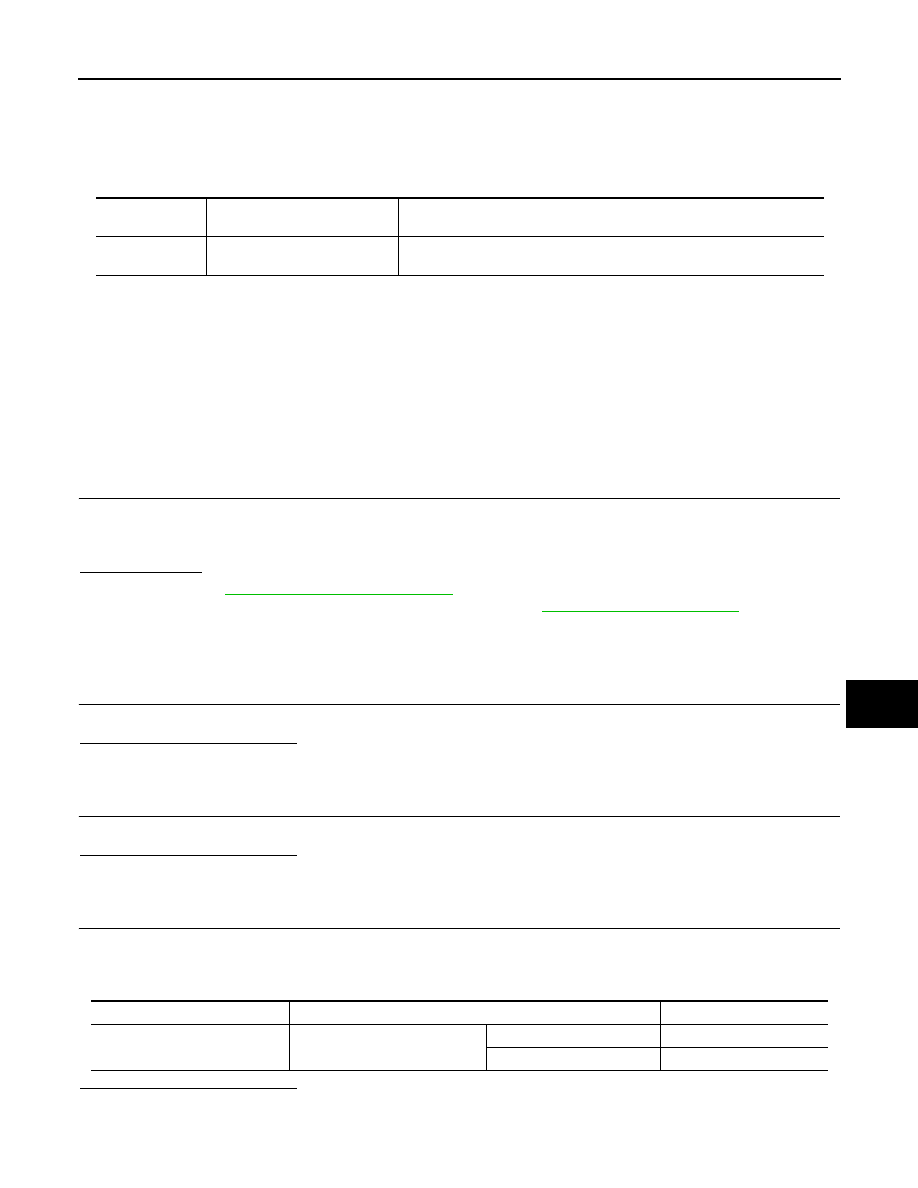
B2419 OPEN SWITCH
DLK-129
< DTC/CIRCUIT DIAGNOSIS >
[TYPE 1]
C
D
E
F
G
H
I
J
L
M
A
B
DLK
N
O
P
B2419 OPEN SWITCH
DTC Description
INFOID:0000000010708085
DTC DETECTION LOGIC
POSSIBLE CAUSE
• Entry of foreign materials to back door lock assembly
• Back door mechanism
• Open switch
• Harness or connectors (open switch circuit is open or shorted)
• Automatic back door control unit
FAIL-SAFE
Inhibit automatic back door operation
DTC CONFIRMATION PROCEDURE
1.
PERFORM DTC CONFIRMATION PROCEDURE
1.
Turn ignition switch ON.
2.
Operate automatic back door.
3.
Check “Self Diagnostic Result” mode of “AUTO BACK DOOR” using CONSULT.
Is DTC detected?
YES
>> Refer to
DLK-129, "Diagnosis Procedure"
NO-1
>> To check malfunction symptom before repair: Refer to
GI-44, "Intermittent Incident"
NO-2
>> Confirmation after repair: INSPECTION END
Diagnosis Procedure
INFOID:0000000010708086
1.
CHECK FOR FOREIGN MATERIALS IN BACK DOOR LOCK ASSEMBLY
Check for entry of foreign materials in back door lock assembly.
Is the inspection result normal?
YES
>> GO TO 2.
NO
>> Remove foreign materials.
2.
CHECK BACK DOOR OPEN/CLOSE OPERATION
Manually check open and close operation of back door.
Is the inspection result normal?
YES
>> GO TO 3.
NO
>> Repair or replace the malfunctioning parts.
3.
CHECK OPEN SWITCH SIGNAL
1.
Select “AUTO BACK DOOR” using CONSULT.
2.
Select “OPEN SW” in “DATA MONITOR” mode.
3.
Check that the function operates normally according to the following conditions.
Is the inspection result normal?
YES
>> GO TO 7.
NO
>> GO TO 4.
DTC No.
CONSULT screen items (Trou-
ble diagnosis content)
DTC detecting condition
B2419
OPEN SW
(Open switch)
Automatic back door control unit detects a malfunction of open switch dur-
ing automatic operation of back door
Monitor item
Condition
Status
OPEN SW
Back door
Closure operation
ON
Other than above
OFF