содержание .. 428 429 430 431 ..
Nissan X-Trail 32. Manual - part 430
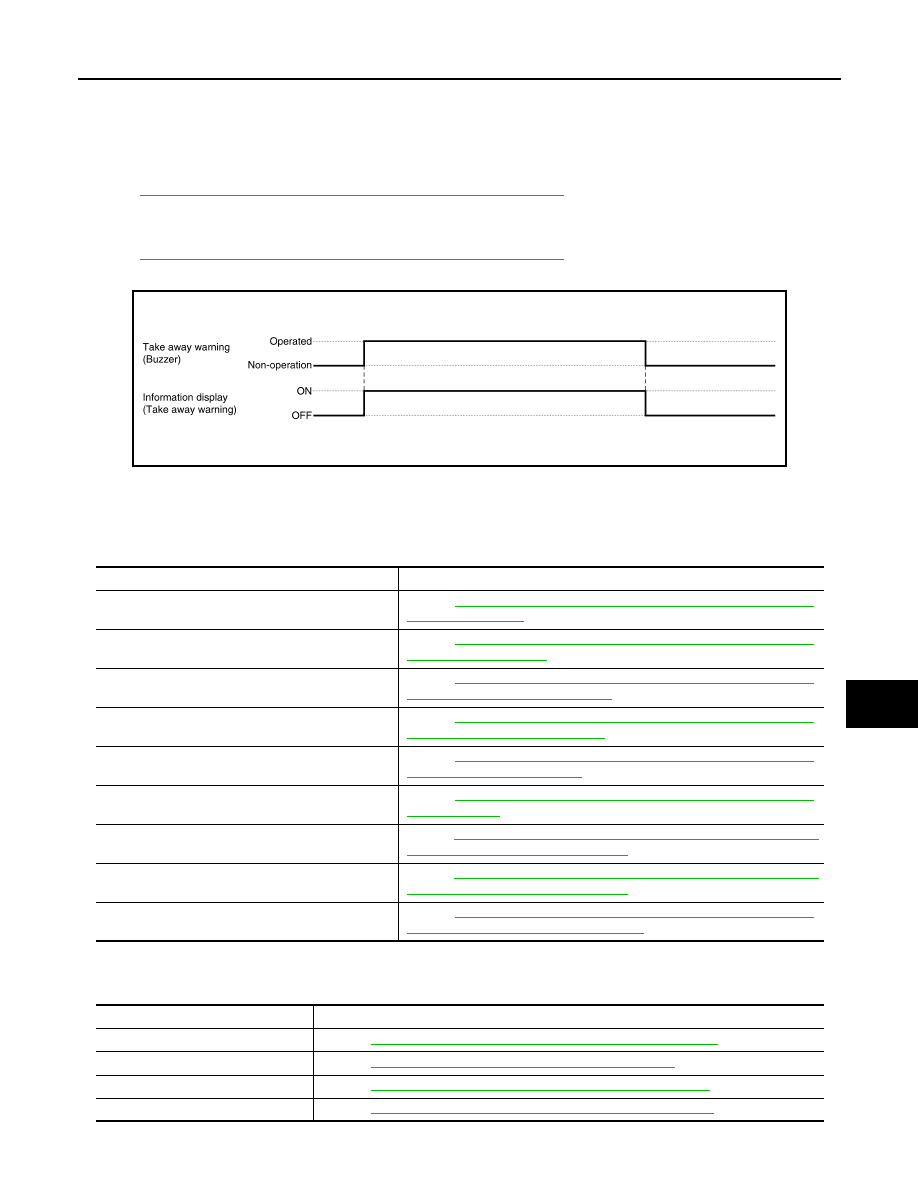
SYSTEM (INTELLIGENT KEY SYSTEM)
DLK-61
< SYSTEM DESCRIPTION >
[TYPE 1]
C
D
E
F
G
H
I
J
L
M
A
B
DLK
N
O
P
• BCM transmits meter display signal to combination meter via CAN communication, when take away warning
(buzzer) is operated.
• When combination meter receives meter display signal, take away warning displays.
WARNING/INDICATOR OPERATING CONDITION
Take away warning (buzzer) operates.
Refer to
WCS-20, "WARNING CHIME : Take Away Warning (Buzzer)"
.
WARNING/INDICATOR CANCEL CONDITION
Take away warning (buzzer) is canceled.
Refer to
WCS-20, "WARNING CHIME : Take Away Warning (Buzzer)"
TIMING CHART
WARNING/INDICATOR/CHIME LIST
WARNING/INDICATOR/CHIME LIST : Warning Lamp/Indicator (Information Display)
INFOID:0000000010708050
WARNING/INDICATOR/CHIME LIST : Warning Chime
INFOID:0000000010708051
JMKIB1429GB
Item
Reference
Door open warning
DLK-50, "INFORMATION DISPLAY (COMBINATION METER) :
Engine start information
DLK-51, "INFORMATION DISPLAY (COMBINATION METER) :
Intelligent Key low battery warning
DLK-53, "INFORMATION DISPLAY (COMBINATION METER) :
Intelligent Key Low Battery Warning"
Intelligent Key system malfunction
DLK-54, "INFORMATION DISPLAY (COMBINATION METER) :
Intelligent Key System Malfunction"
Key ID verification information
DLK-55, "INFORMATION DISPLAY (COMBINATION METER) :
Key ID Verification Information"
Key ID warning
DLK-56, "INFORMATION DISPLAY (COMBINATION METER) :
P position warning
Refer to
DLK-57, "INFORMATION DISPLAY (COMBINATION METER) : P
Position Warning (Information Display)"
Steering lock information
Refer to
DLK-57, "INFORMATION DISPLAY (COMBINATION METER) : P
Position Warning (Information Display)"
Take away warning
DLK-60, "INFORMATION DISPLAY (COMBINATION METER) :
Take Away Warning (Information Display)"
Item
Reference
Door lock operation warning
Refer to
WCS-10, "WARNING CHIME : Door Lock Operation Warning"
.
OFF position warning
Refer to
WCS-13, "WARNING CHIME : OFF Position Warning"
.
P position warning (buzzer)
Refer to
WCS-15, "WARNING CHIME : P Position Warning (Buzzer)"
.
Take away warning (buzzer)
Refer to
WCS-20, "WARNING CHIME : Take Away Warning (Buzzer)"
.