содержание .. 285 286 287 288 ..
Nissan X-Trail 32. Manual - part 287
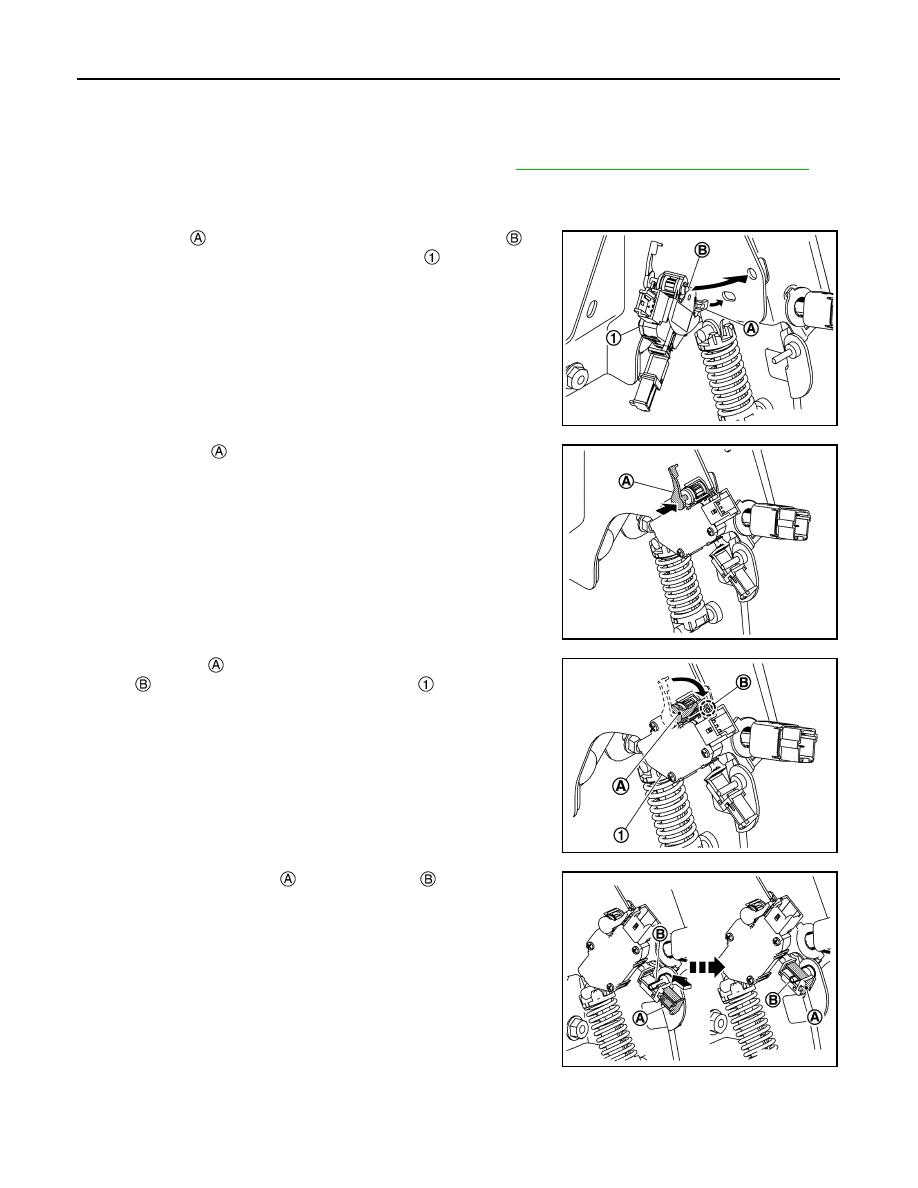
CL-16
< REMOVAL AND INSTALLATION >
CLUTCH PEDAL
INSTALLATION
Note the following, and install in the reverse order of removal.
• Push clip until it clicks.
• Press master cylinder rod end to pin of clutch pedal until it stops.
• Perform inspection and adjustment after installation. Refer to
CL-16, "LHD : Inspection and Adjustment"
• Install clutch pedal stroke sensor, according to the following procedure.
CAUTION:
Install clutch pedal position switch before installing clutch pedal stroke sensor.
1.
Insert pawl
into the hole and hook it, and fit lever pin
into
the hole. And then clutch pedal stroke sensor
is installed tem-
porary.
2.
Push lever pin
and insert it into the hole deeply.
3.
Turn lever pin
as shown in the figure and fix lever pin to stop-
per
. And then clutch pedal stroke sensor
is installed com-
pletely.
4.
Push sensor lever cover
, then hold on pin
of clutch pedal.
LHD : Inspection and Adjustment
INFOID:0000000010745327
INSPECTION AFTER REMOVAL
JSDIA5601ZZ
JSDIA5602ZZ
JSDIA5603ZZ
JSDIA5604ZZ