содержание .. 1912 1913 1914 1915 ..
Nissan X-Trail 32. Manual - part 1914
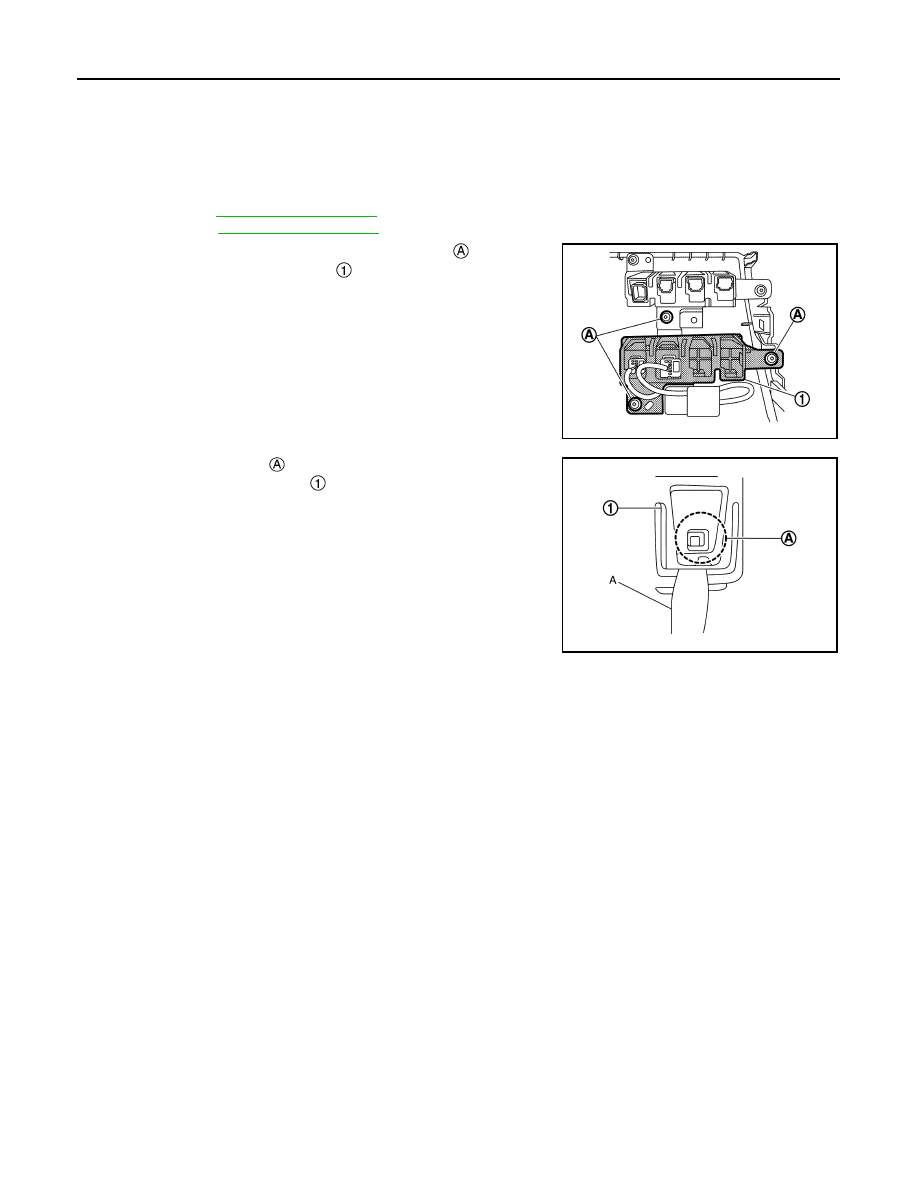
SN-112
< REMOVAL AND INSTALLATION >
[WITHOUT PARK ASSIST]
SONAR SYSTEM SWITCH
SONAR SYSTEM SWITCH
Removal and Installation
INFOID:0000000010917671
REMOVAL
1.
Remove the instrument lower panel LH (LHD models) or RH (RHD models). Refer to following.
• LHD models:
• RHD models:
2.
Remove the switch bracket mounting screw
. And than
remove the lower switch bracket
.
3.
Disengage the pawls
using a suitable tool (A). And then
remove sonar system switch
.
INSTALLATION
Install in the reverse order of removal.
JSNIA7375ZZ
JSNIA7376ZZ